How To Download Free Fire OB31 Advance Server APK Step By Step Guide?

Download Free Fire OB31 Advance Server APK
Garena Free Fire is one of the most popular titles in the mobile battle royale genre. The main reason behind the huge success of the title is its unique gameplay and in-game features that distinguish it from other mobile battle royale titles.
Garena works on constantly upgrading and improving the title by introducing frequent OB patch updates. These updates not only introduces new features but also improve in-game mechanics and many more things. Here in this article, we will look at how to download Garena’s Free Fire OB31 advance server coming this week.
Free Fire OB31 Advance Server

Garena frequently introduces OB patch updates to Free Fire to remove the bugs and improve the title’s mechanics. Before releasing these major OB patch updates, developers release the advance server for some players to find some final bugs and glitches. The official timeline of the OB31 update was released earlier this week and the registrations for the Free Fire OB31 Advance server has already begun.
Related – Insta Gamer vs B2K (Born2Kill): Who Has Better Stats In Free Fire For November 2021?
Step By Step Guide On How To Download Free Fire OB31 Advance Server APK
The Free Fire OB31 advance server will be available from tomorrow i.e., November 18th and will close on November 25th. During this time players can download the advance server APK and check out the advance server.
Players can follow the below-given steps to download the Free Fire OB31 advance server APK:
Step 1: First players need to head over to the official Free Fire Advance Server website. You can also click here.
Step 2: There players have to log in via Facebook to sign up for the server.
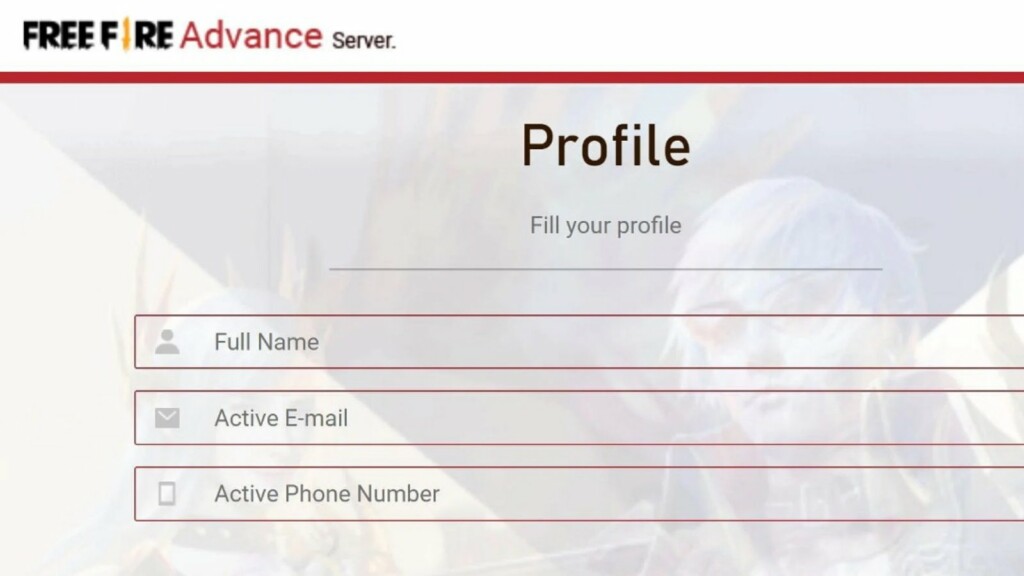
Step 3: Players will finally have to tap on the Free Fire Advance Server APK file to download it on their device.
Note: Every player can download the Advance Server APK from the website. But only those players can play on the advance server who have the activation code.
Follow our Instagram handle to participate in the huge DJ Aloks Giveaway and to stay updated with the latest news of the gaming and eSports scene.
Also, Read – Helping Gamer Free Fire ID, Stats, K/D Ratio, Monthly Income, YouTube Channel And More For November 2021


Abhisek Kumar Mishra
(819 Articles Published)