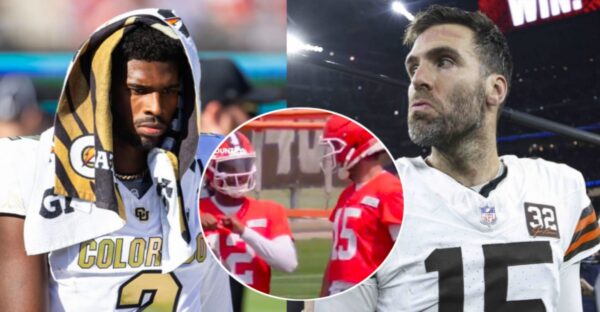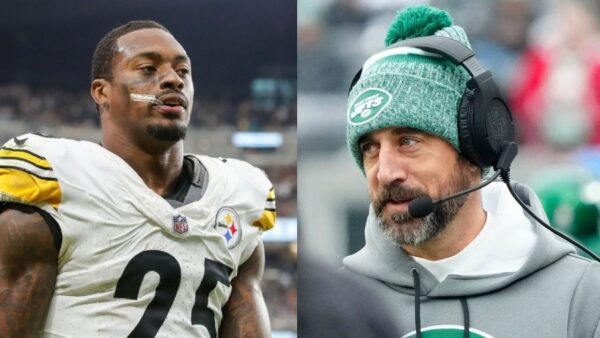Best Sensitivity Settings In Free Fire For Headshots And Accuracy After OB30 Update

Free Fire Sensitivity Settings
Garena Free Fire offers one of the most intense gunfights in the whole battle royale genre. To win in those intense and close gunfights players need to master the headshots. Here in this article, we will take a look at the best sensitivity settings in Free Fire for headshots and accuracy after OB30 update.
Free Fire has a huge arsenal of weapons offering players a huge diversity to choose from. To finish the enemies quickly in intense gunfights players use headshots. It is very tricky to master headshots as it requires players to use custom sensitivity settings in Free Fire. Let’s take a look at the best sensitivity settings in Free Fire for headshots.
Best Sensitivity Settings In Free Fire For Headshots

Garena’s Free Fire is all about the close-quarter gunfights to win in these gunfights one must have the ability to take headshots and finish their enemies in style. The sensitivity settings of a device mainly concern beginners as they might not know about the idea of reducing the recoil with sensitivity tweaks to take headshots.
The settings given below will not only help you in getting more headshots but reduce the recoil of weapons as well to get quicker and more accurate headshots. Here are the best sensitivity settings in Free Fire that players can use to increase accuracy and get more headshots:
- General: 100
- Red Dot: 78
- 2x Scope: 65 -70
- 4x Scope: 55
- AWM Scope: 68
- Free Look: 100
Related – OP Vincenzo vs B2K (Born2Kill): Who Has Better Stats In Free Fire For October 2021?
To change your sensitivity settings in Free Fire players can follow the below given steps:
- Open Garena Free Fire on your device and wait unitl the game loads into the main lobby.
- Now, click on the settings icon in the main lobby which is present on the top right side of the screen.
- Out of all options, open the Sensitivity settings tab by clicking on it.
- Copy the settings from Above and apply.
Although the above provided sensitivity settings are best suitable to improve your accuracy and headshot rate. Players can make adjustments to them as per their gameplay style and these aren’t fixed. It takes time to get used to new sensitivity settings and master the trick to get headshots.
So players should practice more and more in the training mode to get familiarised with new sensitivity settings. For best results, players are informed not to go to exact games without first choosing training sessions and practising these sensitivity settings first.
Follow our Instagram handle to participate in the huge DJ Aloks Giveaway and to stay updated with the latest news of the gaming and eSports scene.
Also Read – Top 5 Best Characters In Free Fire With Passive Abilities For October 2021