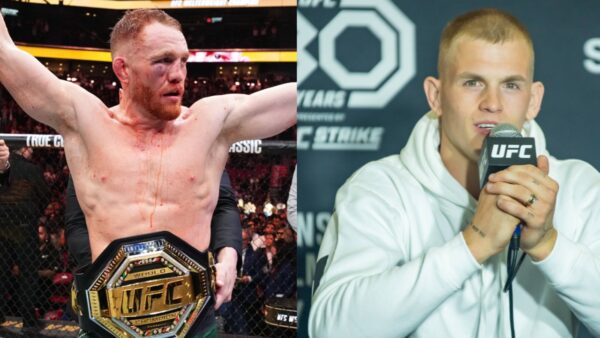Call of Duty: How to play Call of Duty Mobile Battle Royale


Call of Duty Mobile has become the choosiest Battle Royale on Mobile devices. Its popularity comes from the array of game modes that they offer.
It’s a Mobile-First Person Perspective game but also offers Third-person Perspective in Battle Royale mode. The multiplayer and the Battle Royale are the two main modes of this game.
In this article we will provide you a detailed guide on how to start and play this game.
Call of Duty Mobile for beginners:

Ranked Battle Royale:
Players can start the battle Royale by following these steps.
Step 1: First you will have to open the game. Click on the Ranked option.

Secondly players have to press on Battle Royale option

Step 3: you will have to click on go once your ready. You should be Above Rank 7 to play battle Royale Ranked match.

Normal Battle Royale:
Users can also play unranked Battle Royale games before they reach level 7 or if they want to have fun.
Step 1: The option for this mode will be present on the right side of the screen click on the Battle Royale option.

Step 2: players have to press start button

Step 3: An unranked Battle Royale match will start soon.
Also Read: Call of Duty: How to get credits a guide for beginners