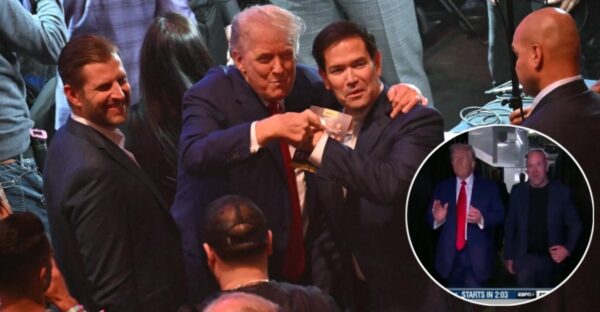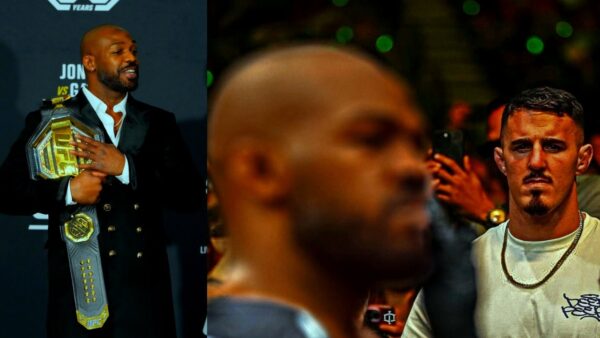Controller in COD Mobile is Back Again, Here’s How You Can Connect

Controller in COD Mobile

COD Mobile is now accessible using any of the official controllers, confirms Activision. The controller in COD Mobile is available for the audience after a gap of one year. The latest generations of the Xbox One and DualShock PS4 controllers can be used to play the game, however, there might be some bug issues initially.
Controller in COD Mobile: How to Connect it to Your Smartphone?
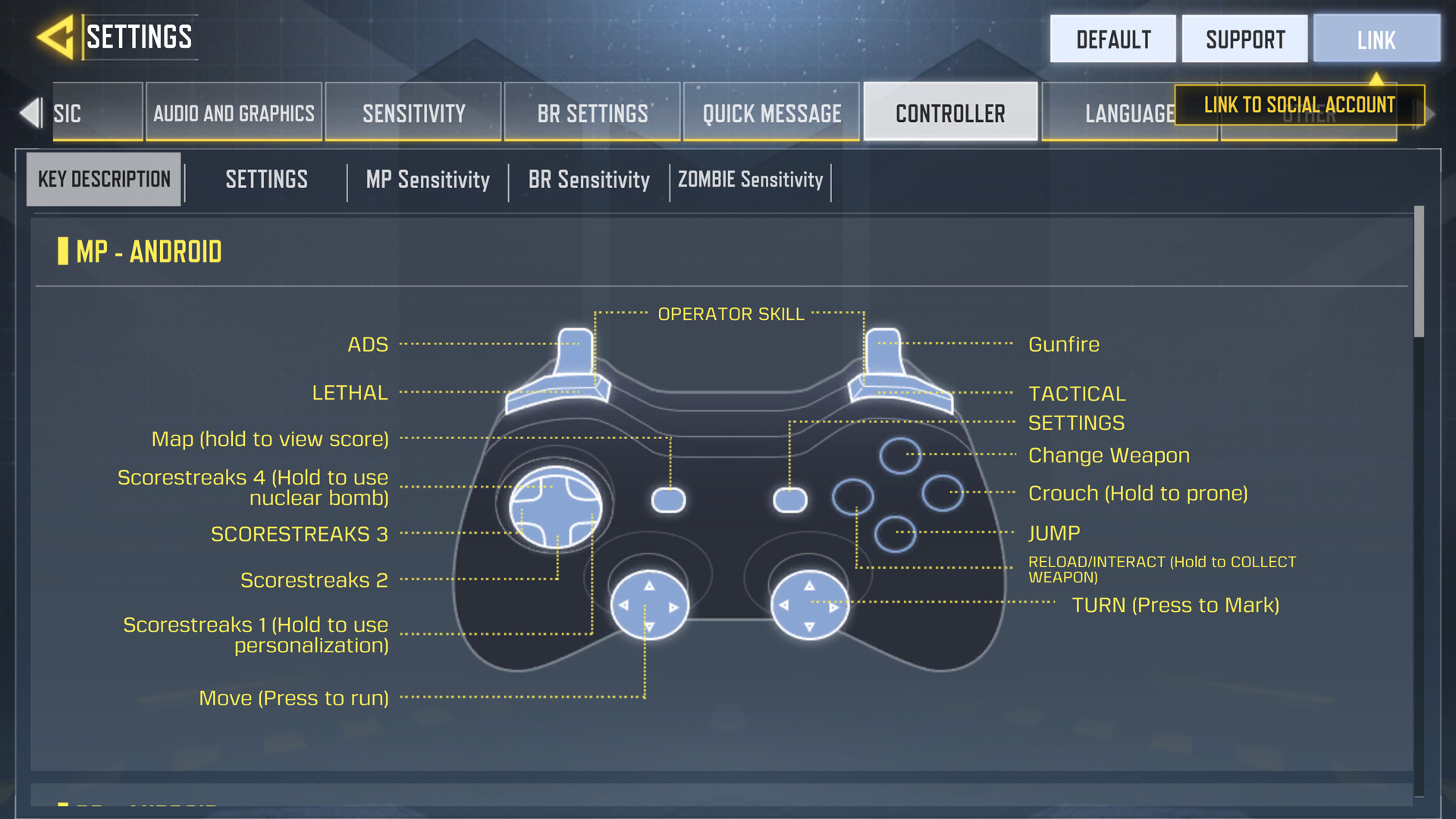
The controller in COD Mobile was added in the year 2019. Without giving any prior warning, it was later removed from the game. The developers have added it again without any notice. The game would be much more comfortable on a controller rather than jiggling your hands here and there.
The controller is only supportable in in-game matches. In case you want to try changing the setting with it, it won’t happen. This means that you need to select the game mode on your own and the controller will only work inside a match.
The process to connect it to your device is very simple. Just like the old video games set up, you have to turn on the toggle on the console first. Secondly, connect it to your smartphone Bluetooth and you are good to go. In case you need a short and simple guide, follow the steps below:
- Play the Call of Duty Mobile game on your phone.
- Enable the toggle located on your controller.
- Turn on the Bluetooth and connect your console to the smartphone. After verification, you will be paired.
- Choose the right control set up as per your need. Change it in the settings of the game.
The alternative to the Bluetooth connect is the old traditional way of wires. You can use the chord to connect the controller to your smartphone.
For more future updates, you can stay tuned to the Reddit handle of the Call of Duty Mobile. The developers weekly release community posts that give clues about the latest leaks and updates.