Battlegrounds Mobile India: How to send Space Gifts to friends in BGMI?
Here is a simple guide to earn 75 RP point by sending Space Gifts to Friends.

Image via Peakpx
BGMI has gained immense popularity in India, especially among teenagers. The game is loved by many because of the exciting Royale Pass system. This system offers players a monthly pass with four weeks of fun tasks to do in BGMI. This mission, named “Send Space Gift to 8 Different Friends,” lets players send space gifts to their friends in the game.
By finishing this challenge and sending presents to a total of eight friends, players can get the desired 75 RP Points. These points can be used to unlock special rewards and level up their Royale Pass. Additionally, it’s a wonderful chance for players to connect with their friends, swap gifts, and enjoy the advantages of the Royale Pass progression system in BGMI.
Related: How to get 90 FPS in BGMI on BlueStacks?
Sending Space Gifts to Friends in Battlegrounds Mobile India(BGMI)
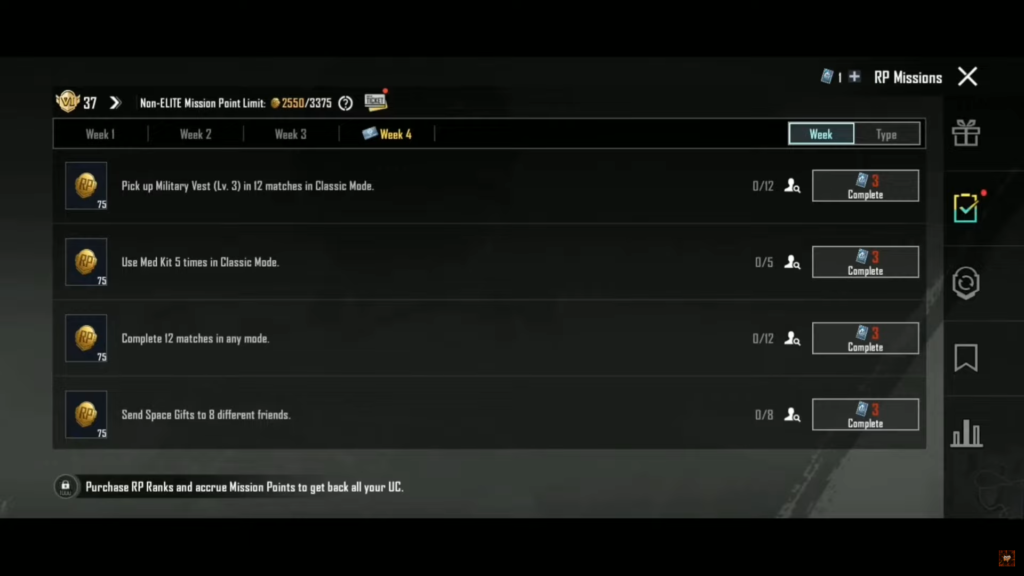
Here is a simple step-by-step guide about how to send Space Gifts and get 75 RP points.
- Open BGMI and click on the Friends Section in the upper left corner of the main screen.
- Choose one of your friends’ profiles from the list. Inside your friend’s profile, tap on the “Send Gift” option.
- A new popup screen will show up, giving you different gift modes to choose from, like Standard, Guardian, Event, Synergy, and Shop. For this challenge, pick the “Free” option to send the space gift.
- Click the “Give” button at the bottom right corner of the popup screen to send the gift.
- You will receive a confirmation message confirming the successful sending of the gift.
- Return to the main screen and click on the RP Mission button.
- The count for the “Send Space Gift” mission will increase by +1 since you’ve successfully sent the gift to one friend.
- Repeat the 2-4 steps for 8 different friends to achieve a total increment of +8 in the “Send Space Gift” challenge.
Sometimes, you might get a message that asks you to play for 15 minutes. If that happens, just play a regular game for that amount of time. You can play a match in Nusa , as it will take 15 minutes to finish the match. By following the simple steps mentioned above, you can easily finish the challenge to complete the Royal Pass challenge in BGMI. This is a limited-time chance, so act quickly and finish the mission before it ends. Once you complete it, you’ll get RP points that will be added to your account right away. Just remember that you can only send space gifts to friends who are on your friend list and actively playing BGMI.
In case you missed it:
- EA is set to bring back classic feature for FC 24 Ultimate Team walkouts
- Peacemaker, Homelander, Omni Man, & more joins Mortal Kombat 1 with Kombat Pack 1







