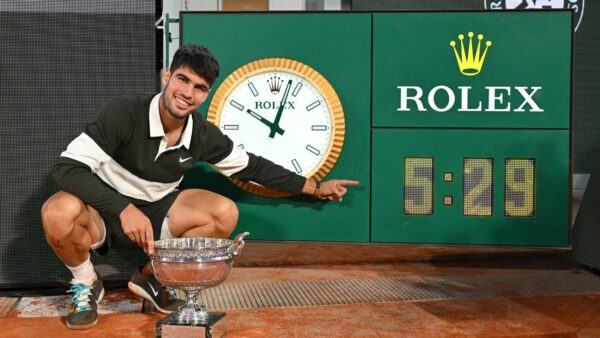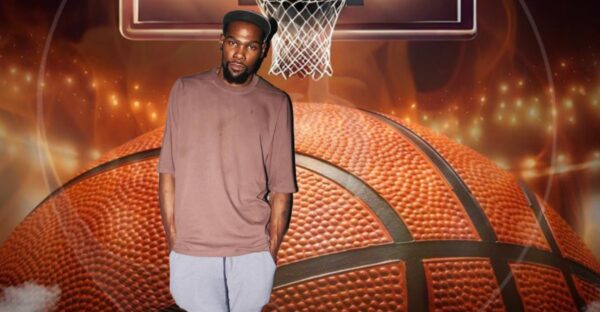Best Hogwarts Legacy graphics settings for PC
Apply these graphics settings and get ready to go on a journey of the wizarding world.

Hogwarts Legacy PC settings
Hogwarts Legacy is an open-world role-playing action game that requires the best graphics settings to run smoothly. The largest problem is keeping the frame rate consistent while also meeting additional criteria like texture management and a variety of viewing options. Additionally, Hogwarts Legacy provides a vast world where players can immerse themselves in the story of one of their favorite fictional characters.
With Hogwarts Legacy being such a massive hit already, it’s no surprise that it’s one of the most downloaded games of the year. Even so, some might shy away from seeing all the different requirements to even download and run the game on their PC.
So, the first priority should be to have the correct graphic settings to handle a game like Hogwarts Legacy without any interruption.
Related: Can you upgrade to the Deluxe Edition of Hogwarts Legacy?
The best graphics settings to run Hogwarts Legacy smoothly

Image via Digital Dreams/YouTube Hogwarts Legacy
One unique aspect of Avalanche Software’s Hogwarts Legacy is that, even before reciting a spell, or being sorted into the four different houses, it will adjust to the PC’s requirements automatically once it’s installed. But there’s a catch; the graphic settings may be a bit deceptive even though the game sorted it out for you. If the game runs well, then keep the settings, but if you face lag or a drop in FPS, try applying these settings for a better gameplay experience.
| Graphics Settings | Configuration |
|---|---|
| Window Mode | Windowed Fullscreen |
| Upscale Type | NVIDIA DLSS |
| Upscale Mode | NVIDIA DLSS Quality |
| Upscale Sharpness | 0 |
| NVIDIA Reflex Low Latency | On |
| VSync | On |
| Frame Rate | Uncapped |
| Field of View | 0.0 |
| Motion Blur | Off |
| Depth of Field | Off |
| Chromatic Aberration | Off |
| Film Grain | Off |
| Global Quality Preset | Low |
| Effects Quality | Low / Medium |
| Material Quality | Low / Medium |
| Fog Quality | Low |
| Sky Quality | Low |
| Foliage Quality | Medium |
| Post Process Quality | Medium |
| Shadow Quality | Low |
| Texture Quality | Medium |
| View Distance Quality | Medium |
| Population Quality | Low / Medium |
| Ray Tracing Reflections | Off |
| Ray Tracing Shadows | Off |
| Ray Tracing Ambient Occlusion | Off |
Players should priorities upscaling because it has a direct influence on the game‘s overall performance. A lower-end PC system will certainly struggle with the highly demanding visuals, motivating gamers to employ an upscaling option with their graphics card when playing to lessen the load on their setup.
General requirements for every PC, from medium/low quality to Ultra 4K

Image via WB games Hogwarts Legacy
If you’re a casual player who doesn’t play demanding games or cares about graphic quality, the minimum/low spec will suffice. If you’re a hardcore gamer who wants to play the latest AAA games at high resolutions and highest graphics settings, you should look into the extreme or ultra 4K specifications.
| Specs | Minimum/Low | Recommended/High | Ultra | Ultra 4k |
|---|---|---|---|---|
| OS | 64-bit Win10 | 64-bit Win10 | 64-bit Win10 | 64-bit Win10 |
| CPU | Intel Core i5-6600 or AMD Ryzen 5 1400 | Intel i7-8700 or AMD Ryzen 5 3600 | Intel Core i7-10700K or AMD Ryzen 7 5800X | Intel Core i7-10700K or AMD Ryzen 7 5800X |
| CPU Clock | 3.3 GHz | 3.2 GHz / 3.6 GHz | 3.8 GHz | 3.8 GHz |
| RAM | 16 GB | 16 GB | 32 GB | 32 GB |
| GPU | NVIDIA GTX 960 4GB or AMD RX 470 4GB | NVIDIA GTX 1080 Ti or AMD RX 5700 XT or INTEL Arc A770 | NVIDIA RTX 2080 Ti or AMD RX 6800 XT | NVIDIA RTX 3090 Ti or AMD RX 7900 XT |
| VRAM | 4 GB | N/A | N/A | N/A |
| DX VERSION | DX 12 | DX 12 | DX 12 | DX 12 |
| STORAGE | 85 GB HDD | 85 GB SSD | 85 GB SSD | 85 GB SSD |
| RESOLUTION | 720p / 30 fps | 1080p / 60 fps | 1440p / 60 fps | 2160p / 60 fps |
| QUALITY | Low | High | Ultra | Ultra |
| NOTES | SSD (Preferred), HDD (Supported) | SSD | SSD | SSD |
For best gameplay experience it’s better to go with High settings. This spec provides a good balance between performance and cost. This should be able to handle most games at 1080p/60fps with high graphics settings, but those with high-end gaming setup can opt for 4K.
In case you missed it: