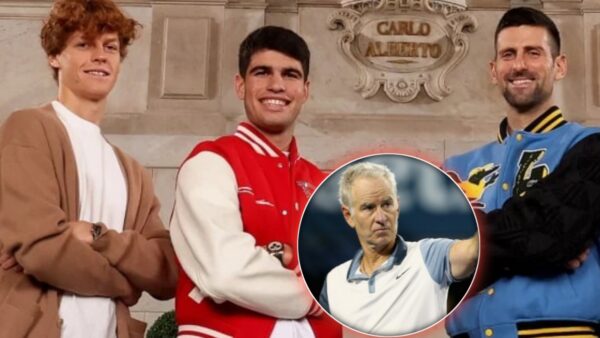How to fix “ESP-BUIMET-003” error in Fortnite?
Fix the dreaded ESP-BUIMET-003 error

Image via: Epic Games
Epic Games recently launched update v27.10 for the game. This patch contained files that leaked a potential Fortnite Invincibles collaboration. However, the patch has come with many bugs in the game. One of these is the ESP-BUIMET-003 error in Fortnite. Players have been having trouble logging into Fortnite with the above error code.
The error seems to be affecting Xbox players in particular. However, it has been seen on nearly every platform, including PlayStation 4 & PlayStation 5, Xbox One, Xbox Series X/S and PC. The error comes with a pop-up that reads, “An error occurred while connecting to Epic Servers. Please try again.” The game then logs you out, and you are unable to access Fortnite.
Keep Exploring: What is the map code for the Fortnite x The Game Awards island?
ESP-BUIMET-003 Error solved
Check Fortnite Servers
The ESP-BUIMET-003 error usually occurs when the servers are having trouble. If you see the error popping up on your game, check the Fortnite servers’ status before fixing the issue on your device. If such an issue with the server exists, Epic Games is quick to fix it, and you should be able to get back on the game soon.
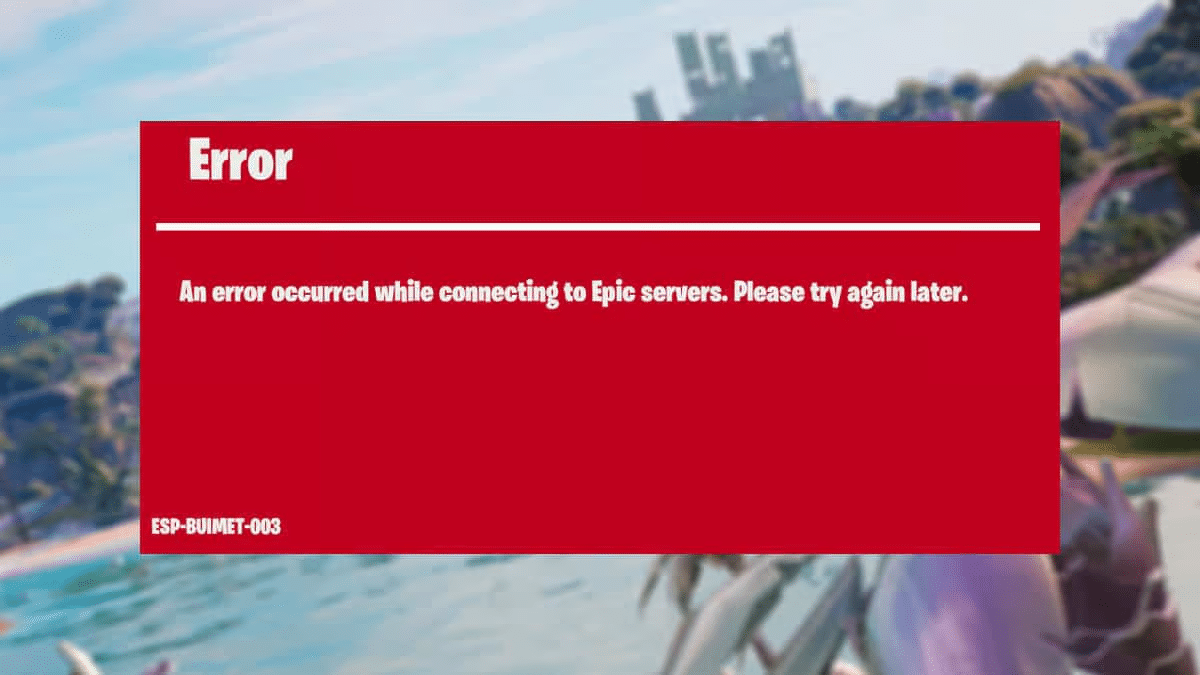
Restart your Device
Simply restarting your console or PC is generally an effective way of getting rid of such errors. It has especially been known to fix the ESP-BUIMET-003 error. It refreshes the system and can potentially fix the error.
Power Cycle your Console
If restarting your console does not fix the error, you should try to power cycle your console. This fixes the error in most cases. To power cycle your console –
- Hold the power button on your PS/Xbox for 10 seconds until it turns off.
- Unplug the power cable for roughly five minutes.
- Plug in the power cable.
- Press the power button on your console to turn it on.
- Launch Fortnite
Change your device’s DNS settings
Altering your DNS settings to Google Public DNS is another effective of solving the ESP-BUIMET-003 error. To change DNS settings on PC –
- Open Control Panel and navigate to Network and Internet > Network and Sharing Center > Connections.
- Select Properties
- Double-click Internet Protocol Version 4 (TCP/IPv4).
- Enable “Use the following DNS server addresses”
- Enter 8.8.8.8 (Preferred DNS server) and 8.8.4.4 (Alternate DNS server).
If you are on the console, try the following steps –
- Access network settings, and choose manual under DNS settings
- Enter 8.8.8.8 as your preferred DNS server.
- Similarly, enter 8.8.4.4 as the Alternate DNS server.
These steps generally solve the ESP-BUIMET-003 error in Fortnite. If these steps still do not work, perform a soft factory reset on your console. Do this step cautiously, as it may lead to the deletion of your profiles, saves and other data on your console.
In case you missed it:
- Do you need to play Alan Wake 1 before Alan Wake 2? Everything you need to know
- How to Unlock Floor Setters in NBA 2K24?