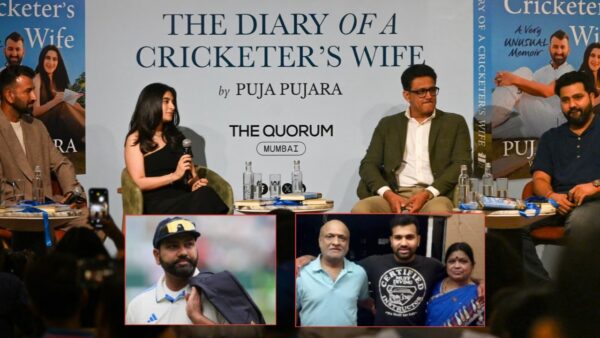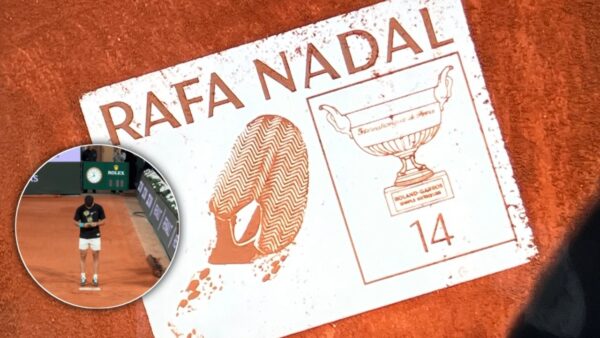Everything you need to know about Lightsaber Customization in Star Wars Jedi: Survivor
The game allows players to make their lightsabers their own.

Credits: Respawn Entertainment
Lightsabers are one of the most iconic weapons in pop culture and every Star Wars fan wants to wield their own custom made lightsaber. Luckily for them, Star Wars Jedi: Survivor allows players to experiment with customization when it comes to their lightsaber.
In Star Wars Jedi: Survivor, players have the opportunity to make their Lightsaber unique to their own personal style. Lightsabers are a significant aspect of the Star Wars universe. Players are able to customize their Lightsaber to reflect their individuality. Here’s everything you need to know about Lightsaber customization in Star Wars Jedi: Survivor.
Related: Where to find Boba Fett in Star Wars Jedi: Survivor
Finding a Workbench

To start customizing your Lightsaber, you’ll need to find a workbench. Workbenches are scattered throughout the game world, and you won’t have to wait long before you find one. Once you’ve located a workbench, you can start customizing your Lightsaber.
Customization options in Star Wars Jedi: Survivor

In Star Wars Jedi: Survivor, there are a variety of customization options available for your Lightsaber. While the customization options won’t affect the performance of your Lightsaber in combat, they allow players to personalize their Lightsaber and make it their own. The customization options available include:
- Materials: The materials you choose will determine the color and texture of your Lightsaber. You can choose from a wide range of colors, including the standard colors of blue, green, and purple, as well as less common colors like yellow, cyan, magenta, indigo, orange, and white. Additionally, there are different textures available, including plastic, metallic, and matte.
- Aging: Players can choose how aged their Lightsaber looks. You can make it look brand new or give it the appearance of an ancient weapon that has been through thousands of battles.
- Blade Color: The color of your Lightsaber’s blade is arguably the most important customization option available. There are nine options available, including all the standard colors except red, which is reserved for the dark side.
Customizing your lightsaber

To customize your Lightsaber, you can switch out any section of your Lightsaber with any of the components you’ve unlocked. There are no restrictions on how you can mix and match the parts, allowing players to create any combination they like. With nine sections to choose from, there is no aspect of the weapon that can’t be changed.
Unlocking customization options
To unlock more customization options for your Lightsaber, players need to find blue bins scattered throughout the game world. These bins contain all of the customization objects and parts in the game, including Lightsaber parts and materials. The blue bins are often found in quiet corners of the galaxy, so keep an eye out for them when exploring off the beaten path.
Lightsaber customization in Star Wars Jedi: Survivor is a fun and exciting way for players to personalize their Lightsaber and make it their own. Respawn Entertainment has added a wide range of customization options to the game. This allows players to create a Lightsaber that truly reflects their individuality. So, grab your Lightsaber and start customizing!
In case you missed it:
- “Y’all see that green in my title right?” Kai Cenat teases Kick with a potential move to the platform
- Ilyas Elmaliki becomes most-watched YouTube Gaming streamer