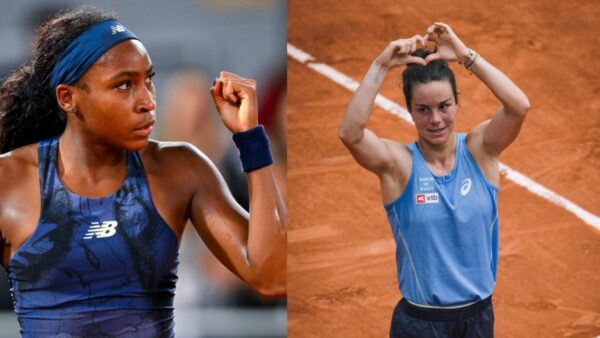Hillcat error in Warzone 2.0: reasons and possible fixes
Find out how you can fix the Hillcat error.

Activision to fix Call of Duty Modern warfare 2 and Warzone 2 server issues
After the recent announcement of season 3 of Call of Duty: Warzone 2, players have been eager to queue in the game but are facing a new problem called the Hillcat Error. The new Hillcat error is interrupting gameplay and causing players to log out of the game. The exact cause of this is unknown, but there are a few solutions.
Call of Duty: Warzone 2 hasn’t had the best of starts due to lots of bugs and errors. Besides, players are not happy with the developers for not making the game interesting enough. Unsurprisingly, a great number of players are choosing to leave the game and move back to Warzone 1.
Whether the upcoming Season 3 entices the COD community to stay remains to be seen. But for that to happen, Infinity Ward must do its best to keep track of these frequent bugs.
Related: How to perform execution in Call of Duty Modern Warfare 2?
What is causing the Hillcat error in Warzone 2 and possible ways to fix it

Image via Activision Call of Duty Warzone 2
With so much backlash against Warzone 2 these past few weeks, Activision is trying its level best to get the game back on track. But errors like Hillcat’s popping up so much hamper the playing experience. Apparently, this new bug is related to the network that restricts players from entering the game servers. There are a few possible fixes that players can apply to have uninterrupted gameplay.
Reset Connection: Players who encounter the Hillcat error, should, first of all, reset their connections. Sometimes this error pops up due to an unstable internet connection.
Check the status of the game: One of the main reasons players may come across the Hillcat error is due to the current status of Warzone 2. Players can go and check the game’s status by visiting Activision’s official online service page. If that doesn’t help, take a look at the Down Detector for any service interruptions.
Restart your router: If you are still facing the Hillcat error, just restart your router. This will help to freshen up your network connection.
Verify Game File: Another possible solution for the Hillcat error is to verify your game file through your game client. If you encounter any corrupted files simply remove them.
Reinstall the game: Reinstalling the game should be the last step if you have exhausted all of the previous ones and are still facing the Hillcat error.
Lastly, a common issue with online multiplayer games is server traffic. The increasing pressure on the game client can hamper the gameplay experience. Longer waiting times can signal that the game client is having trouble connecting to the server. Most of the time, the local network of the player can cause these problems.
In case you missed it: