How to change Marvel’s Spider-Man 2 into the Spider-Noir world?
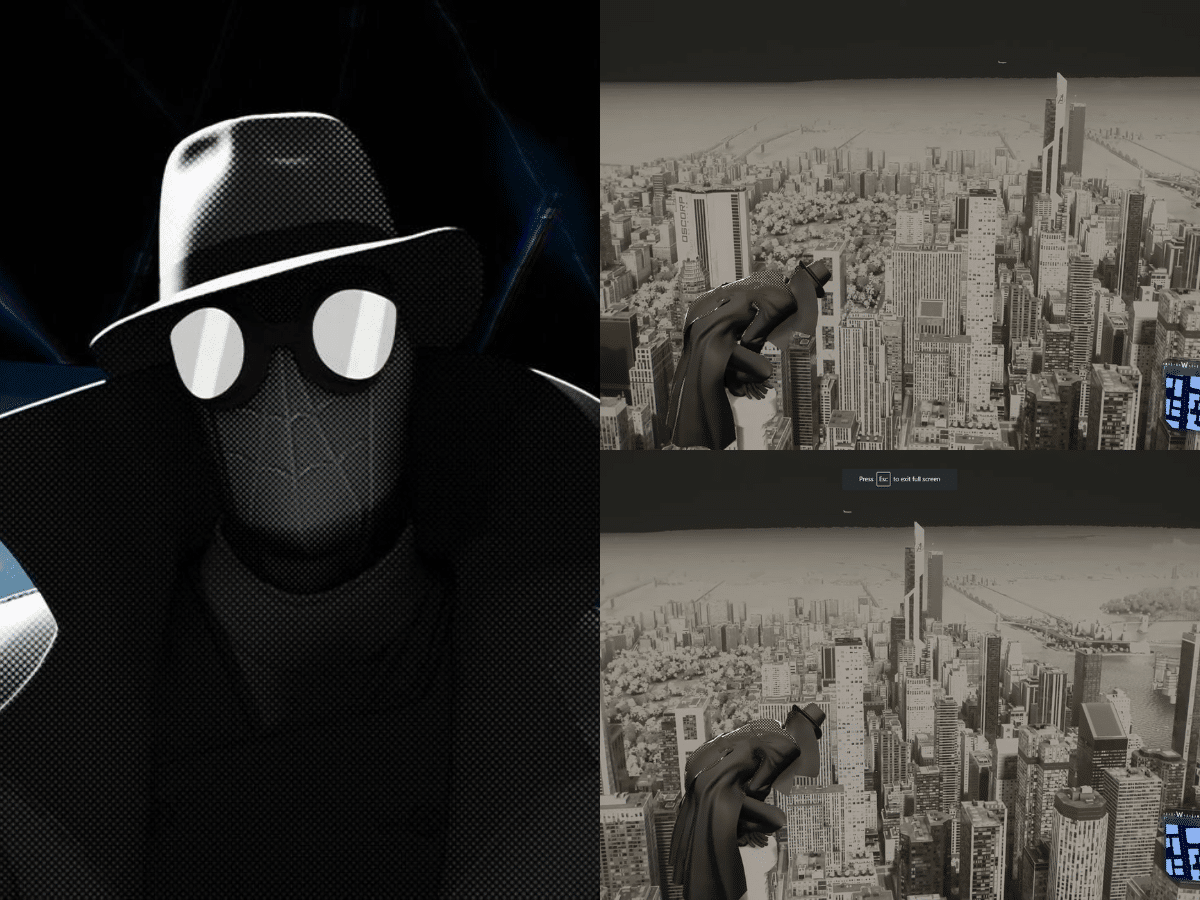
(credits: Insomniac Games)
The gaming community is eating well, with gaming studios releasing spectacular games over the past few years! Furthermore, the PlayStation community is the one that’s thriving the most with its exclusive titles! Final Fantasy 16, released by Square Enix, gained lots of love. Moreover, the community rejoices at Insomniac Games‘ release of Marvel’s Spider-Man 2. Additionally, a Redditor has found a way to change Spider-Man 2’s world into Spider-Noir’s world, and gamers are titled at the discovery!
The superhero games genre has seen a major hike in popularity, with Marvel’s Spider-Man games coming into the picture. The gaming community really loves the game with its unique graphics and Spider-Man mechanics. There are loads of things you can do in the game! From Swinging to different trophies in the game, the community is in awe of Marvel’s Spider-Man 2.
With many different quests and even some iconic villains, Spider-Man 2 is a package deal! Furthermore, players can equip many different suits in the game. Among all the suits, the Spider-Noir suit is really popular in the community. Recently, a Redditor has found a way to make the Spider-Noir suit more fun by turning the game world into black and white to resemble the Spider-Noir world!
Related: Marvel’s Spider-Man 2: How to find the “Just Let Go” Trophy?
How to change Spider-Man 2’s world into Spider-Noir’s world?
Marvel’s Spider-Man 2 is an explosive success for Sony and PlayStation 5. Since its launch a few weeks ago, the game has garnered loads and loads of love and popularity. Fans love everything that the game has to offer. With an enriching campaign story and multiple playable character presence, the game has laid down its strong foundations!

Furthermore, with all the available suits in the game, from the Black Panther suit to the Arcknight suit, the Spider-Noir suit is trendy. However, considering that Spider-Noir’s world is dyed black & white, just donning the suit makes the game entirely lacking. But a Redditor has solved that problem!
In the clip posted by u/SpaceYetiGamer on Reddit, the Redditor has turned the Spider-Man 2 game world into that of Spider-Noir’s. So, what steps can you take to change your game world into Spider-Noir’s black-and-white world?
- Step 1: Equip the Spider-Noir Suit and Film Style Animation and Comic SFX get activated by default
- Step 2: Go to the Visuals tab in the game’s settings.
- Step 3: Turn on “High Contrast Background.” This will turn the world black & white.
By following these steps, players can play as Spider-Noir in their world. This is a great discovery, considering the game just came out! Moreover, Marvel’s Spider-Man 2 has broken all records and is raking in sales wildly! The game is receiving all the love it deserves, and players are also in love with it and Spider-Man!
In case you missed it:
- EA FC 24 leaks: Brazillian legend Zico is set to debut with Centurions Team 2
- NBA 2K24 Halloween event: All Trick or Treat locations







