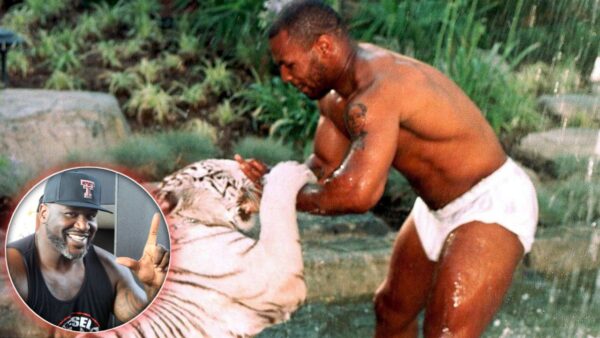How to enable and disable passive mode in GTA Online
Keep yourself away from Chaos in Los Santos
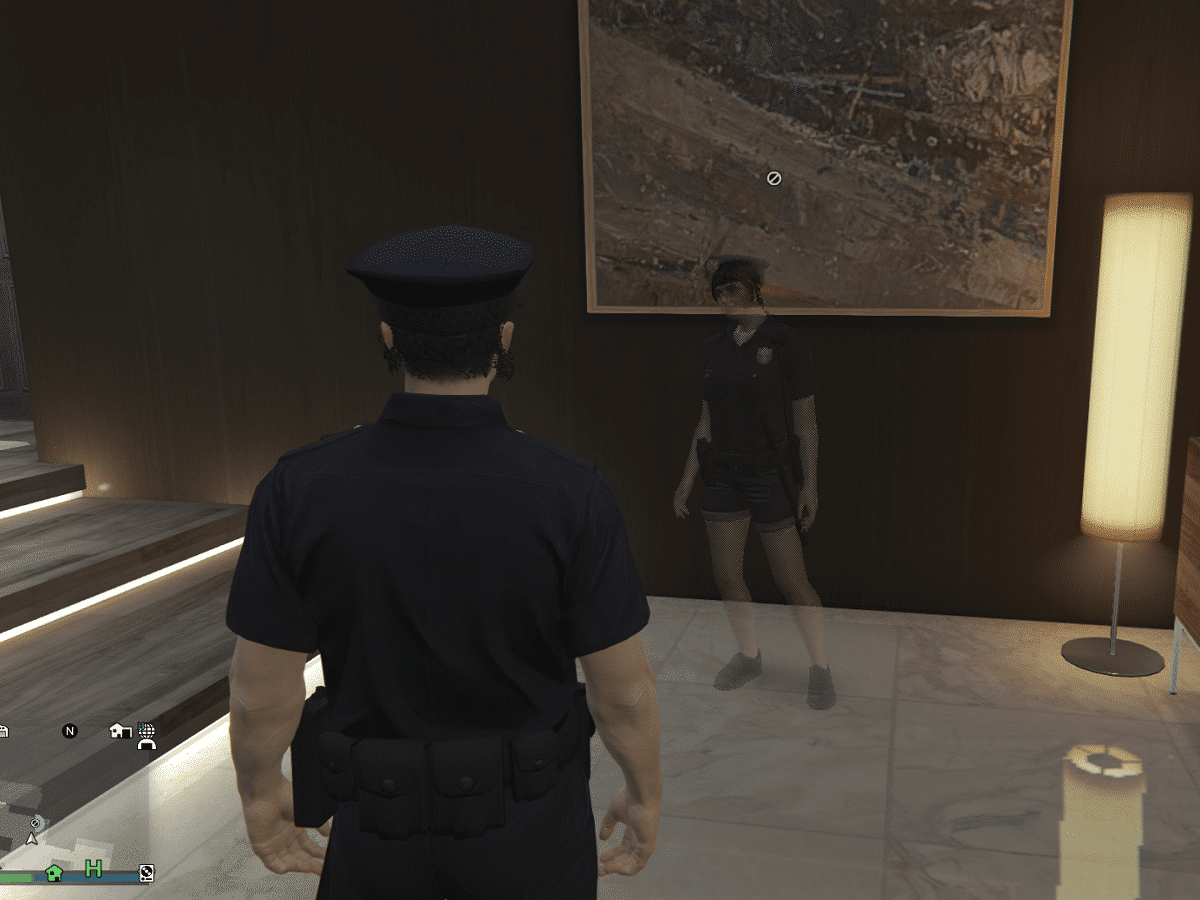
🔍 Explore this post with:
GTA Online has been in the gaming world for almost 10 years. Even though it has been a decade since the launch of the game, the GTA Online mode is still a go-to for many players. Some players try to ruin the gaming experience of other players while they are doing business or just hanging around. They are known as griefers as they take advantage of the wide array of vehicles and weapons and eliminate other players during their missions.
Many players expressed their annoyance and disappointment over the greifers and the Rockstar Games listened to them as they introduced the Passive mode in GTA Online. Once a player switches on the Passive mode, you can’t interact with players and they can’t harm you normally or in between missions. This provides you a break from the griefers.
Here’s how you can enable and disable it:
Related: How to get impounded personal vehicle back in GTA Online
Steps to enable and disable the Passive Mode
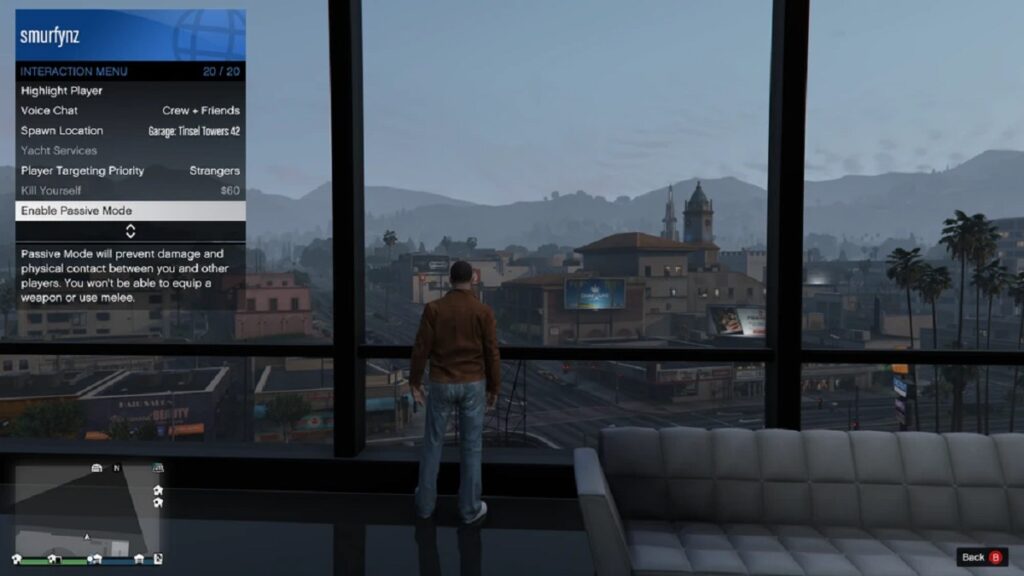
Passive Mode provides a more peaceful experience for those who wish to explore the game world without the constant threat of violence and can be a helpful tool in certain situations within the bustling cityscape of GTA Online. Weapons that possess area damage capabilities are unable to cause harm or eliminate passive players in GTA Online. Additionally, firearms equipped with lock-on abilities, like certain vehicle-mounted missiles in the game, cannot target Passive Players
It is easy to enable the Passive Mode and this is how you do it:
How to enable Passive Mode
- Open your interaction menu.
- Access the menu through different methods: press M on PC, hold down the touchpad on PS4 and PS5, or hold the View button on Xbox One and Xbox Series X|S.
- Scroll down to find the “Enable Passive Mode” option, positioned just below the ‘Kill yourself’ menu option.
- Alternatively, you can turn on Passive Mode from the pause menu.
- To enable Passive Mode, navigate to the “Online” section and then select “Options.” Look for the “Enable Passive Mode” setting in the menu.
Please note that while in Passive mode, your player will still be visible on the map but as a transparent figure.
How to disable Passive Mode
You have to follow these easy steps to disable the Passive Mode and enter the violent and chaos of Los Santos:
- Open your interaction menu.
- Scroll down to find “Disable Passive Mode.”
- Alternatively, access the GTA Online Pause Menu and follow this path: “Online > Options > Disable Passive Mode.”
- After the 30 sec cooldown period, the player will successfully exit passive mode.
The only downside is you cannot complete your sales mission while in passive mode, so keep that in mind. It just saves you while you roam around in the streets of Los Santos or the Deserts of Blaine County. Still, Passive Mode is a greater feature while in a GTA Online lobby. So either take out those pesky Oppressor MK2 griefers using one of your own or just slide into Passive Mode to roam freely in GTA Online.
In case you missed it:
- Fortnite Chapter 5: Insider reveals new Racing Mode maps are coming in season 1
- Did Global Icon Kim Kardashian post picture of his sons with popular streamer IShowSpeed on Instagram?