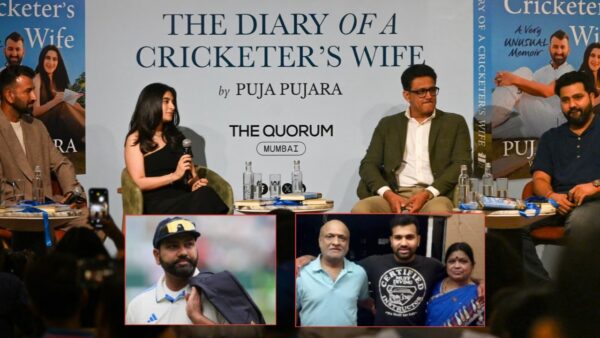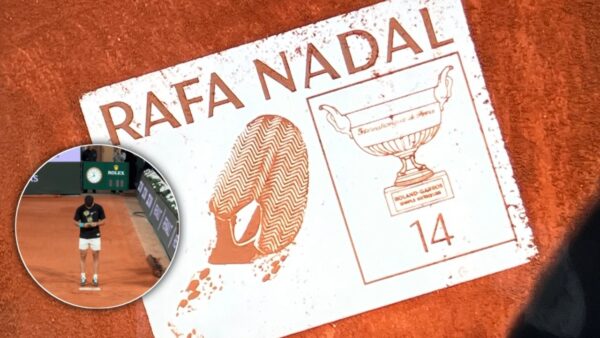How to fix error #x41 in Call of Duty Warzone 2.0
Here's everything players must know about the error #x41 in Call of Duty Warzone 2.0, and possible solutions.

How to fix #x41 error in Warzone 2.0
Players are facing the error #x41 in Call of Duty Warzone 2.0, which prevents them from joining a match. This issue has primarily affected the battle royale title rather than Modern Warfare 2, and the number of players experiencing this error has steadily increased. Despite two season updates, Warzone 2 still has issues like game crashes and errors such as DIVER, which detract from the overall gaming experience and show that the game needs more polishing.
Players of Call of Duty Warzone 2 have also reported matchmaking issues hindering their gameplay, with commonly reported errors being error code 2004, error code 25509, and error #x41. While Season 2 brings new content like a Battle Pass, new weapons, and a competitive Ranked Play mode, players have encountered a strange error message when trying to play the game.
To fix error #x41 in Warzone 2, solutions are available.
Related: How to Fix Error Code 2004 in Call of Duty: Modern Warfare 2?
Fix error #x41 in Call of Duty Warzone 2.0
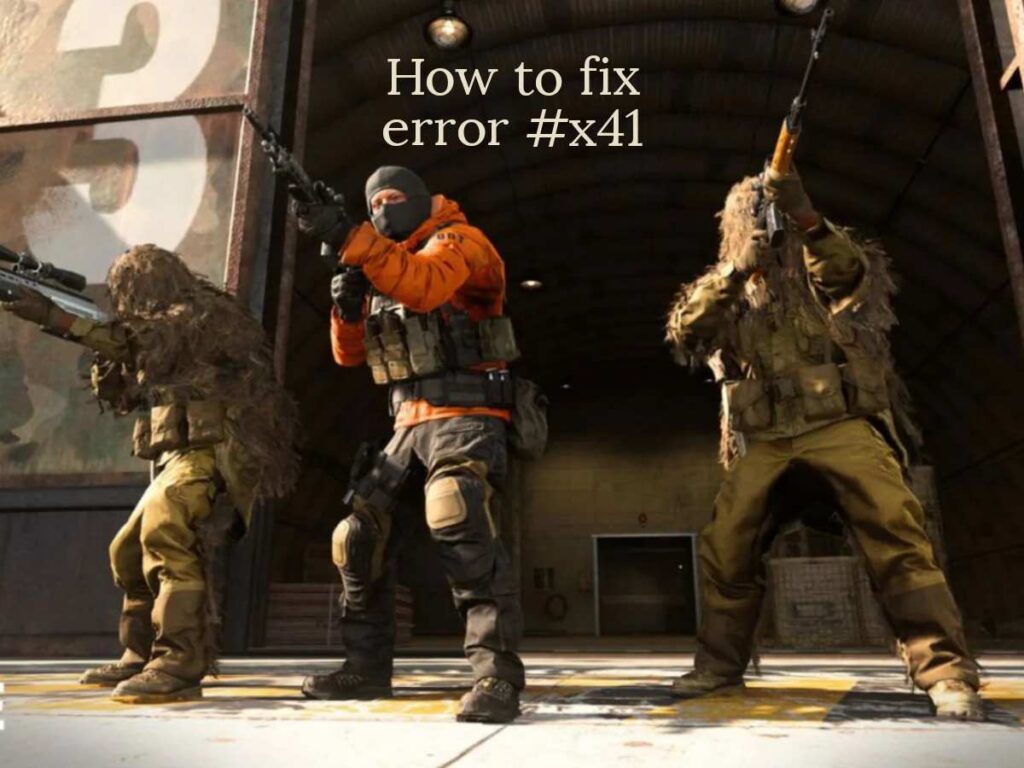
The Warzone 2.0 error x41 usually occurs during the queue faze. Players have often complained that they get logged out or sometimes they will not even be able to connect to any servers.
Here are the solutions they can try to get rid of this issue.
Change Party Leader
Party Leader is basically the one who initiates the queue. A glitch be the cause of the error. Avoid this glitch by changing the queue leader. Players can even change the lobby if it keeps occurring.
Verify Game Files
To fix Error #x41 in Call of Duty: Warzone 2 PC, players can verify their game files using the following steps:
Steam:
- After Opening Steam, go to your game library.
- Right-click on Call of Duty: Warzone 2 or Modern Warfare 2 and select “Properties.”
- Click on “Local Files” and select “Verify integrity of game files.”
Battle.net:
- Open Battle.net and select Call of Duty: Warzone 2 or Modern Warfare 2 from your game library.
- Then click on the icon on the right of the “Play” button.
- After that click on “Scan and Repair.”
- Click “Begin Scan” to start the verification process.
Wait for Steam or Battle.net to scan all the files. If any files are missing or corrupted, the game client will automatically acquire them, potentially resolving the Error #x41 issue.
Restore Licenses
Restoring the license of your PlayStation account will solve the issue. just do the following
- First, go to Settings.
- Open Account Management.
- And then just Restore the game license.
This method is applicable to both PlayStation 4 and PlayStation 5.
Flush DNS Cache
Related: Call of Duty Modern Warfare 2 Dev Error 11152: How to fix, possible reasons, and more
One of the primary reasons for Warzone or similar online multiplayer game crashes is DNS Cashe. It piles up over time and hampers in launching games. Players can easily get rid of Cache by flushing the DNS.
- First, open the Windows Search bar and type in “Cmd“
- Then Run it as Administrator.
- Type ipconfig/flushdns and press enter.
It may take some time to complete but when it’s done it will delete all the cache files from the computer.
Players can also Update the Game Drivers on their Pc. Sometimes outdated drivers can create the #x41 error. The above solutions should work and solve the problem. Note that these solutions will work for Modern Warfare 2 as well. In case the issue still remains, contact Activision.
In case you missed it:
- How to get the Dark Rituals skin in Call of Duty: Modern Warfare 2 and Warzone 2?
- Rockstar Games insider allegedly leaks the release date of GTA 6