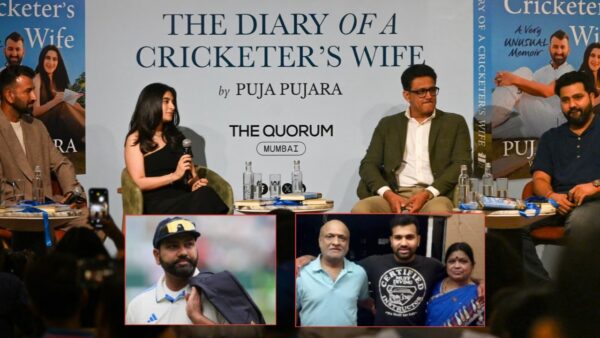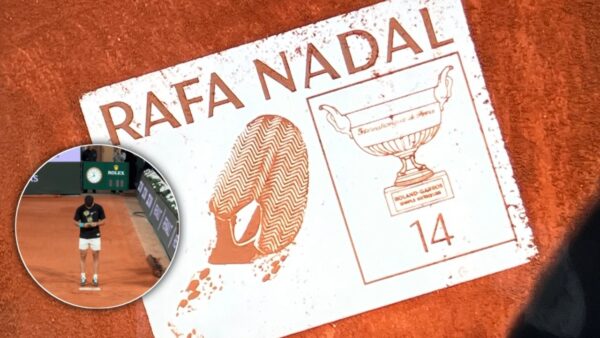How to play PvP and co-op in Minecraft Legends
Find out how to play co-op and PvP in Minecraft Legends.

Minecraft Legends Co-op and PVP (Mojang)Studios)
Minecraft Legends is an exciting action-strategy spin-off that offers a comprehensive set of multiplayer options for players. Players will have a primary campaign mode. Additionally, players can engage in real-time battles and collaborative building ventures in PvP and co-op modes.
In Minecraft Legends, players can defend the Overworld from the piglin invasion either solo or with their friends. In co-op mode, up to four players can team up in Minecraft Legends’ campaign mode to defeat the Nether’s invading forces. Players will also have the choice to adjust the difficulty of the co-op mode.
Related: Is Minecraft Legends Split screen?
Steps to starts PvP matches in Minecraft Legends

Image source Mojang studios
In Minecraft Legends players will encounter the Versus mode which is the PvP game mode. This mode allows players to battle against each other in public or private matches. Players can either choose from 1v1 match up or a 4v4 squad showdown. But match queueing is different in public and private matches. Only 1v1 and 2v2 matchups are allowed in private duels as opposed to public matches. In Public matches, to start a match, at least six players need to be present.
Players need to follow these directions to seamlessly enter the PvP arena evetime they log into Minecraft Legends:
- First and foremost, open the Main Menu in the game.
- Then Select Versus Mode.
- Next players can either choose to join a “Public Game” or host their own game by clicking “Host Game.”
- As the game is cross platform, players can invite their friends join a private match. For that simply click on the “Friends” button.
- Wait for everyone to join and the game will begin.
Steps to start co-op matches in Minecraft Legends
In Minecraft Legends Co-op is campaign mode that players can complete. The Co-op mode provides players, the story of the game itself. Players can group up into a 4-man squad and take down the Piglin army from the Nether world.
To start the Co-op mode in Minecraft Legends players, need to follow these steps:
- Same as the PvP mode head for the Main Menu.
- Then you have to select “CAMPAIGN”
- Here you can choose between either start a new Campaign or continue your progress.
- Moreover, you can also invite your friends, just click on the FRIENDS button which is the TAB on your Keyboard.
- Lastly, let everyone queue for the match to begin and press start.
Console players don’t have to fear as they can play co-op and PvP in Minecraft Legends as it is a cross platform game. They can also join in with PC players. Players can gather various ores, recruit various mobs and then attack the Piglin’s lairs. The ultimate goal of the game is to liberate the Overworld from the clutches of the Nether, so pick your hero and join your friends to help save the towns folk.
in case you missed it:
- Myth calls out Sneako and Adin Ross for double trouble boxing match after Creator Clash 2 victory
- ExtraEmily tries to pull a prank on xQc, but the Juicer strikes back stronger