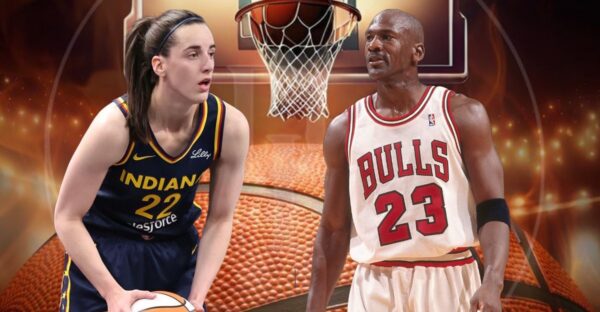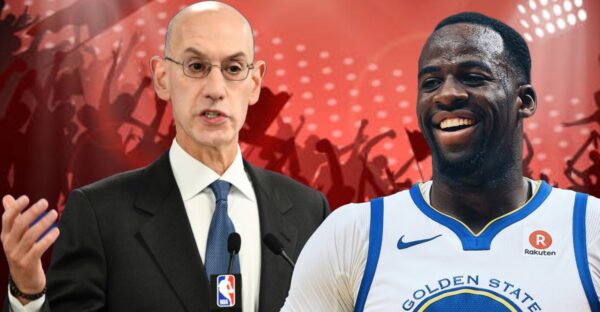Best Budget Gaming PC for Valorant under $500

In this compilation of PC parts, we will guide you through the best parts you can buy for under a total of $500 for Valorant and have an amazing time playing the game without breaking the bank.
This guide will contain two parts, first the AMD version, and second, the Intel version. Whichever version you choose, it won’t matter much while you are playing Valorant. However, if you also have different work cases, which most people do, make sure you read the portion that explains the benefits and drawbacks of both builds.
The following is the first part, i.e. The AMD build so be on the lookout for the Intel build list coming out shortly!
Now, without further ado, here is the list of parts!
PC Build for Valorant under $500
The following is the list for the AMD build. Keep in mind the prices are subject to market volatility however, you can buy them for less than the amount mentioned here if you are patient enough for a sale or buy used parts for your PC.
CPU

The CPU we recommend you take for the AMD build is the AMD Ryzen 5 5600G APU. The CPU boats 6 cores and 12 threads, with a boost clock of 4.4 GHz.
The CPU also comes with a stock AMD Wraith cooler which is good enough for this CPU and the kind of load it will be under so a 3rd Party cooler won’t be necessary for this build.
Motherboard
If the processor is the brain, then the Motherboard is the heart of the PC. It makes sure that the right amount of power is being sent to the components. We suggest getting a B550 Motherboard which is all compatible with the AMD Ryzen 5600G. Another thing to keep in mind is that there are many motherboards that will provide you with only 2 RAM slots which is not a bad thing at all and will make RAM installation very easy for you but not recommended if you plan to upgrade in the future.
Memory
For memory, we’re recommending 16 GB of RAM of 3600MHz or more. We also recommend getting a (2×8) GB kit so that you make full use of the dual-channel memory instead of chucking one 16 GB stick into your PC.
Any reputable PC Parts brand should work out well for this category such as Crucial, CORSAIR, Teamgroup, and others.
Storage
Now, this is the part where you need to analyze how much storage you’d actually need for other things apart from Valorant, Windows, and other generic software such as Discord, Spotify, Steam, and such.
We recommend getting at least 480 GB of Solid State Storage(SSD) and in case you feel you need more, you can always expand in the form of a Hard Drive with your desired capacity.
GPU
This build-in particular does not need a discrete GPU as the Ryzen 5600G’s IGPU is more than enough to handle Valorant and other games at lower settings.
However, if you feel like it, you can easily upgrade to a discrete GPU such as a GTX 1650 or a GTX 1660 once you save up more money.
Also Read : Top 3 Best Emulators To Play Free Fire MAX On PC For April 2022
Case
We’re setting aside $60 for the case so you can have a wide variety to choose from.
Here’s what we recommend for Peak performance, however. Choose a case that has enough airflow to all your components and comes with plenty of front IO such as USB 3.1 or even 3.2 along with Audio Jacks and such. Airflow is the more important of the two since keeping your components cool should be the main priority of the case and not the aesthetics.
PSU
The PSU, or the Power Supply Unit that we recommend for this case would be one with at least an 80 Plus Bronze rating with a minimum wattage of 550 Watts so that in case you want to add a discrete GPU in the future, you’ll have an ample amount of spare wattage to do so excluding the need of buying a new power supply while buying a GPU in the future.
Conclusive Thoughts
While this build guide covered the AMD side of things, we’ll soon be uploading an Intel guide for the same, the link for which will be added as soon as it’s out so make sure to check back later for it.
With that, we take your leave for now but don’t fret for we will be back with more such guides in the future!
Also Read : Twitch Streamer Greekgodx departs from TSM after 2 years