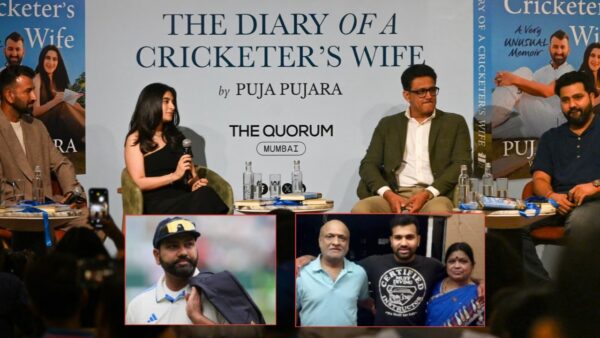Krafton announces the use of anti-cheat tool for upcoming BGMI tournaments

BGMI tournament players will now use anti-cheat tool
Following the steps taken by Tencent to curb the instance of hacking, Krafton has announced the mandatory use of anti-hack tool in the upcoming major BGMI tournaments. Every player participating in Battlegrounds Mobile Open Challenge (BMOC) as well as BMPS would be required to download and install this application in order to ensure that illegal acts such as hacking does not take place.
This move comes after several reports highlighted by professional players about the use of hacking applications by certain players. This article shall take a look at the mandatory anti-cheat tool and provide details of this application.
Read More: BGMI YouTuber Paras Official brutally assaulted by “toxic fans” due to his latest YT video
Anti-cheat tool mandatory for BGMI tournaments
Krafton has set off with the BGMI tournaments of this year’s eSports scenario by announcing an all invitational tournament named BMOC The Grind which brushes up the professional teams for this year’s competitive season. The Grind is heading close towards the Finals and amidst that, Krafton has taken a huge step for the players.
Fans are already aware that the issue of hacking is quite persistent in BGMI and the menace caused by hackers was visible in major tournaments such as BGIS 2021 as well. Certain teams were banned on the accusation of cheating and recently another famous player, Sagar Thakur who goes by the name Enigma Saggy was accused of cheating in tournaments.
These incidents have apparently prompted Krafton to announce BAC Anti-Cheating tool which is available in both iOS and Android platforms. Every player participating in the tournaments including the ongoing BMOC is required to download the application.

- Android: Download and install the BAC Anti – Cheating Tool from the link provided in the [BAC] BGMI Anti-Cheating Tool account email.
- iOS: Search BAC Tool in apple app store and install it.
BAC Anti-Cheating tool set up guide
- Step-1: Open the app and select your date of birth. After selecting your date of birth, press ok.
- Step-2: Agree to the Mandatory Access Authority and Privacy Policy.
- Step-3: Give permissions for the photos and media
- Step-4: Log into your BAC Tool account using the Username and password provided in the email. After login, Agree to the recording permissions.
- Step-5: Upload a Photograph by taking “selfie” and upload it. Once Selfie is uploaded you will get “Upload Completed” message.
- Step-6: After selfie uploaded is completed, you need to give permissions for voice recording.
BAC-Tool Use
After you get the Lobby details, Open BAC-Tool, and log into your account. Press “Start Competition”. You will be asked to take a selfie after you start the competition. After selfie, BAC-Tool will open the BGMI game, join the lobby and play the match. Once the match is completed, open the BAC tool app again and press on “Stop competition”, You will have to take selfie again and upload it. After the second selfie is taken, press on upload button and upload the selfie and recording.

Players participating in the upcoming BGMI tournaments will be required to repeat the above mentioned process every time they open the game for tournaments. This will ensure a free and fair gameplay at every tournament and the instances of hacking would come to a major halt.
Fans are duly appreciating the action taken by the developers to curb hacking as this issue had been causing trouble to a lot of players in Battlegrounds Mobile India.
Also Read: BGMI: What is the prize pool of BMOC The Grind Finals?