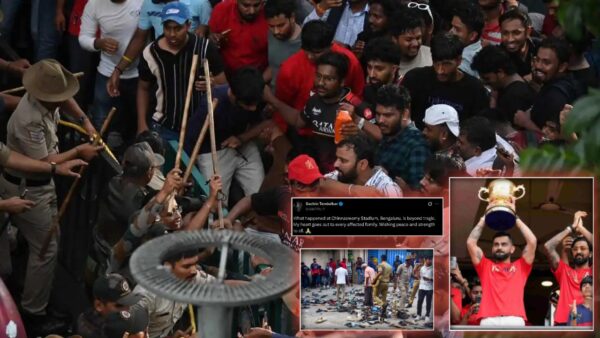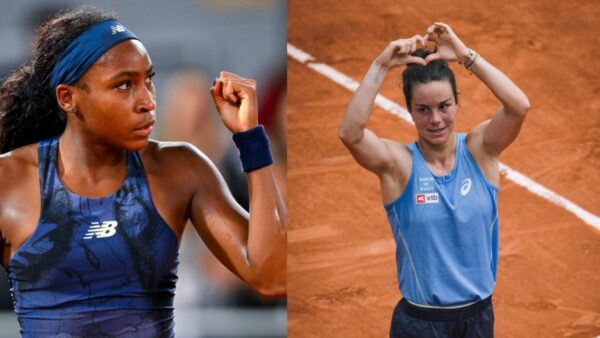Call of Duty: How to Change Your In-Game Name in Modern Warfare 2

Modern Warfare 2 Early Access is live
Call of Duty players’ in-game name that appears as their gamertag is one of the best features of multiplayer gaming, and Modern Warfare 2 is no stranger to it. Fans of the franchise have high hopes for this shooter, as the game’s campaign mode in the form of Early Access is now live and will fully release on October 28.
The online competitive mode is one of the best features of any Call of Duty title, allowing players to change their in-game name and gamertag to try stand out from the rest of the players while personalizing their profile as much as possible.
Also read: Call of Duty: Modern Warfare 2 – How to Fix “Steam Can’t Verify Phone Number” Error
Steps to Changing Your In-Game Name in Call of Duty: Modern Warfare 2

Luckily, like previous entries in the franchise, Modern Warfare 2 also allows you to change your in-game name. However, this is not always possible and there is a certain “cooldown” period that players will have to go through.
It is therefore recommended that players do not tire of gamertags too quickly or change them every other day. Changing your display name in Modern Ware 2 isn’t that difficult. The in-game menu has all the settings to guide you through this process and make it easy enough.
Here’s how to change your in-game name:
- Head to the Game Settings page from the Modern Warfare 2 main menu.
- Click “Account and Network” and search for your “Activision Account”. Press the arrow icon that will be displayed next to it.
- Now you will be able to see your current display name that you are using for the game, as well as the associated email account linked to it. Then click on the “Change Display Name” option next to your name.
- A page will then open which will show you the account’s current display name as well as the Tokens that are remaining. Tokens are the currency used to change the display name in Modern Warfare 2.
Also read: Call of Duty: Modern Warfare 2 Viral Video Shows the Game Being Indifferentiable from Reality

- However, since you only get 1 Token every six months, you will only be able to change your display name in the game twice a year. Therefore, it’s important that you choose your new name wisely.
- After using a Token, you will be required to enter the preferred in-game name that you wish to choose. Once the name resets, you will need to restart Modern Warfare 2 in order for the new display name to be visible on your profile.
If your profile shows 0 remaining tokens, you may have already used it for renaming. In this case, you have to wait until the game gives you another token.