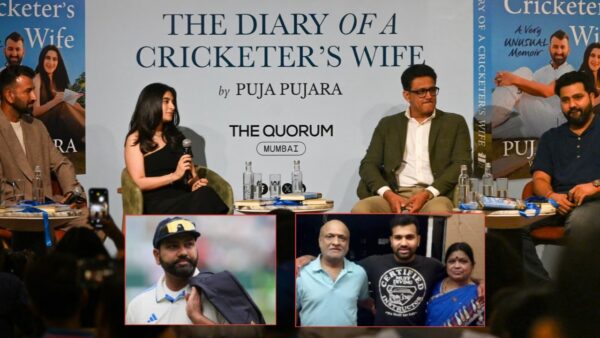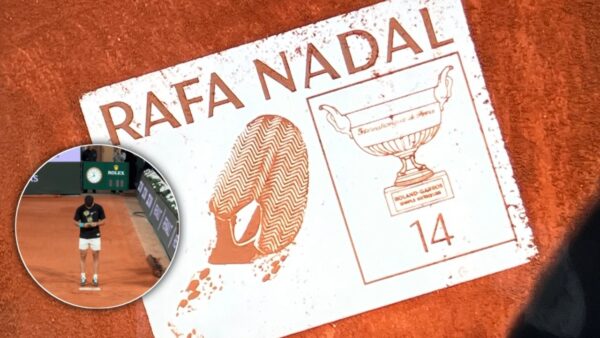Call of duty Modern Warfare 2 Dev Error 11152: How to fix, possible reasons and more
Players can find out how to fix the annoying Dev Error 11152 in Call of Duty: Modern Warfare 2 here.
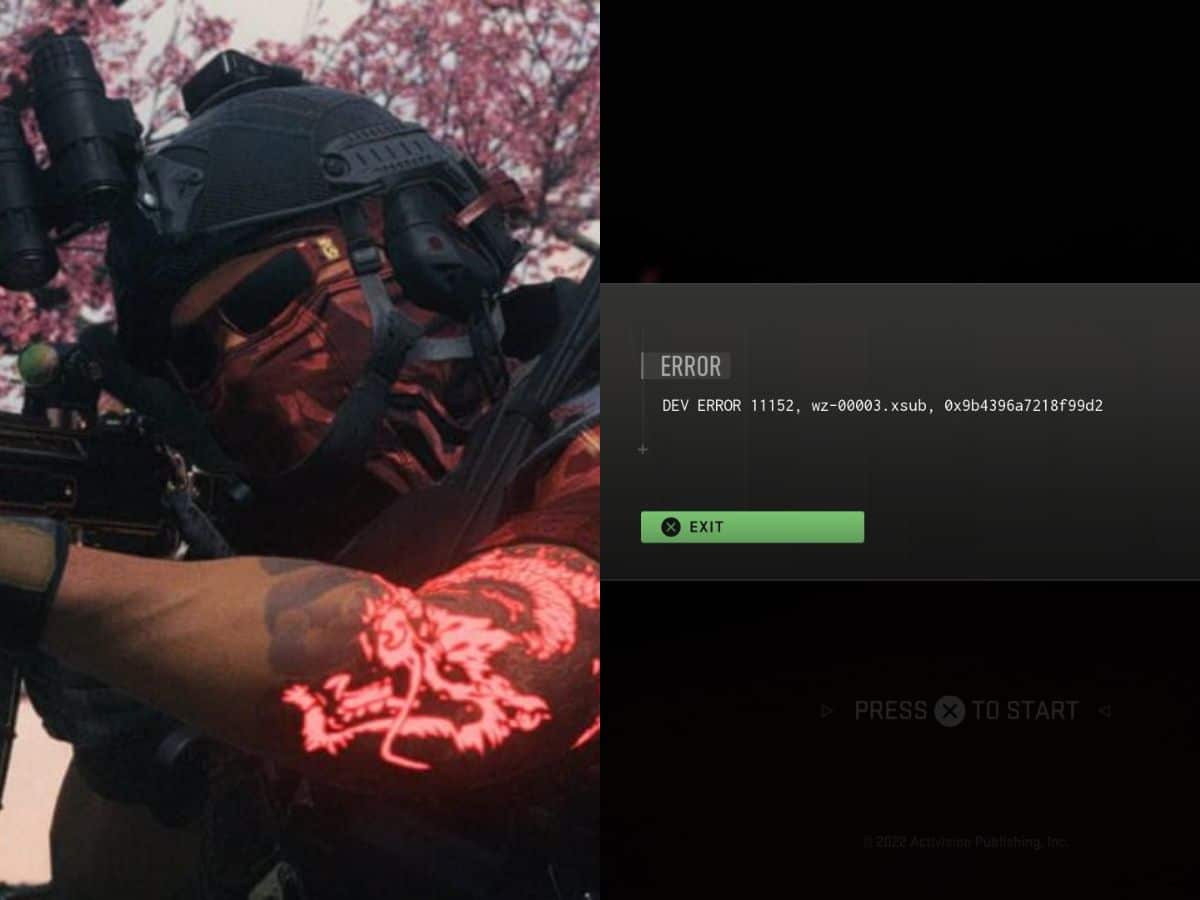
The Dev Error 11152 in MW2 has been frustrating a lot of players
In Call of Duty: Modern Warfare 2 and Warzone 2, just as in other online games, gamers occasionally run into confusing error messages. Some may point to server or connectivity issues, while others may point to a problem with your game’s files.
Dev Error 11152 is one of these latter errors. Dev Error 11152 in MW2 and Warzone 2 will be covered in detail in this article, along with instructions on how to resolve it.
Related: How to perform a finishing move in Call of Duty Modern Warfare 2?
There 2 main methods to fix the Dev Error 11152 in Call of Duty: Modern Warfare 2

When the game tries to launch with corrupted files, the Dev Error 11152 error message will show up in MW2. When running an update, this problem frequently arises when files get corrupted as a result of incomplete or interrupted downloading.
To avoid receiving Dev Error 11152 in the future, make sure you are downloading the game or the game update via a dependable internet connection. To avoid any connection issues when updating, try switching to a cabled connection if you’re downloading through WiFi.
Methods to fix the Modern Warfare 2 Dev Error 11152:
Dev Error 11152, as previously indicated, only appears when there are damaged game files that prevent you from correctly operating the game. As a result, there aren’t many options for fixing this problem.
1. Repair or Verify Integrity of Modern Warfare 2 Files (PC)
Via the Steam or Battle.net launchers, PC gamers may quickly fix missing or damaged game files.
Here’s how you can repair the game files through Steam:
- Go to the Library.
- Select Dead Space.
- Click the gear icon (Manage menu) on the right-hand side of your screen. Or right-click COD: Modern Warfare 2 from your games list.
- Pick Local Files.
- Choose Verify integrity of game files… menu.

And here’s how you can repair the game files through Battle.net:
- Open the Battle.net desktop application.
- Click on the COD: Modern Warfare 2 icon.
- Click the gear icon next to the Play button, and choose the Scan and Repair option.
- You’ll need to reinstall the game if there are any missing or corrupted files.
Unfortunately, the only way to resolve the Dev Error 11152 display for console users of COD Modern Warfare 2 on Xbox One, Xbox Series X, PS5, or PS4 is to totally erase and reinstall the whole game. The most recent update and a fresh installation should guarantee that the game is free of corrupted files and that all necessary files are installed.
In case you missed:
- Call of Duty Modern Warfare 2 and Warzone 2 Patch Notes: All Weapon changes for Season 2 in latest update (February 24)
- Best controller settings for Call of Duty Modern Warfare 2 Season 2