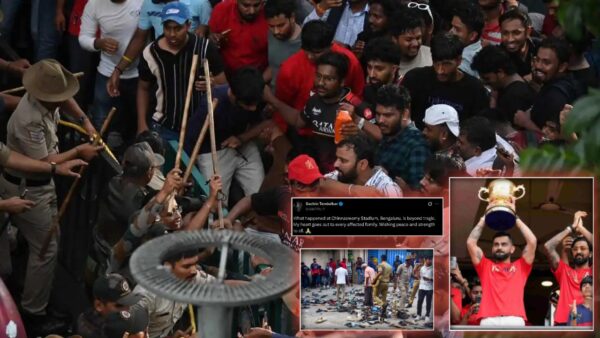Can you use a Dualsense PS5 Controller on a PS4? If no, why? and what are the workarounds?

The PS5 was released back in November of 2020 along with the Dualsense PS5 Controller and even though stocks quivered in the beginning due to the semiconductor shortage, getting your hands on a PS5 is much easier than back when it was originally released.
Many accessories were also released along with the PS5 at the same time namely the DualSense controller, the Headphones, along with the PS VR2.
Can you use a DualSense PS5 Controller on a PS4?
With the release of the PS5, new questions started to rise in our minds regarding how compatible would these technologies be with each other?
Now coming to the real question, could someone, who has a PS4, instead of buying a PS5, simply buy a PS5 controller and feel like they are closer to the next gen?

Well, unfortunately, the short answer is no. You can’t just simply connect your PS5 controller to your PS4 and hope it will all work itself out.
Even though you can actually connect the DualSense controller to a PS4, Sony has made it so that none of the inputs will actually register onto the Device making it a useless paperweight unless you have a PS5.
Also Read : Team Liquid’s Jamppi opens up about potential return to CS:GO 5 months from now
Secret Tip on how to actually use a PS5 controller on a PS4.
Even though Sony has done all it can to prevent users from gaming on a PS4 while using a Dualsense controller, you can still use it in a different way. However, it is going to require another device.
PS4’s Remote Play can be used on a plethora of devices including a PS5, a Windows PC, an iPhone, an iPad, an Android Phone, or on Apple TV.

If you have any of the above listed devices, all you need to do is download and install Remote Play on it and make sure your PS5 controller is connected to it.
And there you have it! THAT is how you can play on a PS4 using a PS5 Controller.
Also Read : Sykkuno gets the jumpscare from NPC in-game