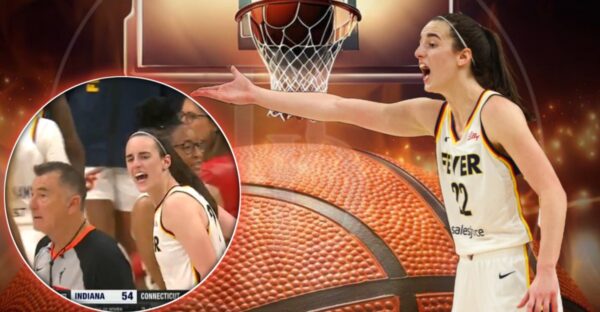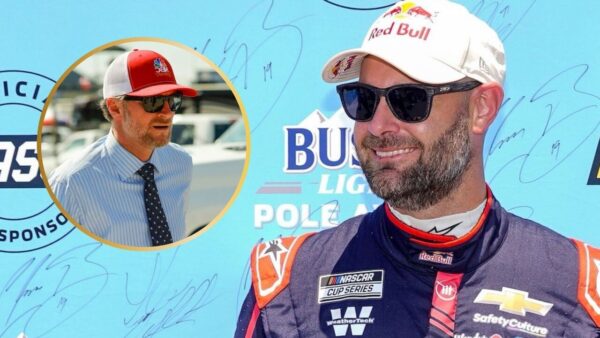Call of Duty Warzone Mobile: How to Fix the ‘Unable to Connect to a Data Center’ error
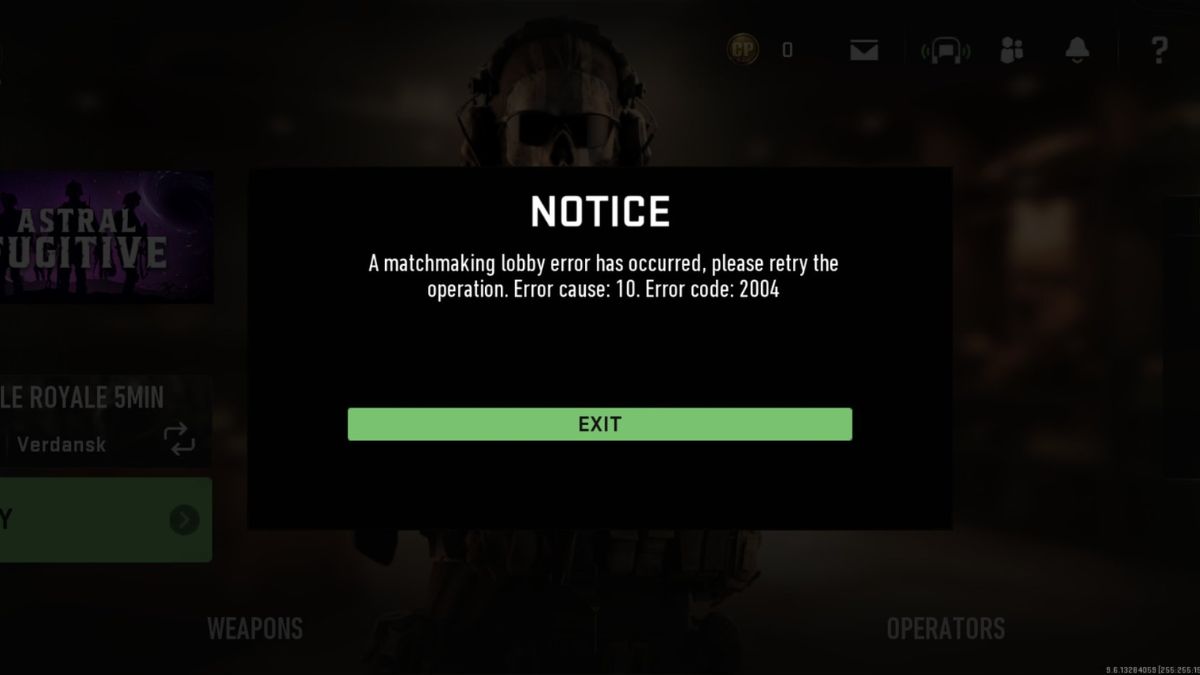
Call of Duty Warzone Mobile connection error
🔍 Explore this post with:
The Call of Duty Warzone Mobile has been recently released in Australia for its regional beta testing. All players from Australia can log into the Play Store and simply download the game. As for players from all the other parts of the world, they are using VPN to somehow get the game to work.
The game is live but all the international players who are trying to get their hands on the beta testing are facing some unknown error while trying to enter a game. The error is reported to be related to the connection with the data center.
Players have left no stone unturned to play the game, and after downloading Warzone Mobile and logging in, they are facing a connection error. Here is a possible fix for this error.
READ MORE: Call of Duty Warzone Mobile: Expected release date, maps, and everything known so far
COD Warzone mobile players are unable to “Connect to Data Center“
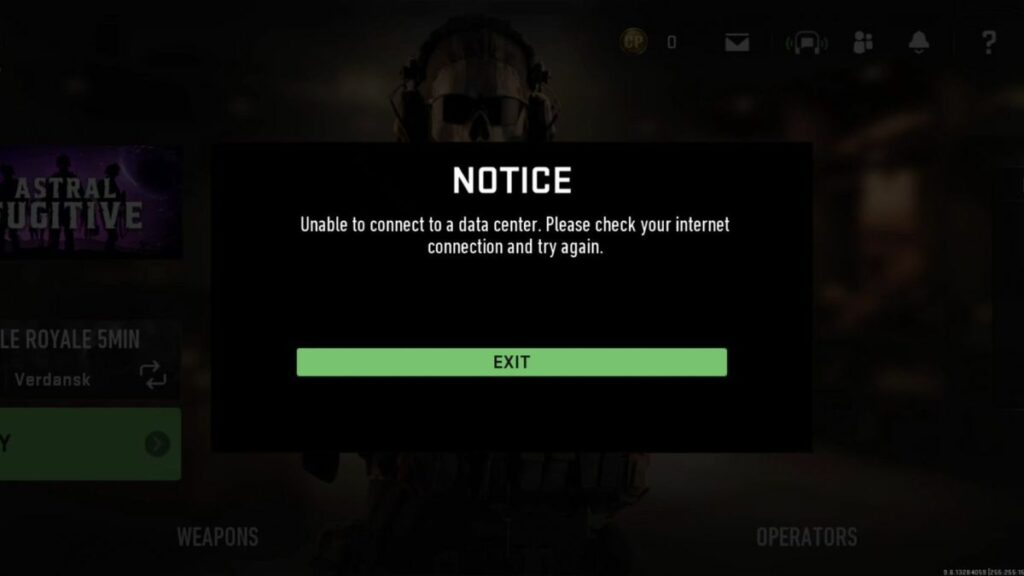
Players from around the globe are trying to test the latest Call of Duty Warzone Mobile and they are using VPNs to download the game and create new Google IDs and still are stuck behind the black screen saying ‘Unable to Connect to a Data Center’. To fix this error, players will have to follow some simple steps.
READ MORE: Call of Duty Shoot House map set to come to Call of Duty Warzone Mobile as a pre-registration bonus
- This error happens due to an incomplete Activision ID. To fix the error, players will need to exit the game and activate this important feature in their Activision ID.
- Head over to Activision’s official website and log in. After logging in head over to the profile. In profile, open privacy and security. Then activate the Two Factor Verification for the Activision ID.
- You’ll need to scan a QR code in your Google Authenticator app and enter the code the app provides.
After completing the above-mentioned steps reopen the game and log out of the game. Then reconnect the VPN and launch the game. - Login again and this time it will ask for the two-factor verification code. The game will work just fine after the login is successful.
For some players, the game did not even require a VPN after they had turned the two-factor verification on.
Players can log in and claim their pre-registration rewards and as the game features cross-progression they can use these rewards across COD Warzone 2.0 and MW 2.
COD Warzone Mobile is expected to make its worldwide debut in early 2023.
READ MORE: Call of Duty dev error is rumored to be giving out full copies of MW2 along with all camo unlocks