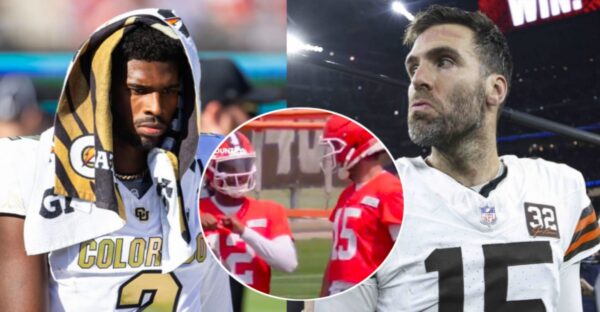Counter-Strike 2: How to fix CS2.exe Missing Executable Error
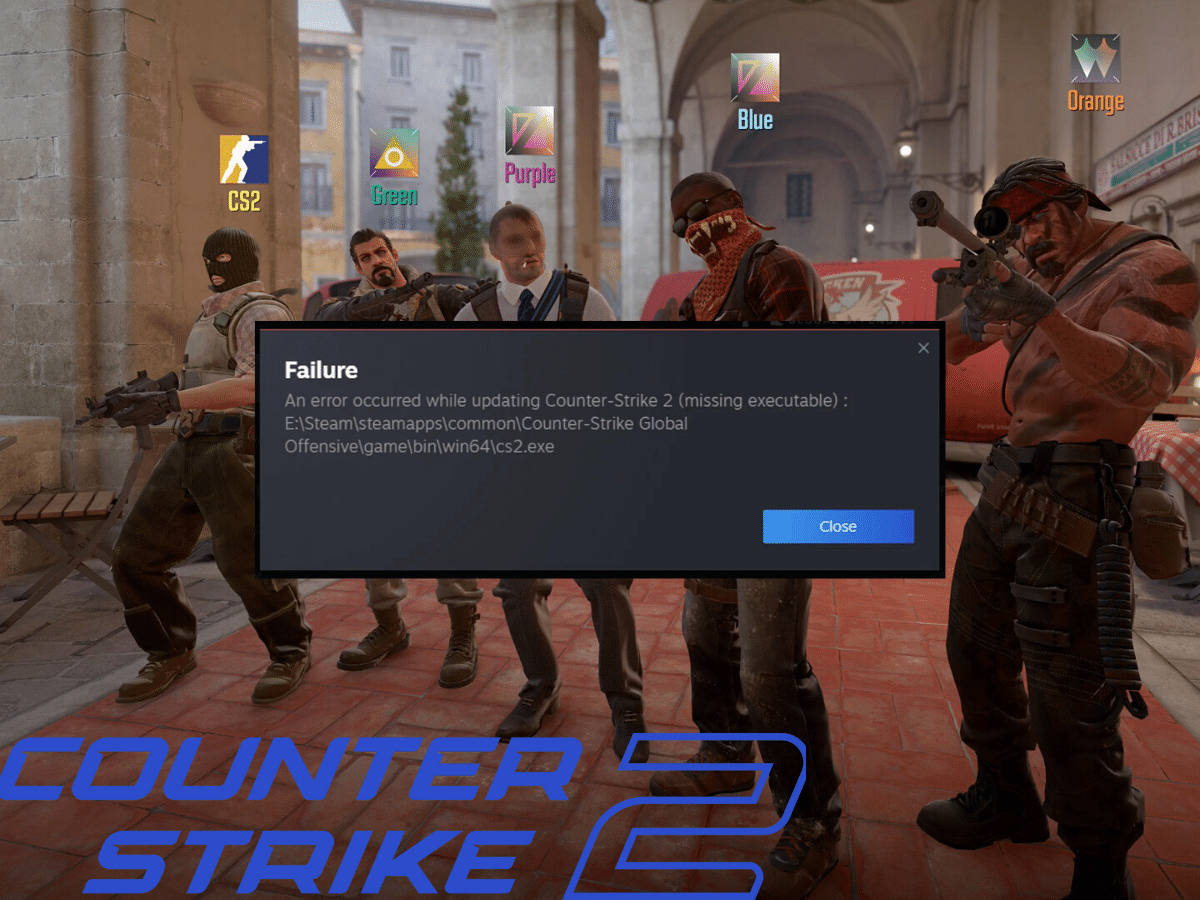
(credits: Valve)
One of the first-person shooter games, Counter-Strike, has been around for more than 24 years. In addition, Valve published Counter-Strike 2, or CS2, on September 27, 2023, to replace Counter-Strike: Global Offensive. This update had been long overdue and has finally come at the right time. Although the transition from CS: GO to CS2 was smooth, for some, the game has been giving some unwanted issues. One of the major issues is the CS2.exe missing executable error.
New games always develop acraze amongst the player base. Moreover, every time a new game comes out, there can be one or two problems with them. Some games, however, come riddled with bugs and errors. Players dubbed Starfield, the Xbox-exclusive Bethesda game that recently released, Bugthesda due to the massive bugs and errors it came with. And it seems like CS2 is no exception in this field.
Since Valve recently released the game, there have been quite a few issues with the game that need fixing. From server issues to the new Subtick feature, there are quite a few oddballs here and there. However, the CS2.exe missing executable error is one that’s been pestering players quite a lot.
How to fix CS2.exe missing executable error
The transition from CS: GO to CS2 was fairly smooth, with just an update of 27 GBs. Furthermore, the game has landed on the scene with loads of new features. Valve, however, hasn’t touched the skin market at all and has let it roll as it already has. But for most, this transition hadn’t been one without trouble or issues. Amongst all the issues, the CS2.exe missing executable errors have been the worst. Let’s take a look at how to fix this error:
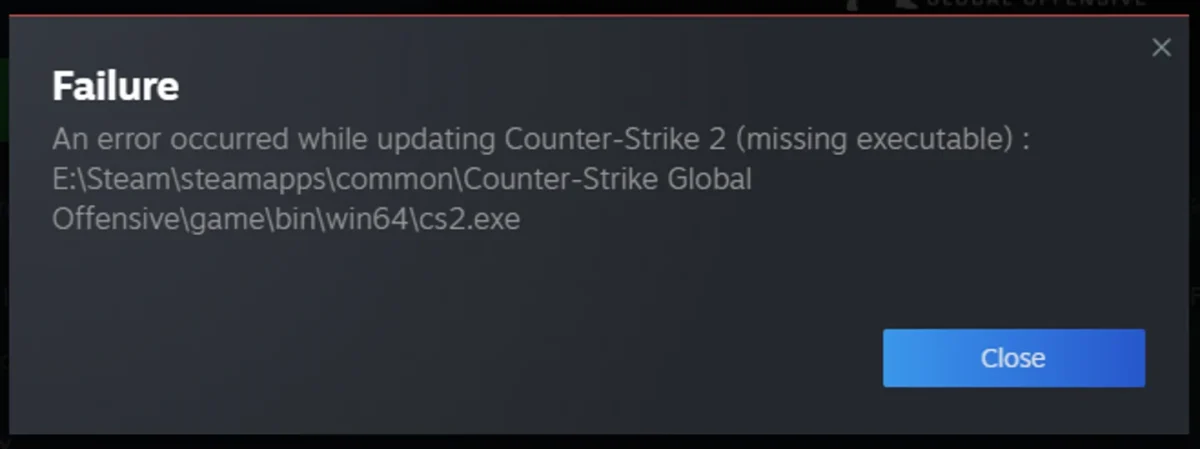
Windows:
- Open Task Manager by pressing “Ctrl+Shift+Esc”
- Navigate to the “Processes” tab
- Look for any Steam-related process: Steam.exe, GameOverlayUI.exe, etc. throughout the list
- End all such processes by selecting the process and pressing “End Task”
- Open Steam and the update should start again
macOS
- Open “Finder”
- Navigate to “Applications” in the sidebar
- Open “Activity Monitor”
- Locate any Steam-relate process
- Select every such process and click the “X” icon in the upper-left corner to end them all
By doing this, this error would probably be resolved. And if it doesn’t, verify the integrity of your game files through: Steam—Library—CS2—Properties—Installed files—Verify integrity of game files. This should take care of any startup errors and bugs.
In case you missed it:
- Epic Games set to lay off roughly 900 employees across multiple departments, including the team behind Fall Guys
- WATCH: Adin Ross catches rapper Drake’s dad red-handed texting his sister Naomi Ross