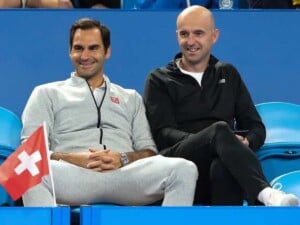Counter-Strike 2: How to sell & buy CS2 skins from Steam?
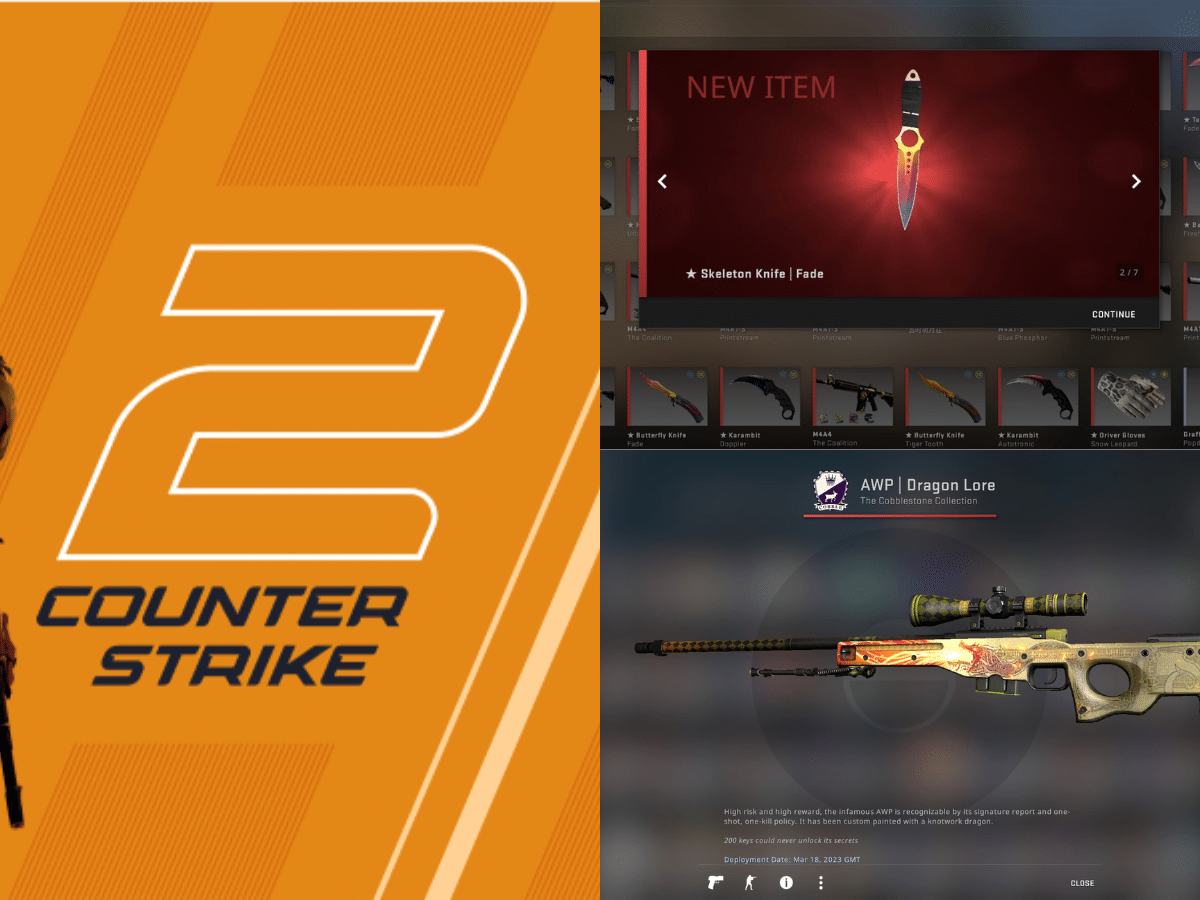
(credits: Valve)
🔍 Explore this post with:
FPS games have always been the backbone of the gaming community. Furthermore, Vavle’s Counter-Strike, a game that started off as a mod, has generated more than 100 million strong player base. Counter-Strike is one of the oldest FPS games and has been around for more than 24 years. Moreover, on 27 September 2023, Valve released Counter-Strike 2, or CS2, as the successor to Counter-Strike: Global Offensive. However, the release of CS2 has caused players to become quite confused about how to buy and sell skins through Steam!
Counter-Strike has always been really big on its skin market. The game has the biggest in-game skin market among all games. Moreover, CS skins Karambit Blue Gem sells for over $120K! Recently, a fan offered DrDisrespect a whooping deal of $100K for the rare CS knife with the streamer unboxed. This shows how big the Counter-Strike in-game skin trade market amounts to!
Moreover, Valve has really gone all out with the successor to CS:GO, CS2! The graphics, engine, and overall game qualities, among other changes, have totally refined the player experience. The in-game skins look really exceptional in this new and improved game. And this brings players confusion over how to sell and buy skins through Steam for CS2.
Related: Valorant Pro ScreaM hints at a possible return to Counter-Strike competitive scene with CS2 after the underwhelming VCT 2023 season
How to sell and buy skins from Steam in CS2?
The beauty behind the in-game skin market of CS is the ability to engage in one-on-one trades with others. Unlike other games, where players can directly buy skins, in CS, players need to open cases, which has a very low probability for high-tier skins. So, this gives these in-game skins real market value. Many skins in CS sell for hundreds, if not millions, of dollars!
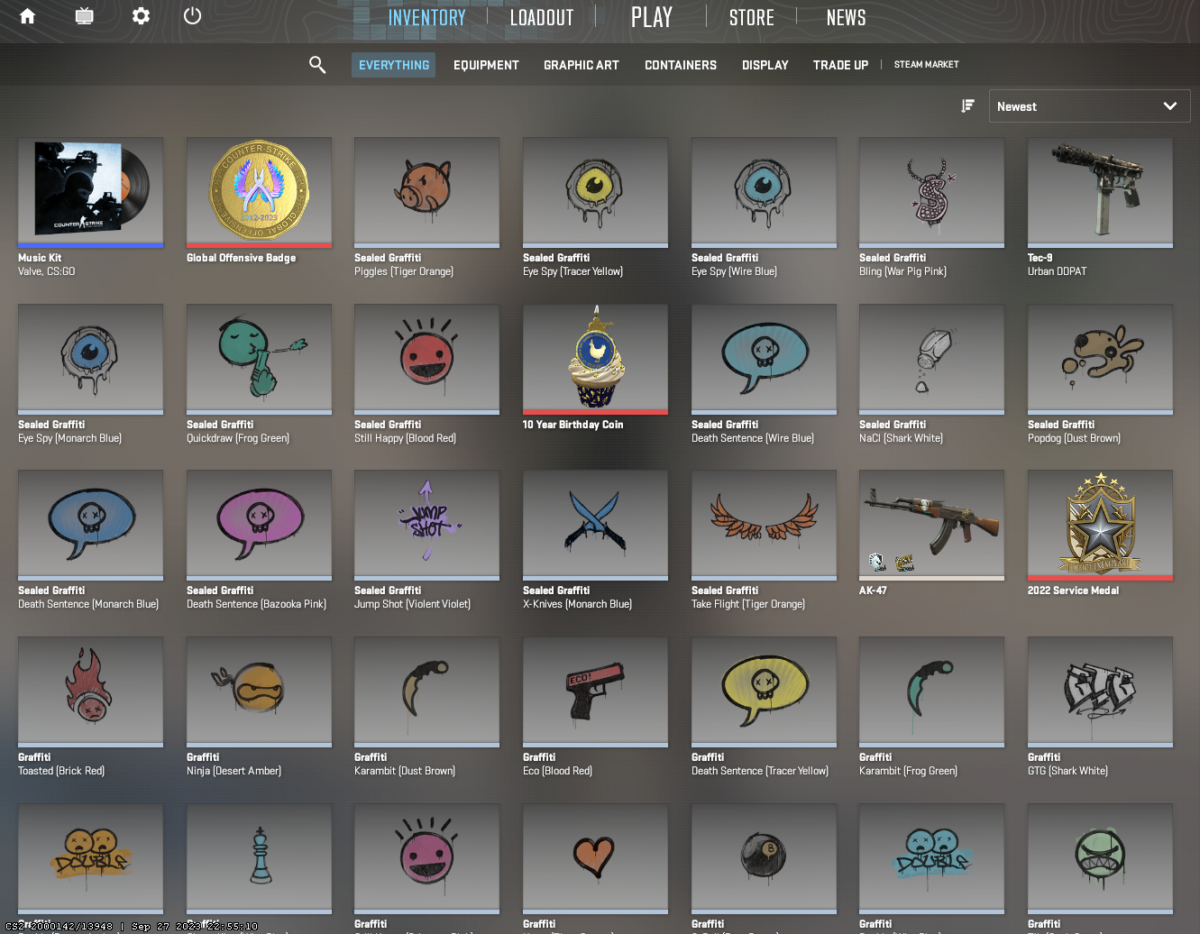
How to buy skins?

Buying skins in CS2 is quite similar to how players used to buy skin in CS:GO. Below are the detailed steps to buy skins in CS2:
- Step 1: To buy or sell skins, players need to make sure their community market on Steam is unlocked. They can do it by adding $5 to their Steam wallet or making a transaction of $5 or more.
- Step 2: Open Steam, then select the ‘Community’ link in the top menu. On the drop-down menu, select ‘Market’. Then, on the right side of the screen, select the icon for “CS2” under the “Browse by Game” tab. This will take players to the Marketplace with all CS in-game skins!
- Step 3: You can either search for the skin that you want or use filters to filter out skins as per weapons or the quality of the skin.
- Step 4: When you have found the skin that you want to buy, click on it and then check the “price graph” and determine the price course of the skin. The graph will show players whether the skin is overpriced right now or lower in price. Buy as per your requirement and equip the skin in-game!
How to sell skins?

Selling skins in CS2 actually gives players real money in their Steam wallets. They may either buy another skin with that or a game; it’s up to their discretion. The method of selling skins, cases, or other tradable items is similar to how players used to sell in CS:GO. Below is a detailed step-wise guide to selling skins in CS2:
- Step 1: Once again, players need to have their Steam Community market unlocked. If not, perform Step 1 from the “buy skins” guide.
- Step 2: Either hover your cursor on your Steam username right beside the Community Tab and select the “Inventory” tab from the drop-down menu or go to your Steam profile and select “Inventory” on the right side of the screen right under the “Games” tab. Navigate to the “Counter-Strike 2” tab.
- Step 3: Select the skin you want to sell. An icon for “sale” will appear right below the description. Click that.
- Step 4: Monitor the graph and see what amount the skin is selling for currently. Input the price in the “buyer pays” column. Do not input the price in the “You receive” column, as Steam deducts a %15 tax from what sellers get, so the price inputted would have an increased amount in the final selling price.
- Step 5: In case the item costs over $1, players will be asked to give additional confirmation on their Steam Gaurd mobile app. Approve the listing there. That’s it, wait for someone to buy the item, and the money will be credited to your Steam account.
That was the method to sell and buy CS2 skins through Steam. There exist many third-party websites involving selling and buying skins using real currency. However, players are very impervious to getting scammed, so don’t opt for such websites unless you may have done successful prior transactions through them.
In case you missed it:
- EA FC 24 Ultimate Team: How to complete Themed Team Pursuit Objective set?
- Genshin Impact: Furina Ascension and Talent Materials list