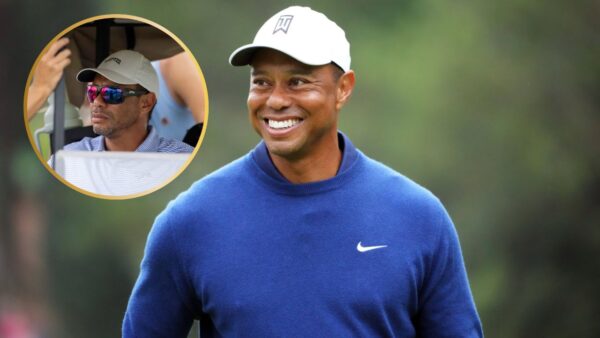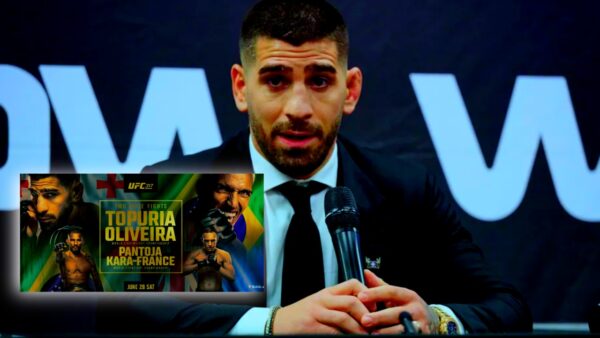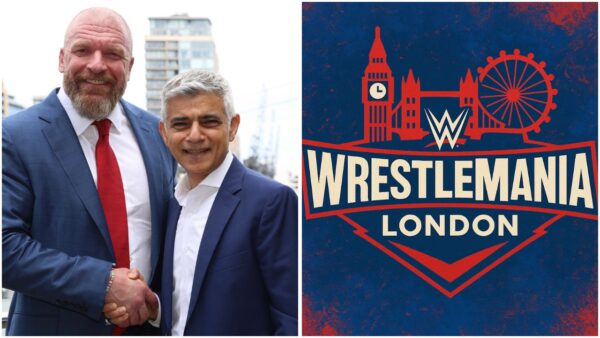FIFA 23: How to Transfer Remaining FIFA Points From FUT 22 to FUT 23

Gear up and transfer your FIFA point from FUT 22 to FUT 23!
With FIFA 23 inching closer every day, players have a lot of concerns about the title apart from the obvious excitement. Many players of the game have accomplished several objectives and rewards over their time playing FIFA 22. Unfortunately, those rewards cannot be transferred to FIFA 23.
However, there is a silver lining. Your remaining points in FIFA 22 along with your FIFA Ultimate Team Club Profile can be transferred from your FUT 22 account to your new FUT 23 account. Other than these two items, nothing else will be allowed for transfer, and all progress in your FIFA 22 account can be considered lost once the game ends. Have a look below to find out how you can transfer your FIFA points from your old FIFA 22 account to your new FIFA 23 account.
Also read: Amazing Camera Angle of Messi’s Freekick vs Lyon Looked Like FIFA 23 Footage!
How to Transfer Remaining FIFA Points in FIFA 23

While some items are tranferable from FIFA 22 to FIFA 23, there are several items that cannot be transferred. The transferable items are listed below:
Transferable Items
1. FIFA Points
FIFA Points refer to a virtual currency used in the game, FIFA, that you purchase using real money. These FIFA points, bought with real money, can be used for various purposes such as for purchase of FUT packs and entering into FUT Drafts. You have the option to keep your remaining FIFA points in FUT 22, or transfer them to FIFA 23 into your new account. This transfer cannot be reversed and is a one-time action, so note that you must be completely certain about your decision.
2. FUT Club Profile
The established date for your FIFA Ultimate Team club will remain the same, be it during FIFA 22 or prior to that. The club name will remain the same in FIFA 23 as the previous year as well.
Also read: EA No Longer Allows Deleting Club in FIFA 23 Ultimate Team, What Could This Imply?
Non-Transferable Items
1. FUT Coins
FIFA Coins can be earned by playing FUT game modes and in-game rewards. Playing FIFA 23 will reset your FUT 22 Coins to zero.
2. FUT Items
They are used to build and support your team. Unfortunately, FIFA 22 cards will not carry over to FIFA 23. This applies to all types of items such as players, staff, consumables, stadiums, etc.
3. FUT XP
Complete objectives to earn FUT XP. As you know, FUT XP resets at the end of each season, so of course it doesn’t carry over to new titles.
4. Unopened Packs and Unassigned Items
They don’t carry over to FIFA 23, so don’t save them to open after the season ends. Open them early to at least see what cards you will get before they disappear.
5. Match Records and History
If you stop playing FIFA 22, your win/loss history will be lost. Does not count towards FIFA 23.
6. Club Data
Data such as club stats, leaderboard information, FUT Champions points, rival divisions, drafts, goals and SBC progress cannot be transferred.
7. Achievements and Trophies
FIFA 22 and FIFA 23 are two different games, so console achievements and trophies cannot carry over to the new game of EA Sports.
Here’s how you can transfer the data from FUT 22 to FUT 23:
- Open FIFA 23 in your console
- Follow the on-screen instructions
- When requested, confirm if you want to carryover your data and items.
FIFA 23 is the first FIFA with crossplay enabled from day one. This means you can freely play games with players from different platforms. This also means there will be a single FUT transfer market for players for Stadia, PlayStation and the Xbox series of consoles. PC and Switch still have separate transfer markets. Unfortunately, cross-platform broadcast is not yet available in FIFA 23. Game data and items can only be used and transferred to new FIFA games when played on the same platform that the previous edition of FIFA was played on.
Also read: FIFA 23: Sergio Ramos Snaps at EA Sports Following Dissatisfaction With His New Rating in the Game