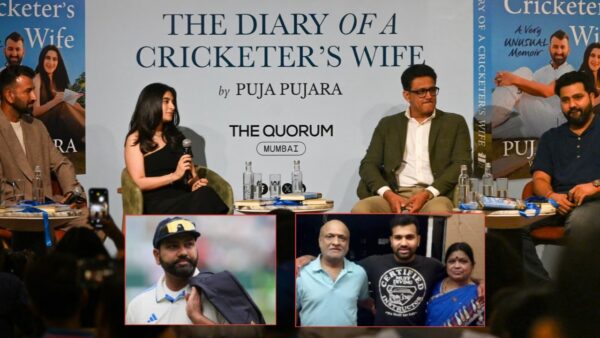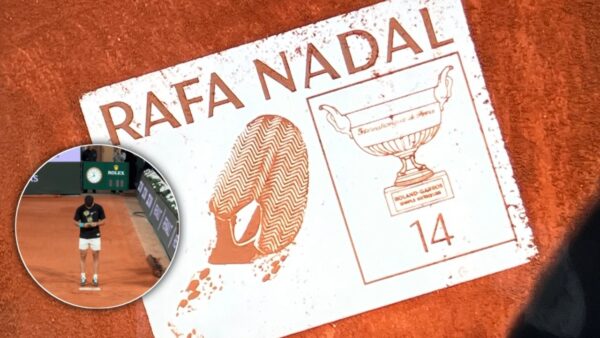Fortnite Checking for updates error: Possible reasons, and how to fix
The "Checking for Updates" error in Fortnite can be treated with certain simple fixes.

Image Credits: Fortnite
Managing live service games like Fortnite can be complicated. Fortnite is a game that constantly receives updates and bug fixes. But with constant updates comes the common occurrence of crashes and server errors.
One of the most common errors players face is the ‘Checking for updates’ error. This guide explores the error, what may be causing it, and possible fixes.
Related: How to complete all Most Wanted Leaderboards quests in Fortnite
What is the Fortnite “Checking for updates” error?

The “Checking for updates” error in Fortnite is a fairly common error that players come across. It usually implies that the game is unable to download the latest update or is unable to connect to the game’s servers.
Possible causes
There are various possible reasons behind the “Checking for updates” error. However, it all narrows down to the game not being able to establish a stable connection with the game.
Some probable causes for this error are as follows:
- Unstable internet connection
- Failure to download the latest Fortnite update
- Too much traffic on the Fortnite servers
- Fortnite servers are down
How to fix the “Checking for updates” error in Fortnite?
While it can be difficult to pinpoint the exact reason behind the error, players can take certain steps to fix the error.
Some of the possible fixes for the error are as follows:
Check your internet connection
The game’s inability to connect with the servers primarily causes the “Checking for updates” error. The first thing that players can do to fix the error is to make sure their internet connection is stable.
An unstable internet connection can hinder the game’s ability to connect to the servers. Make sure your PC or console is connected to a stable internet connection.
Try to use an alternative internet connection
A simple yet effective fix is to change the internet connection you’re using. Switching to a mobile hotspot connection or an alternative Wi-Fi connection can fix the error.
It’s not clear why this fix works. However, many players have seen effective results using this method.
Restart your PC or console
More often than not, built-up cache and temporary files can cause the game to not function properly. This, in turn, causes problems with Fortnite’s connection to the servers.
A simple reboot allows the PC or console to get rid of such cache and temporary files. The reboot allows the game to run without any hindrances and establishes a stable connection with the game servers.
Make sure you have the latest update
Fortnite is a live service game. It requires all the players to be up to date on the latest version of the game. If a player tries to run the game on an older version, they might run into the “Checking for updates” error. This happens because the game is constantly trying to connect to the server but the out-of-date version doesn’t allow it to do so.
One of the simplest fixes for the “Checking for updates” error is to make sure that you have the latest patch of Fortnite downloaded. Players can check the game for updates to see if they need to update the game.
Check the Fortnite server status
Sometimes the “Checking for updates” error is caused by Fortnite’s servers being down. Fortnite usually shuts down its servers during updates to ensure a smoother transition and implementation of the updates.
Players can check if Fortnite’s servers are down through the Epic Games website. If the servers are down, players should wait for Epic Games to fix the servers to log in and play the game.
In case you missed it:
- Creed x Fortnite Collaboration: A New Exciting Venture
- The Twelve Swords Invitational: Battle for Glory in Fortnite