Fortnite sprint error and how to fix it?

Fortnite Sprint not Working fix (mage via Fortnite Fixer)
The sprinting issue in Fortnite Chapter 4 is still affecting many players and causing problems with gameplay. Despite this, Epic Games has yet to provide a solution. Since sprinting is such an essential mechanic in the game, it is almost impossible for players to achieve victories without it.
Currently, Epic Games is on a company-wide break, so it is unlikely that the problem will be fixed anytime soon. However, this article will provide a workaround that may help resolve the sprinting issue for some players. Sprint glitch is a common issue in Fortnite that can cause players to move at an abnormal speed or become stuck in a sprinting position. This can be frustrating for players and can give them an unfair advantage or disadvantage in XP matches.
Related: Fortnite Chapter 3 Season 4 final update date released
How to fix sprint error in Fortnite?
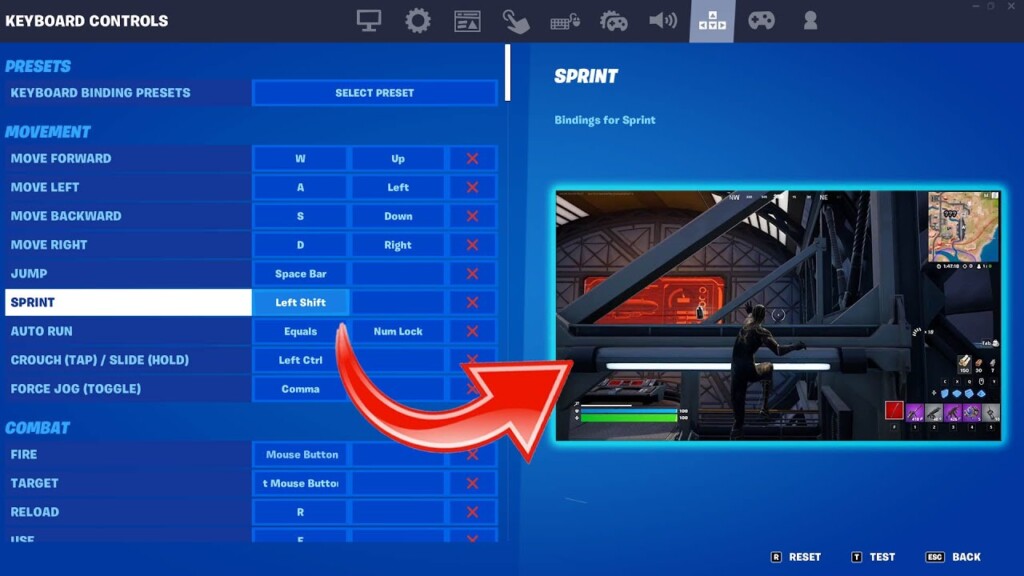
Sprint error is a common issue in Fortnite that can prevent players from running at their normal speed. This can be frustrating and can make it difficult to outmaneuver opponents or escape danger. If you are experiencing sprint error in Fortnite, here are a few steps you can try to fix the issue:
- Check your controller settings: Make sure that your controller is set to the correct configuration for Fortnite. You can do this by going to the “Controller Settings” menu in the game’s settings. If your controller is not set up correctly, it can cause sprint error.
- Restart your game: Sometimes, a simple restart of the game can fix minor issues like sprint error. To do this, close Fortnite and then reopen it.
- Check your internet connection: Sprint error can also be caused by a poor internet connection. If you are experiencing slow or unstable internet, try closing other programs or devices that may be using bandwidth and see if this helps resolve the issue.
- Check for updates: Make sure that you have the latest version of Fortnite installed. You can check for updates by going to the Epic Games Launcher and selecting the “Library” tab. If there is an update available, it will be listed here.
- Reset your controller: If the above steps do not work, you may need to reset your controller. To do this, turn off your controller, then hold the “Sync” button (located on the back of the controller) while turning it back on. This will reset your controller to its default settings.
By following these steps, you should be able to fix the sprint error in Fortnite and get back to running at your normal speed. If the issue persists, you may need to contact Epic Games support for further assistance.
In case you missed it!
- Why is Deku Smash disabled in Fortnite?
- Epic Games fined $520M by the FTC for duping Fortnite players

