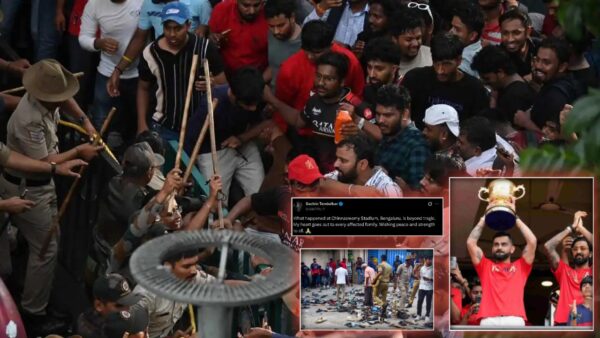Fortnite Stuck on Connecting Screen Error: How to fix, Reasons, and More
Here’s everything about Fortnite Connecting Screen Error, how to fix it, reasons, and more for players.

Fortnite Error Stuck on Connecting Screen: How to fix, Reasons, and More
Fortnite is infamous for its swarm of errors, and it is no better currently in the newest Chapter 4 Season 1. It recently ran into another Connecting Screen Error and there are players who look forward to fixing it. Currently, Epic Games is on a company-wide break, so it is unlikely that the problem will be fixed anytime soon.
It has been fixing relentlessly and giving its players the error-free game they had always wanted. There is an ongoing Connecting Screen error in Fortnite going on that needs some maintenance. Here’s everything about Fortnite Connecting Screen Error, how to fix it, reasons, and more for players.
Related: Fortnite Chapter 3 Season 4 final update date released
Fortnite Stuck on Connecting Screen Error

Currently, Epic Games is on a company-wide break, so it is unlikely that the problem will be fixed anytime soon. The Fortnite error is a problematic issue that typically occurs when the servers are too busy. It features a fast-paced multiplayer experience, which typically means you need to log in and join the server.
The first potential fix is to restart your game, followed by a PC or console. If you continue to experience issues with the Fortnite loading screen after trying these steps, you may want to contact the game’s customer support for further assistance. Players might have to go in different ways to fix the problem.

Here is how to try to fix the error in the Epic Games BR title.
- Restart Fortnite.
- Restart your device: Sometimes, simply restarting your device can help resolve loading issues in Fortnite. To do this, close the game and power off your device. Wait a few minutes and then turn it back on and try launching Fortnite again.
- Check your internet connection: A slow or unstable internet connection can cause problems with loading in Fortnite. Make sure you have a strong and stable internet connection, either via Wi-Fi or a wired connection..
- Uninstall and reinstall Fortnite.
It is one of the common error messages in Fortnite because the same error was reported earlier as well by many players. It appears when players attempt to log into the game. This would be based on how busy the servers of the game are and how many players are trying to log in to the game at a particular time.
Epic frequently notifies players via its official Twitter account when a server-wide malfunction or error is affecting a sizable section of the player community. Even though the server is online, you could become stuck on the connecting screen. There is nothing for the players to do other than wait as of now.
In case you missed it!
- Why is Deku Smash disabled in Fortnite?
- Epic Games fined $520M by the FTC for duping Fortnite players