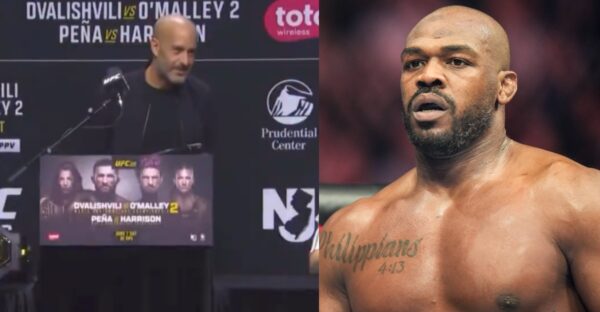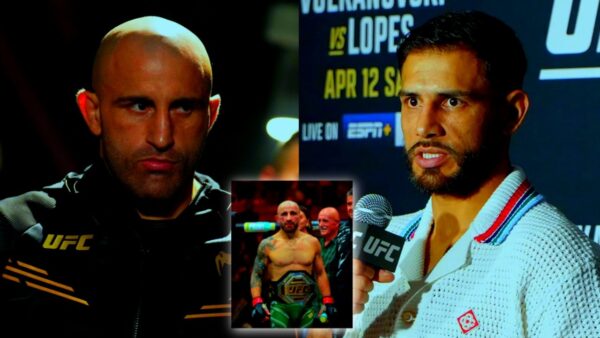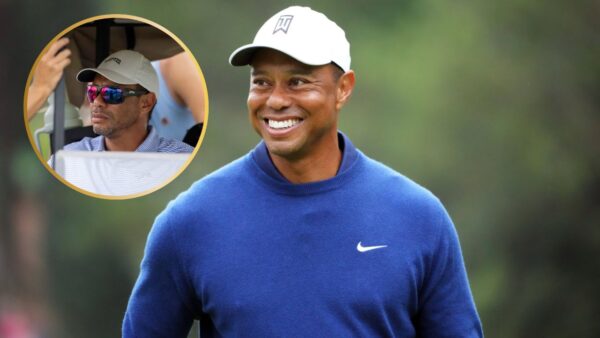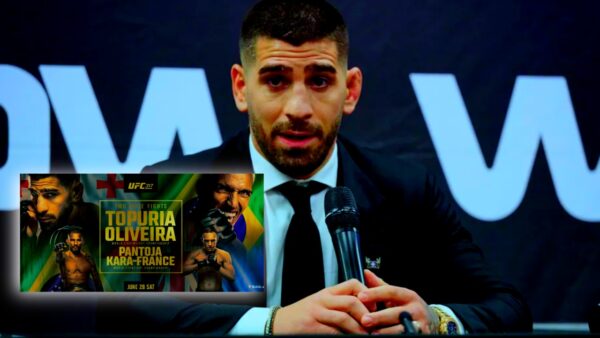How to check your Steam replay 2022: Know all the games you’ve played this year

If you know and love gaming, then you must have or are using the gaming platform known as Steam. It has tons of legendary games like Grand Theft Auto, Counterstrike: Global Offensive, WWE 2k series, and the Call of Duty franchise in its library. Just like Spotify and Twitch, Steam has brought its Steam Replay 2022.
The primary subjects covered by the Steam Replay 2022 include your top games, how and where you spent the majority of your overall playtime, and how long you spent playing a given game.
On 26 December, Steam tweeted on Twitter that player can get their end-year review through Steam Replay
Here’s how players can check their Steam Replay 2022.
Related: Steam Winter Sale 2022: Top 5 deals you should NOT miss
How to Get Your Steam Replay 2022
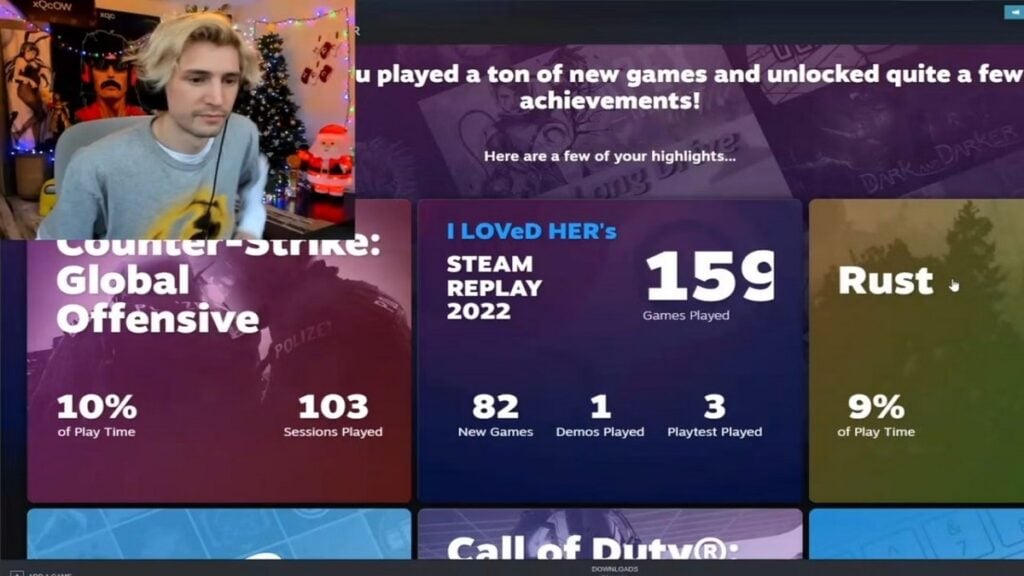
Users may easily see their yearly gaming highlights thanks to Steam. First, you need to go to the Steam website. Sign in, if you haven’t already. Then just go to the Steam replay page on the website. Through this link, users can check straight from the Steam website. You can update the visibility settings for a specific replay to make it private, public, or only visible to your friends. Now, click on the share button where you will get a link to share with others or a download option to download the images.
If you have Steam’s desktop client, you need to go to the store page. Then click on the “New and Noteworthy” drop-down Menu. Here, “Announcing: Steam Replay” should appear as the most recent news, along with a hilariously goofy video about it. You can find your Steam Replay 2022 there.
For checking Steam replay on the mobile app, first, open the app. Then, on the Steam store page, click on “Menu” and select “New and Noteworthy”. A drop-down option will appear; select “Steam Replay 2022.” Players are directed to their Steam Replay page, which has comprehensive statistics for every game they played in 2022.
What Steam Replay 2022 Offers

Steam Replay allows you to view the highlights of the most played games, your gaming accomplishments, and other things, similar to most year-end reviews. There is also a graph that displays the genres of games you frequently play as well as your monthly gaming time. Even games you’ve played with a controller are displayed.
You will get a breakdown of how much time you spent playing each game throughout the year. The listing for each game also shows how many times you’ve played it overall, your longest run of days played, and your accomplishments.
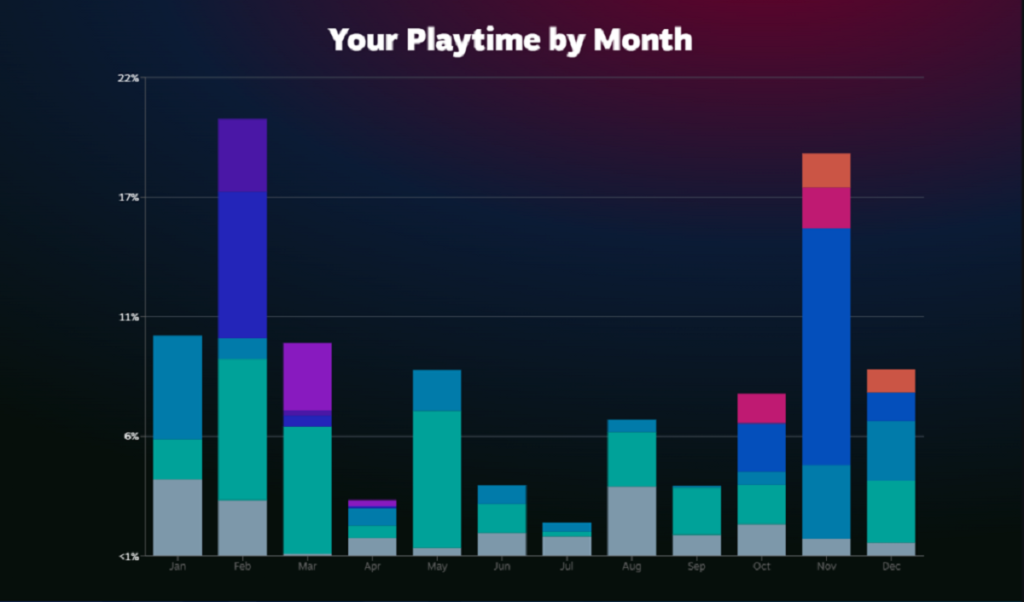
You can also compare how your year fared in terms of milestones obtained, games played, and longest gaming streak with the community as a whole. On average, Players achieved 21 achievements, played only 5 games, and had a nine-day streak in 2022.

Check now how many hours you have given to your favorite games like FIFA 23, CS: Go, Call of Duty, and many more.
In case you missed it!
- Top 5 characters to use with Engulfing Lightning in Genshin Impact
- How to get Prime Gaming rewards in Call of Duty Modern Warfare 2 and Warzone 2?