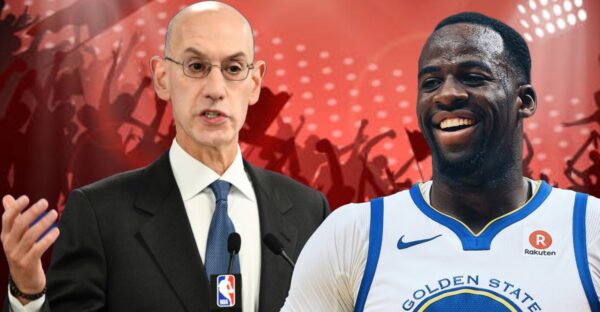How to Explore Warzone 2.0’s Al Mazrah in Call of Duty: Modern Warfare 2

Warzone 2.0's Al Mazrah is accessible in Modern Warfare 2
Call of Duty: Modern Warfare 2 is the latest in the Call of Duty series, which released a 2 days ago, and players are discovering more and more about the game. Warzone 2.0’s release date is set for November 16th, along, but Al Mazrah’s map is already loaded in the Modern Warfare 2 game files.
A workaround gives players access to the whole of Al Mazrah. Although the resolution of some of the areas in the entire map of Warzone 2.0 will not be the most, the layout and Points of Interest are fully visible such as Highrise, Akhdar Village, Airport, Al Mazrah City, Quarry, Caves, and more.
Also read: Call of Duty: Modern Warfare 2 – How to Level Up Weapons Fast With the Tank Glitch?
Steps to Access Al Mazrah in Call of Duty: Modern Warfare 2

- Scroll down to the Modern Warfare 2 main menu to create a private match. Click Private Matches and select “Create Private Match”.
- In the game mode selection menu, select the “Headquarters” game mode.
- After entering the private match screen, the player must wait until a custom game is created with custom codes for other players. This may take several minutes. Until then, the “Start Game” and “Game Setup” options will be locked.
- As soon as the previously options are unlocked, select “Game Setup,” navigate to “Custom Game Rules,” go to the “Team” tab, and change the “Spectating” option to “Free.”
- In the same settings, under the “Game” tab, change the time limit to “Unlimited.”
Also read: Call of Duty: Modern Warfare 2 Players are Facing “False Ban” Issues

- Go back to the private match screen, select “Choose Map,” and choose the first map in the list, “Al Bagra Fortress.”
- Go back again to the private match screen, click on “Start Match,” and wait for the game to load.
- After loading into the game, select the loadout and spawn, press the escape key to pause, select “Change Team,” and choose “Spectate.”
Once you have completed all the steps mentioned above, you will be able to freely fly around the map of Al Mazrah in Modern Warfare 2. The texture resolution of the map outside of Al Bagra Fortress will be low as the game does not need to load the map outside of the playable area.
However, players can crank up the graphics settings to ultra-high for better visibility. You can’t move around the map as a player, but you get a glimpse of how Call of Duty’s Warzone 2.0 and Battle Royale work. Also, the players will know how big the map is in Modern Warfare 2 and how long it takes to rotate from one point to another.
Also read: Call Of Duty: Modern Warfare 2 Disc Is Only 70 MB, Requires Shocking 100 GB Installation