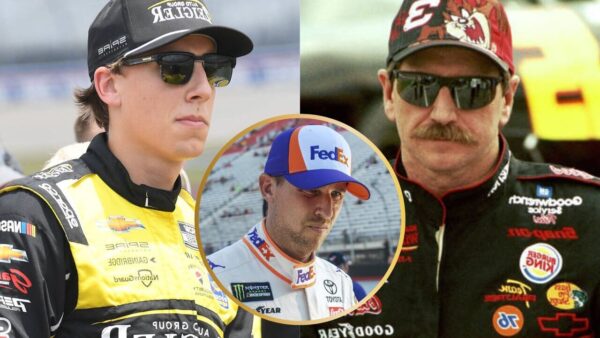How to get the Beaston Backpack in Free Fire Beaston Backpack Top up?

Beaston Backpack in Free Fire
Free Fire has many events that regularly appear in the game and give out great rewards to the payers. Here is how to get the Beaston Backpack in Free Fire which is a part of the new Beaston Back Pack top up event.
Pets in Free Fire are a major aspect of the game and can provide small buffs to the players on the battlefields. One of the pets in the game is called Beaston and is fairly popular among the player base. The developers have released a new cosmetic item for the pet and also a new back pack themed after it. These can be obtained through the new top up event in the game.
Here is how to get the Beaston Backpack in Free Fire.
Free Fire Beaston Backpack Top up

This is a top up event which means players will the cosmetics for free upon topping up a certain amount of diamonds during the event. The event will run in the game from 13th December till 17th December, 2021.
Related: Top 5 Best Pets In Free Fire For 2021
Players need to simply top up diamonds in order to unlock the rewards in this event. The prize pool for the event is the following:

- Top up 100 diamonds: Pet Skin-Skull Beaston
- Top up 300 diamonds: Beaston Backpack
The Backpack has 3 levels that will unlock while playing and levelling up. Moreover. this is a unique rated backpack and can rarely be obtained.
How to complete the event?
Step 1: Open the Free Fire app on your mobile devices.
Step 2: Players can click on the diamond icon the top of the home screen in order to top-up diamonds.
Step 3: After topping up, open the Calendar section of the game on the right.
Step 4: Click on the Events tab on the top and then on the “Beaston Backpack Top up” on the left.
Step 5: Players can redeem the rewards from this section!
Follow our Instagram page fore more updates on gaming and esports!
Also read: Top 5 Best Male Characters In Free Fire With Active Abilities For December 2021