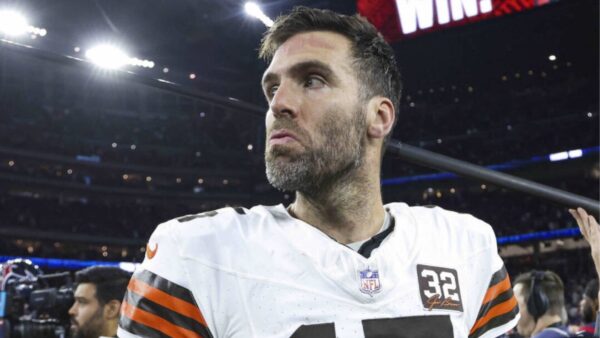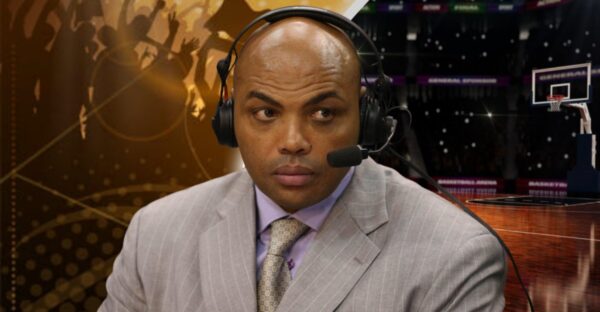How to play Gun Game in Call of Duty Modern Warfare 2 Season 2?
Gun Game will finally be making its way to Call of Duty Modern Warfare 2 through the Season 2 update, and players want to know how to go about playing the mode.

Gun Game is arriving is Season 2 (Image Credits: AFK Gaming)
Recently, Call of Duty Modern Warfare 2 brought in Season 2, and the game’s creators significantly increased the amount of playable material. Four new game modes in total, including Gun Game, were launched on February 15 along with the Season 2 update.
In the official Call of Duty site, Activision published an overview of each game: Infected, Gun Game, Grind, and Hardcore. Every mode is now available since Season 2 has debuted. These modes will be added to the multiplayer playlist alongside the current ones.
Related: Best loadouts for Ranked Play in Call of Duty Modern Warfare 2
Gun Game is yet to arrive in Call of Duty Modern Warfare 2 Season 2

With its second seasonal update for Modern Warfare 2 and Warzone 2, Activision has released a number of playable types of content. Together with new 6v6 maps, balance adjustments, and a list of new weaponry, the weapons arsenal will be expanded.
In the old Call of Duty games’ Gun Game mode, players would go through a variety of weaponry. Everyone in the lobby would begin with the same gun and improve it once they had achieved a predetermined number of kills (generally one).
A player’s weapons is downgraded if they are killed by a melee attack. The last upgrade is typically a knife, and to win the game, they must use it to kill the opponent.
The multiplayer playlist for Modern Warfare 2 does not include Gun Game at the moment. Players may anticipate the debut of this mode in the coming days, though.

Use the instructions below to check its availability and keep a look out for it:
- Launch Modern Warfare 2.
- Enter Modern Warfare 2 from the home screen.
- Select the “Filter” option below “Quick Play.”
- A new window will open with all the available game modes listed.
- Select the preferred game modes and go back to the main menu.
- Select “Play” on “Quick Play” to queue for the selected modes.
Modern Warfare 2 and Warzone 2 both received a significant update with Season 2’s introduction of a number of new features. One of the biggest additions to the multiplayer component is the addition of ranked play, along with the Ashika Island map for Warzone 2.
In case you missed it!
- How to play split-screen in Call of Duty Modern Warfare 2?
- How to fix ‘Checking for updates’ in Call of Duty Modern Warfare 2?