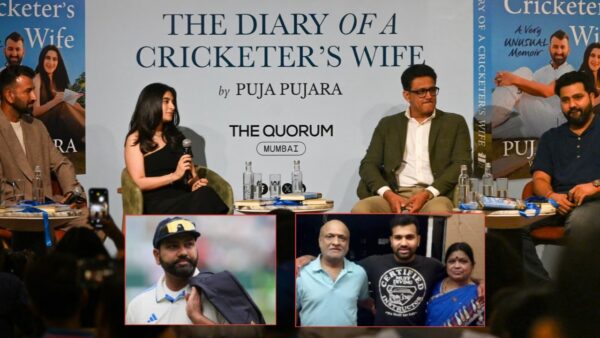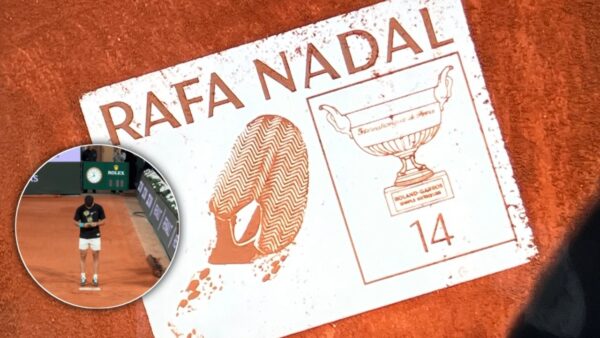How to copy a player’s crosshair in Valorant?
Follow these steps to copy crosshair in Valorant.

Valorant Crosshair
In Valorant, having an accurate crosshair is essential to aim properly and improve your chances of winning matches. Many players spend a lot of time trying to find the perfect crosshair for themselves, but there’s another option that can be just as effective: copying someone else’s crosshair.
By using the crosshair of a professional player or a streamer that you admire, you can benefit from their experience and expertise. These players have likely spent countless hours perfecting their crosshairs to suit their gameplay style, and you can benefit from their hard work by copying their settings.
Copying someone else’s crosshair also saves you time and effort, as you don’t need to spend time tweaking the settings to find what works best for you. You can simply find a crosshair that you like and start using it in your gameplay. However, it’s important to remember that not every crosshair works for every player. While copying someone else’s crosshair can be a helpful starting point, it’s important to adjust the settings to your personal preferences and playstyle. Experiment with different settings and see what works best for you.
In the end, whether you choose to create your own crosshair or copy someone else’s, the most important thing is to practice and use it consistently. With time and dedication, you can improve your aim and become a more successful Valorant player.
In conclusion, copying another player’s crosshair in Valorant is easy and can help you improve your aim. Customize your crosshair to match another player’s, test it out, and save the settings for easy access in the future. Here’s how players can copy someone’s crosshair in Valorant.
Related: Top 3 Best Pro Valorant Crosshairs to Try in Episode 3
Customizing your crosshair for better precision and playstyle adaptation
Customizing your crosshair in Valorant is essential for achieving precision and accuracy. By adjusting the size, color, shape, and thickness of your crosshair, you can tailor it to your playstyle. This article will go over how to customize your crosshair in five simple steps.
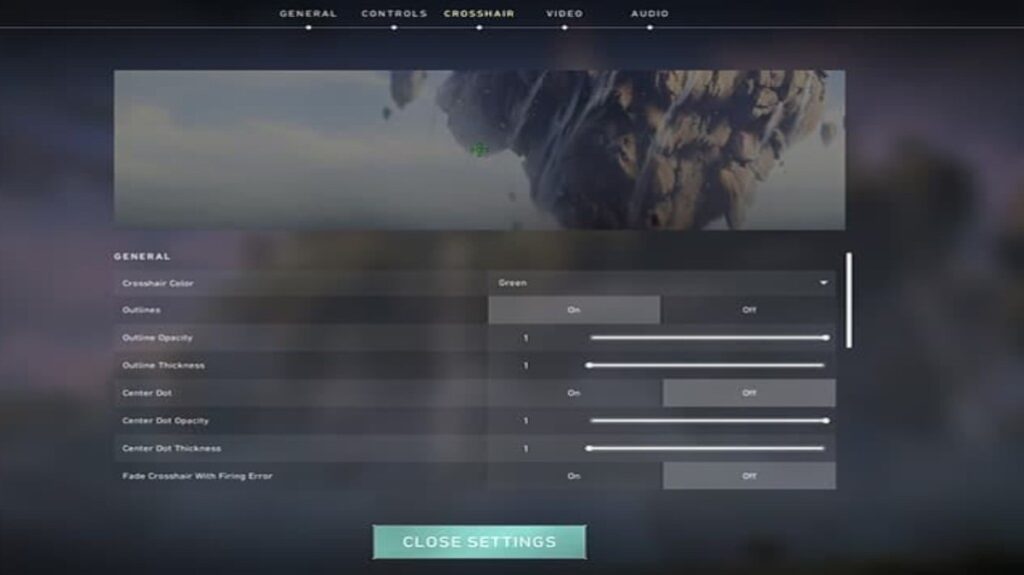
Step 1: Understand Crosshair Settings
Valorant offers several crosshair settings that you can access in the “Settings” menu. Before customizing your crosshair, take some time to understand each option.
Step 2: Determine Your Playstyle
Your playstyle impacts the type of crosshair you should use. Decide whether you prefer an aggressive or passive style and whether you hold angles or move around quickly.
Step 3: Experiment with Crosshair Settings
Adjust the crosshair’s size, color, shape, and thickness until you find a combination that works well for your play style. Try out different types of crosshairs to see which one suits you best.
Step 4: Practice with Your New Crosshair
Play a few games to test your new crosshair and see how it affects your aim. Make adjustments if necessary.
Step 5: Save Your Crosshair Settings
Save your customized crosshair settings in the “Settings” menu to easily switch back to them later.
Customizing your crosshair is an important aspect of Valorant gameplay. By following these five steps, you can create a crosshair that suits your playstyle and helps you achieve better precision and accuracy.
In case you missed it:
- Valorant Night Market Extended: Score Your Favorite Skins
- How to obtain the cat crosshair in Valorant: Crosshair code, settings and more