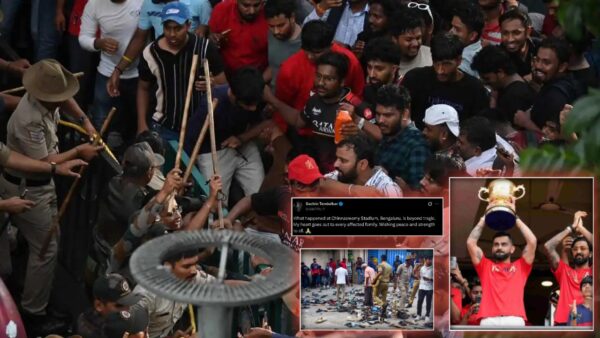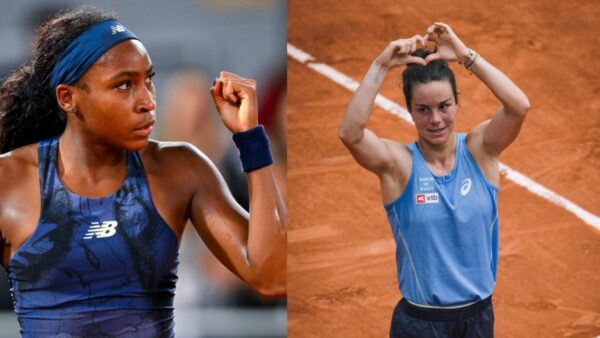PUBG Mobile 1.9 update download guide for Android and iOS devices

PUBG Mobile 1.9 update download, step by step guide
PUBG Mobile 1.9 update has finally been released for global users today. The primary attraction of this update is the Anniversary themed game modes as PUBG Mobile completes its 4th year anniversary with this new update. This article will take a look at the download process of the new update.
Over the recent days, Tencent has been teasing the players with the new features that will be seen in the PUBG Mobile 1.9 update. As these features such as the Vibrant Anniversary mode and revamped version of Cheer Park look quite exciting, players are ardently waiting to download the update. Here is the download guide for the upcoming update of the battle-royale game.
Read More: PUBG Mobile x Warframe collaboration officially announced, check details
PUBG Mobile 1.9 update download guide
Tencent has rolled out the PUBG Mobile 1.9 update for global users from March 16th. Even though the update was scheduled to come a day later, many players would already find the update in their respective stores. If they are facing any issues while downloading the update, we are here to help the players.
Android

Android users can either download the APK file of PUBG Mobile 1.9 update or can also download the update from Google Play Store. The update size is almost same, therefore, it is depended on the players whether they wish to download the update directly or not.
STEP 1: Open Google Play Store and search for PUBG Mobile
STEP 2: When the search results are available, players will be able to see an update button which needs to be clicked on.
STEP 3: Wait for the download to complete and open the game to enjoy the new content. It is important to note here that the update size on Android devices is 749 MB.
iOS
iOS users will be notified when they receive any new update on the battle-royale game. If users were unable to get any notification, then we recommend to follow these steps

STEP 1: Open App Store and search for PUBG Mobile
STEP 2: Tap on the update button to download PUBG Mobile 1.9 update. As an alternate method, players can tap on their profile icon and scroll down to check any new update.
The update size for iOS devices is much higher, therefore, users should make sure that they have kept enough amount of storage on their device. In addition to that, we recommend a Wi-Fi connection for smooth download.
For players who download PUBG Mobile 1.9 update between March 16th-22nd, they will receive a special reward of a Helmet skin which will be available in their inventory for three days.
Also Read: PUBG Mobile 1.9 update release date and time for all regions revealed officially