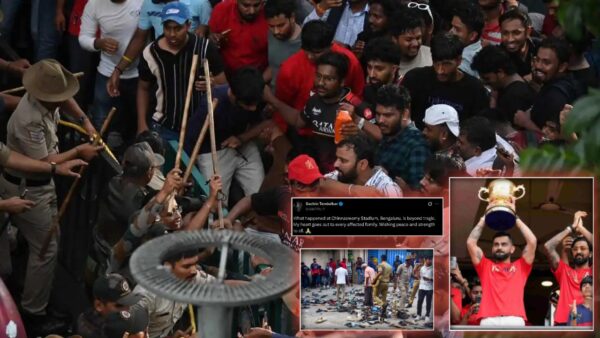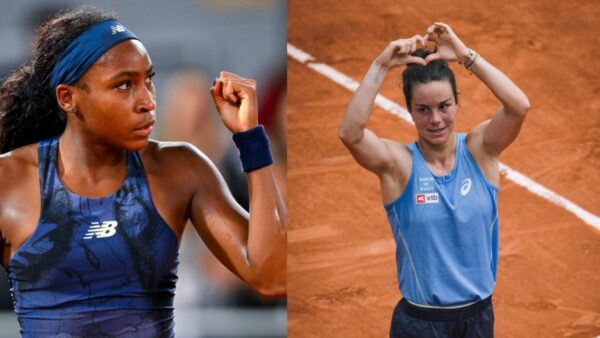Overwatch 2: How to spectate matches in different modes?
A complete guide to spectate Overwatch 2 matches in various mode with easy directions

Overwatch 2 is a free game for gamers to hop into. With a team of 5 fighting against a well-balanced team of 5, this game is quite popular among players who prefer to play FPS games. With Overwatch 2, the developers decided to cut the team strength to only 5 and limit the number of tank heroes in each team to one. This was done under the speculations to speed up the matches, which eventually led to a highly engaging fight with a tactical approach and quick thinking.
Considering this is a fast-paced game, beginners of Overwatch 2 could see some overwhelming gameplay and action. This could lead to potentially being eliminated in early rounds and quick times.
For new and experienced players alike, the game has in place a system of spectating the game in Overwatch-2. This will help players get direct input into the game and learn a trick or two to improve the gameplay and visualize better techniques in the game.
Related: Overwatch 2 competitive rank distribution explained
How to spectate team matches in Overwatch-2?

The method for each of the modes in Overwatch-2 adheres to which mode players wish to sit on. For instance, the spectating of Quick Play and Arcade can be accessed through the Overwatch 2 friends list. This is available in the main menu of the game. As for the Custom games, the same thing can be done via the lobby.
Follow the below-given steps to initiate spectating.
Arcade and Quick Play
- After your friend has loaded a match in Overwatch 2, patiently wait.
- Navigate to main menu and open your friends list
- Look through names and select the friend name who previously has loaded the game.
- After selecting the name click on the Spectate button and wait for the game to load.
Additionally, players should note that while spectating the friend, players can spectate the rest of the team as well. Players will have to do this process over again after the match is over for the next one.
Custom games
- Players will have to join the Custom games lobby
- Navigate to the option which says “spectator team” which lies at the bottom of the screen.
- If the lobby is not made by players. They can ask the host of the game to change the team for spectating.
- Start the match and wait for loading the same.
- In the game, players are free to switch between the players of the same team.
Players should make a note that the number of onlookers per lobby is set at 2. However, players can seek to switch between spectator, blue, and red in between the matches.
This is a great feature for players to get the gist of gameplay, features, maps, and other tactical moves to improve the game. Watching your friends is just as enjoyable while sitting back and observing.
- In case you missed: Former CS pro PashaBiceps bikes over 1800 km from Poland to Paris to support 9INE in CS: GO Major, team gets eliminated before he arrives
- How to fix Hogwarts Legacy not working on Xbox One error?