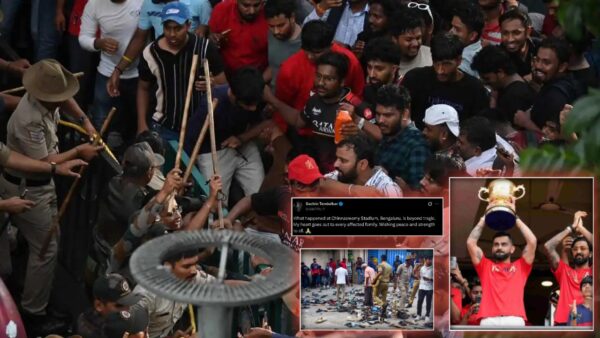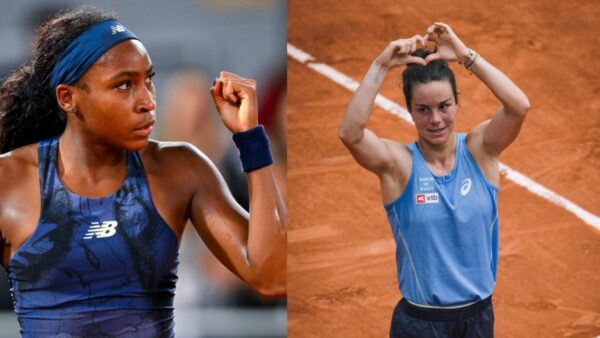How to redeem a voucher code on PlayStation 5?
Users can redeem voucher codes through the PlayStation Store.

If you are a proud owner of a PlayStation 5, you may already be aware of the different ways to get access to games and additional content. One of the most popular methods is through voucher codes, which can be used to redeem games or add-ons for your PS5.
Redeeming a voucher code on PlayStation 5 is a straightforward process that can be done in just a few simple steps. This article will guide you through the process of redeeming a voucher code on PlayStation 5.
Related: How does new Game+ mode work in God of War Ragnarok?
Steps to redeem voucher codes in Playstation 5
Step 1: Open the PlayStation Store

The first step is to open the PlayStation Store on your PS5. To do this, simply navigate to the icon for the PlayStation Store on your PS5’s home screen and select it using your controller. The PlayStation Store is where you can purchase and download games and additional content for your PS5.
Step 2: Access your account
Once you have opened the PlayStation Store, you will need to access your account. To do this, you will need to select the icon that represents your account in the upper right corner of the screen. If you have not signed in to your account already, you will be prompted to do so now.
Step 3: Navigate to the ‘Redeem Code’ section

After accessing your account, you will need to navigate to the ‘Redeem Code’ section of the PlayStation Store. To do this, select the ‘Redeem Code’ option from the menu on the left-hand side of the screen. This will take you to a new screen where you can enter your voucher code.
Step 4: Enter your voucher code
Once you have reached the ‘Redeem Code’ section, you will need to enter your voucher code. You can do this by typing in the code using your controller. Make sure to enter the code exactly as it appears on your voucher, as codes are case-sensitive.
Step 5: Confirm your redemption
After entering your voucher code, you will need to confirm that you want to redeem the code. This will usually involve selecting a button that says ‘Confirm’ or ‘Redeem’. Once you confirm your redemption, the system will add the content associated with the voucher code to your account.
Step 6: Download your content

After redeeming your voucher code, you will need to download the content associated with the code. To perform this action, you need to navigate to the ‘Library’ section of the PlayStation Store and select the content that you wish to download. You can then begin the download process and enjoy your new content.
Redeeming voucher codes on your PlayStation 5 is a simple and straightforward process. By following the steps outlined in this article, users can easily redeem their voucher code and gain access to new games and additional content for your PlayStation 5.
In case you missed it: