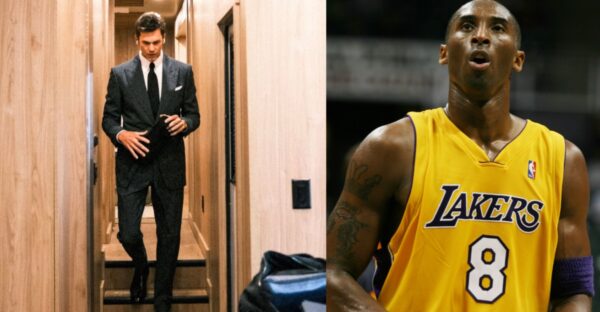Garena Free Fire: How to Change Your Name in Free Fire in November 2020

.

Garena Free Fire is one the most popular Battle Royale games on mobile gaming platforms. On the other hand, eSports are being elevated on mobile games too. The credit for the Free Fire popularity should go to the game developers of Free Fire. Because they create the game more interesting and they are the reason behind the regular updates of the game to reach up to that strong popularity
Whenever you first download the Free Fire game, you are asked to put a nickname for your in-game character. If you type a name, it will show the available nicknames to choose as your IGN. Many of us or the players won’t consider the nickname at the initial stages of playing the game or when they first enroll their account for the game. They later want to change their nickname because they want a fancy name while they are playing.
This post offers you a step-by-step process or guide on how to change your nickname or IGN in Garena Free Fire.
How to change your Free Fire nickname:
Simply Go through the following the steps that we have provided below to change your nickname in Free Fire:
Step 1: Click on and open the Garena Free Fire game on your device. Once you enter into the game, tap on the profile icon which is present on the top-left corner on your screen.

Step 2: Once the layout opens, tap on the icon of name change, as shown in the image below:

Step 3: A dialog box will display on the device’s screen. In the dialogue box, you are asked to enter a new nickname of your choice.

Step 4: You can add a new nickname by typing name of your choice in the text field. Once, you finish typing, tap on the button below it. The previous nickname will be changed.
It is important to keep in mind that changing a nickname in Free Fire is not free. will cost you a total of 390 diamonds.
How to change Nickname of Pet
Anyone who wants to change their nickname can also make changes to their nicknames of their pets by simply following the steps which are mentioned below:
Step 1: Open Garena Free Fire and tap on the ‘Pet’ section or tab. Then, tap on the icon of name change. The icon is present adjacent to the standing or existing name of their pet.
Step 2: As soon as you tapthe , a dialogue box appears. You have type a new nickname of your choice in the box given.
Step 3: Type a new nickname for your pet of your choice in the text field. After that, tap on the button below it. Once you click on the button, the new nickname will come into existence.
Also Read: Garena Free Fire: How to top-up Diamonds in Codashop