How to Improve FPS in Valorant?
Improve your frames per second in Valorant with these key tweaks for a smoother gameplay experience

Image via: Riot Games
Improving FPS in Valorant and similar multiplayer shooting games can highly upgrade your experience. Higher FPS correlates to a more fluid and responsive game. Not only is this more soothing to your eyes, but in some cases, it can provide you with a competitive advantage as well. Hence, gamers are always looking to improve their FPS in Valorant.
Luckily, Valorant has highly customised settings that you can play around with. These allow you to find what works best for your device. This article covers tips and tricks you can replicate to boost your FPS in Valorant. Turn on the stat display in-game to view your ping, FPS, packet loss and other statistics. This will allow you to monitor the changes in FPS as you implement these tips.
Modify in-game settings to improve your FPS in Valorant
Lower Screen Resolution
Lowering your screen resolution can greatly improve your FPS in Valorant, especially on lower-end systems. The higher your game resolution, the more pixels your system has to process and render. Reducing the graphics quality will help reduce the strain on your GPU and elevate the FPS. You can also reduce the material, texture, detail, and UI quality.
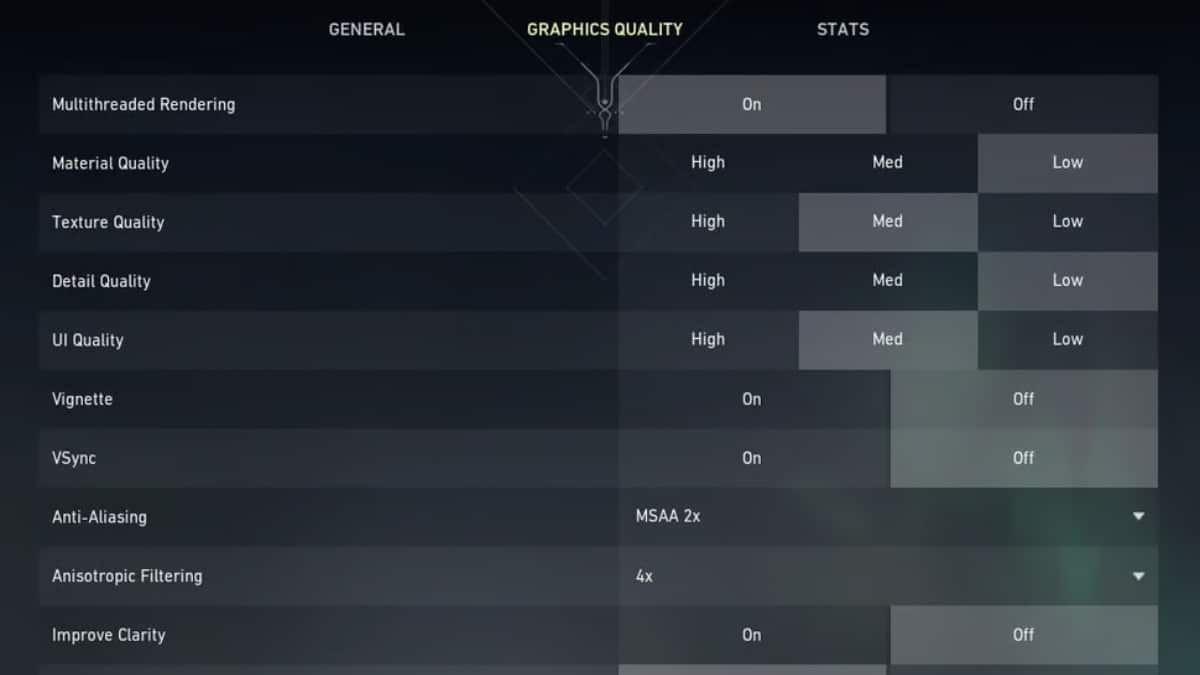
Updating Software & Graphics Drivers
Updating all your software will ensure that it is fully optimized for the system you are running. Ensure that you have updated your system’s OS, Valorant itself, and all your graphics drivers. Updating graphic drivers is essential for better functioning of the hardware. Ensure that you are constantly upgrading for smooth performance not only in Valorant but in other games as well.
De-Limit your FPS
Your FPS in Valorant is limited in many cases, such as in menus, while idle or on battery power. Riot Games does this to avoid unnecessary power expenditure. Ensure your FPS is not limited during gameplay. You can go to the video settings and limit FPS in cases when you wish to, such as in menus. You can also limit how much the FPS is limited in the settings.
Optimize & Overclock your GPU
Your GPU is mainly responsible for your FPS in Valorant. Optimising this piece of hardware can do wonders for your gaming experience. You can tweak your GPU’s software settings using the NVIDIA Control Panel to fit your system best. You can also overclock your GPU to get the best performance. In some cases, this might negatively affect the performance. Simply revert the overclocking in such a case.
In case you missed it:
- Twitch CEO Dan Clancy reveals streaming platform Twitch is not making profit, thanked Amazon for its support
- Watch: Kai cenat receives video call from 21 Savage while reacting to rapper’s new album ‘American Dream’







