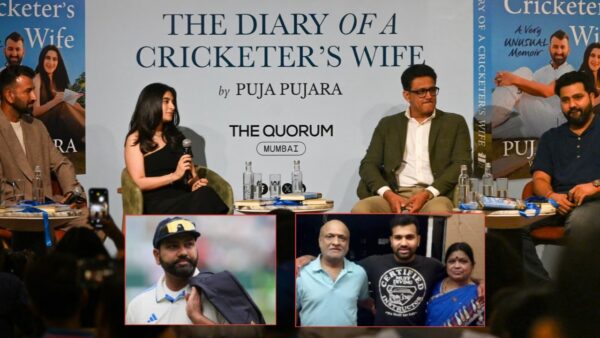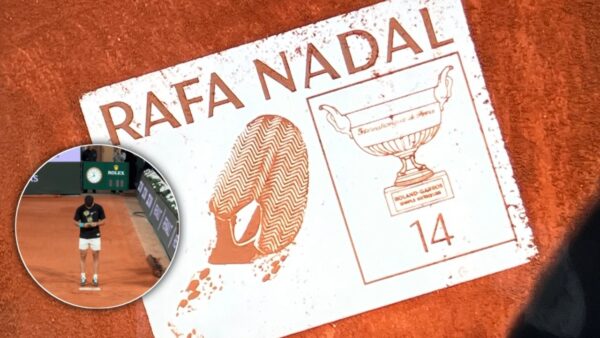How to Get the New Valorant Instagram Crosshair

Valorant Instagram Crosshair is a new trendy and funny material in Valorant, probably started by Hiko. Although not professional, players can definitely use this crosshair to bum the spectators out. There are tons of crosshairs available online, although only a few of them suit every player, irrespective of them being amateurs or professionals. Crosshairs are important in the game, but also prove to be fun. The article gives the settings to make your own Instagram logo crosshair.

Related: TenZ Valorant Settings, Crosshair, Key bindings, and PC Specs
Valorant Instagram Crosshair
While the crosshair is for trolling purposes, it might be a task to prepare it. Players can go to their crosshair profile and change the settings. The different elements to combine the perfect crosshair are the following:
- Crosshair Color
- Outlines
- Center Dot
- Fade crosshair with firing error
- Inner and outer lines

Follow this step-by-step guide to create the new Valorant Instagram Crosshair in Valorant for yourself.
General:
- Colour – Pink
- Outlines= OFF
- Outline Opacity= –
- Outline Thickness= –
- Center Dot = ON
- Center Dot Opacity = 1
- Center Dot Thickness= 1
Inner Lines:
- Show Inner Lines= On
- Inner Line Opacity= 1
- Inner Line Length= 1
- Inner Line Thickness= 4
- Inner Line Offset= 2
Movement Error = Off
Firing Error = Off
Outer Lines = ON, 1, 1, 10, 5
These types of crosshairs are not suitable for usage in the game, but players can use any pro players’ crosshair profiles to revamp their game and gunplay.
Also read – Shroud’s Valorant Settings, Gear and Equipment