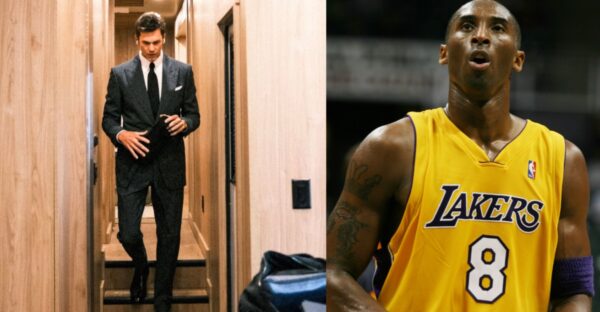How to start the new Go-Kart Adversary mode in GTA 5

The Go-Kart adversary mode is a long-requested feature to GTA 5, especially since the addition of the Dinka Veto Modern and Dinka Veto Classic to the game. With the latest event week of the Los Santos tuners DLC, Rockstar games have added new Go Karting adversary modes to the game.

Related: GTA 5 new Go-Kart Adversary modes.
How to start the new Go-Kart Adversary mode in GTA 5:

Step 1: Open the pause menu.
Step 2: Navigate to the ‘Online’ tab.
Step 3: Select the ‘Jobs’ section.
Step 4: Select the ‘Rockstar Created’ option.
Step 5: Select the ‘Adversary Modes’ option.
Step 6: Find the Kart Krash modes from the alphabetically arranged list.
Step 7: Select the Kart Krash you want to play.
Also Read: All you need to know about the new Pfister Growler in GTA 5(New DLC Car)