How to Top-up diamonds using Codashop in Free Fire: Guide
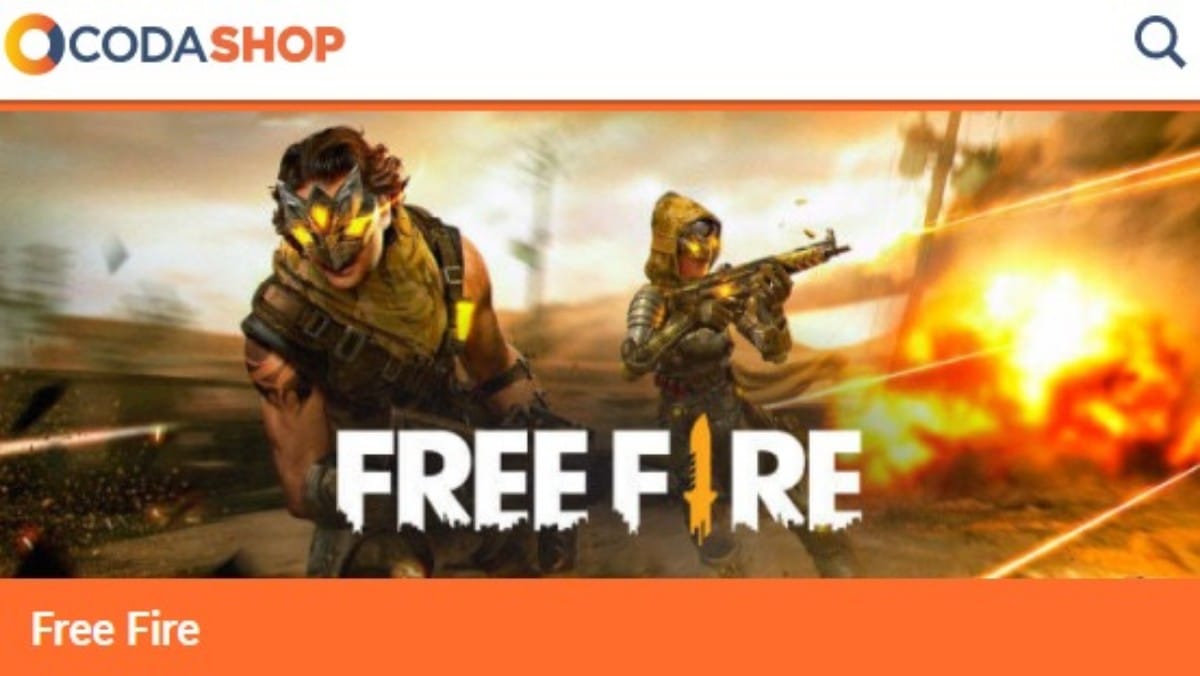
🔍 Explore this post with:
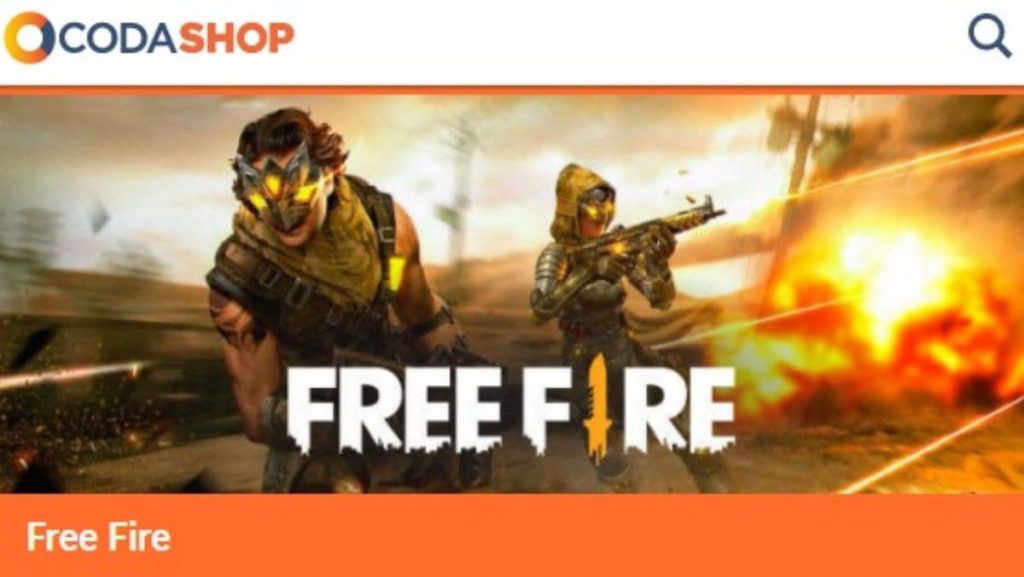
Free Fire is one of the most popular battle royale games in the world right now. Likewise the game has also garnered a massive player base. Likewise the game also has many cosmetics and items that can be bought by players. However many of the items require the players to spend real money to acquire diamonds. One of the safest ways of getting diamonds is Codashop. Players can top-up diamonds very easily using this website. Therefore in this article we take a look at How to Top-up diamonds using Codashop in Free Fire.
Codashop
Codashop is an online website to top-up diamonds or in-game currency in a game, seamlessly. It also features convenient payment methods, so that players don’t face any hassle. Moreover the user also gets a bonus if they are new to the website. Moreover users who use Paytm Wallet or Paytm UPI will get a 500RS cashback on the first and third transactions above 150 RS.
The available Top-ups for Free Fire are:
- 50 diamonds: RS 40
- 100 diamonds: RS 80
- 310 diamonds: RS 240
- 520 diamonds: RS 400
- 1060 diamonds: RS 800
- 2180 diamonds: RS 1600
- 5600 diamonds: RS 4000
Players can pay through Paytm, UPI or Net Banking.
How to Top-up diamonds using Codashop in Free Fire
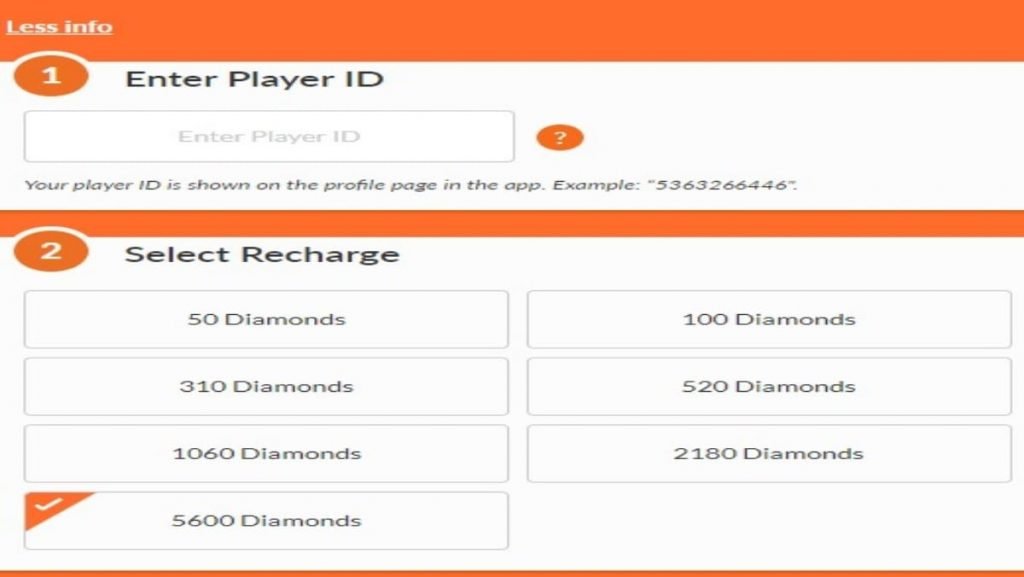
Below here we discuss How to Top-up diamonds using Codashop in Free Fire.
- Firstly players need to open the official Codashop website. To do so click on the link here.
- After that players need to enter their Free Fire ID in the box.
- You need to select the desired top-ups from the list give below.
- Then select your method of payment and click on Buy Now option.
The diamonds will be credited to your account soon.
Also read: Best Apps to get Diamonds for Free in Free Fire







