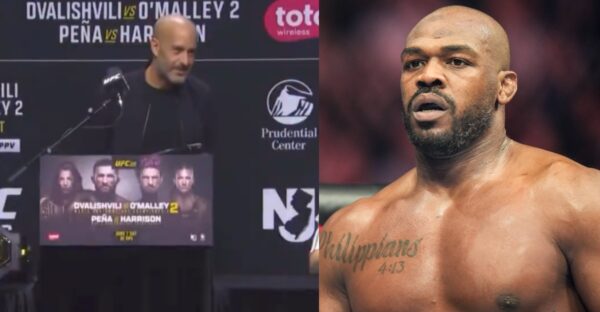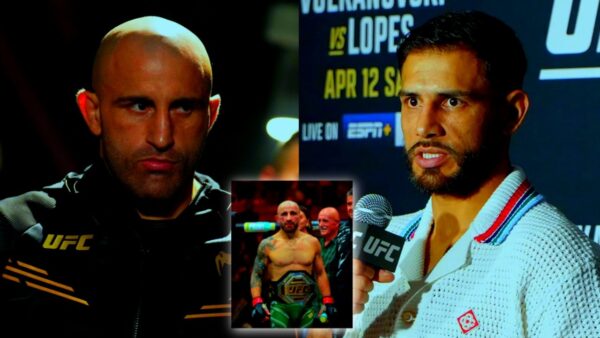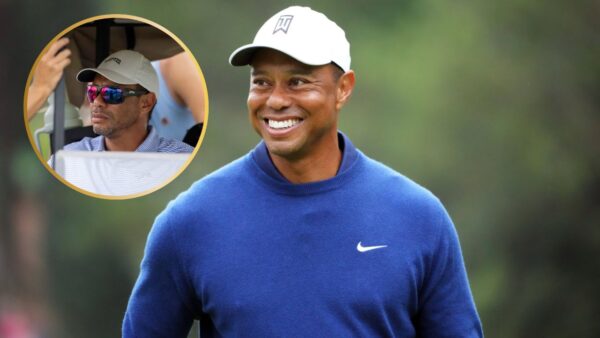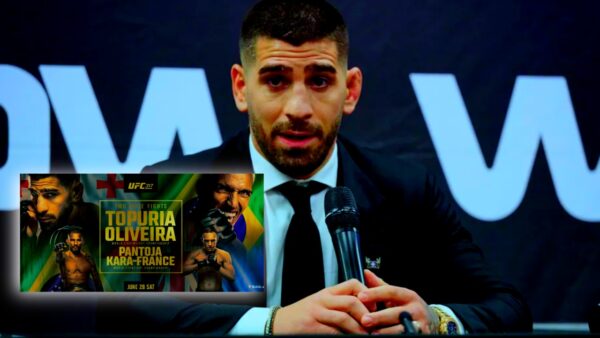ScreaM Valorant Settings, Crosshair, Key bindings, and PC Specs

A large part of the Valorant community is always interested to know professional gamers, like ScreaM Valorant Settings and more, due to the ease of setting each specification according to yourself. Former Counter-Strike pro, ScreaM made the leap to Valorant in April 2020.
Players can use ScreaM Valorant settings to find the optimal configuration to get the best frames per second and have a better crosshair. Here’s all about ScreaM Valorant Settings, Crosshair, Key bindings, and PC Specs.

Related: TenZ Valorant Settings, Crosshair, Key bindings, and PC Specs
ScreaM Valorant Settings
ScreaM had led his team to VALORANT’s first international LAN event, qualifying for VCT Masters Two Reykjavík off the back of a first-place finish at the EMEA Challengers Finals. ScreaM has been one of the standout players in VALORANT’s European scene, playing and perfecting agents like Phoenix, Sage, and Reyna. The player has been a force to be reckoned with, carrying his team on multiple occasions.

He had over a 10-year career in eSports and played for several of Counter-Strike’s top squads, including VeryGames, Titan, Epsilon, G2 Esports, and Envy.
Mouse Settings:
| DPI | 400 | In-game Sensitivity | 0.785 |
| eDPI | 314 | Scoped Sensitivity | 1 |
| Polling Rate | 500 | Windows Sensitivity | 6 |

Key bindings:
| Crouch | Left Ctrl |
| Walk | Left Shift |
| Jump | Space Bar |
| Ability 1 | F |
| Ability 2 | Q |
| Ability 3 | C |
| Utlimate Ability | X |
ScreaM’s Gear
- Mouse: FinalMouse Ultralight 2
- Keyboard: HyperX Alloy FPS
- Mousepad: SteelSeries QcK Heavy
- Headphones: Sennheiser GAME ZERO SE
- Monitor: Alienware AW2521H
Crosshair Settings:

| Color | Cyan | Inner Lines | 0 / 0 / 0 / 0 |
| Outlines | On / 1 / 1 | Outer Lines | 0 / 0 / 0 / 0 |
| Center Dot | On / 1 / 3 | Fade / Movement / Firing Error | Off / Off / Off |
Video Settings:
| Material Quality | Low | Anti-Aliasing | MSAA 4x |
| Detail Quality | Low | Anisotropic Filtering | 8x |
| Texture Quality | Low | Improve Clarity | Off |
| UI Quality | Low | Bloom | Off |
| Vignette | On | Distortion | Off |
| Vsync | Off | First Person Shadows | Off |
ScreaM’s PC Specs and Settings:

CPU – AMD Ryzen R9 3900X
Motherboard- MSI MEG X570 Unify
Memory – G.SKILL TridentZ RGB Series 32GB
Fans – Thermaltake Riing Plus 12 RGB
Graphics Card – NVIDIA GeForce RTX 3080
Liquid Cooling – Thermaltake Floe Triple Riing 360
Graphics Settings:
| Resolution | 1920×1080 |
| Refresh Rate | 240Hz |
| Display Mode | Fullscreen |
| Aspect Ratio | 16:9 |
| Aspect Ratio Method | Fill |
| Frame Rate Limit | Unlocked |
Here’s a detailed video on ScreaM Valorant Settings in a nutshell:
Note– Although professional players including ScreaM Valorant Settings may help, it is advisable to use the settings an individual is comfortable with.
Also read – Shroud’s Valorant Settings, Gear and Equipment