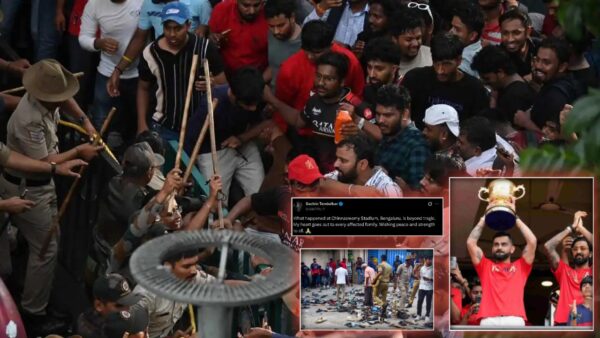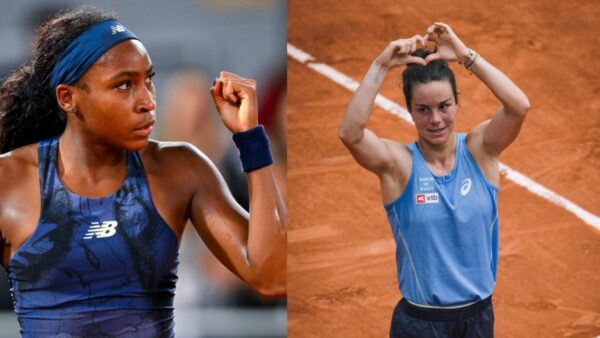Free Fire: How to Top Up Diamonds on Razorpay for April 2021?

Not everyone in the Free Fire game can actually buy diamonds for real money. This is why we have the alternative of top-up using third-party websites. One of the trusted names is Razorpay. You can top up diamonds on Razorpay for April 2021 and it won’t take more than five minutes to complete the process. Let’s quickly unwrap the possibilities.
Top Up Diamonds on Razorpay for April 2021: Step by Step Guide

Razorpay is another legal third-party platform like Codashop and any other website. Here, you will get reasonable prices to get enough diamonds for your purchases. The complete price structure is elaborated in the following chart.
| 140 Diamonds | ₹50 |
| 300 Diamonds | ₹100 |
| 800 Diamonds | ₹200 |
| 2060 Diamonds | ₹400 |
| 5600 Diamonds | ₹650 |
| 7400 Diamonds | ₹850 |
The step-by-step guide to top up diamonds on Razorpay for April 2021 is below:
- Go to the official website of Razorpay.
- Fill in your Free Fire character ID in the text box.
- Enter any Email address following a valid Phone Number.
- Choose any recharge plan/top-up at your convenience.
- Add the items and proceed to the payment option.
Available Purchase Options: UPI, PayPal, MasterCard, and RuPay.
Also Read: Free Fire: How to Top-Up Diamonds on Codashop for April 2021?