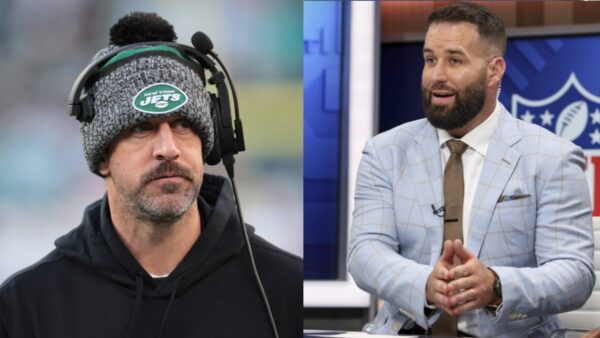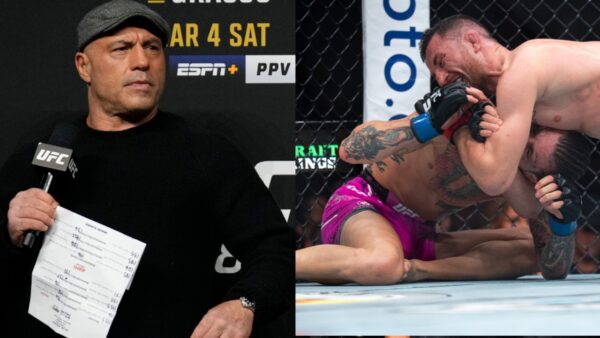UC: PUBG mobile’s premium currency and how to buy it


PUBG Mobile UC, which stands for unknown currency is PUBG Mobile’s version of premium currency. Nifty weapon skins, costumes, emotes and more items can be purchased with it. Furthermore you need UC in order to purchase the Royal Pass. PUBG’s version of a Battle Pass. The Elite Royal Battle Pass costs 600UC and the Elite Plus Royal Pass costs 1600UC. Purchasing it can seem tricky considering the state of the game. It actually is pretty simple, here is a guide on how to purchase UC.
The easiest method to buy currency is to make an in app purchase and pay via google pay. The alternate method to get currency is to use Midasbuy, a website which acts as a gateway to purchasing the in game currency.
Buying PUBG Mobile UC through In-app purchase
- Firstly, Open PUBG Mobile and Log IN.
- On the main menu screen, click on the UC indicator on the top right.
- You will see a screen with various quantities of currency and Price.
- Select the desired quantity.
- Choose the desired payment method in Google Play and go through with it.
- On completion the currency will be added to your account.
Using Midasbuy to buy currency
- Firstly, Go to the midasbuy website.
- Click on purchase.
- Enter your player ID.
- Select you payment method and fill in the details.
- Select the amount of UC you want.
- Finally, omplete the payment and UC will be added to the ID.
Finally, you are a few clicks away from spending your currency on in game skins, costumes and more.
Also Read: PUBG Mobile Comeback: Release date set to be announced this Diwali