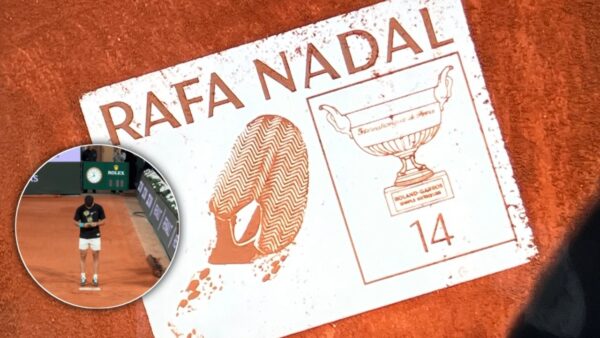Top 3 best emulators to play Battlegrounds Mobile India (BGMI) on PC

Best emulators to play BGMI on PC.
Many players in Battlegrounds Mobile India wish to play the battle-royale game on PC. As the game involves gun fights, strategic decisions and more to survive till the end, players wish to get the same battle-royale experience in their personal computers or laptops and that requires emulators.
Battlegrounds Mobile India was launched by Krafton as a replacement of PUBG Mobile in India as the game had been banned abruptly. As several players used to play PUBG Mobile on their PC using emulators, they hoped to do the same with India’s own battlegrounds i.e. BGMI. For playing any game that is exclusively made for mobile, players need to install emulators. Therefore, this article brings out the Top 5 best emulators to play Battlegrounds Mobile India on PC.
Best emulators to play Battlegrounds Mobile India on PC
BlueStacks

BlueStacks is a widely used emulator to play mobile games in personal computers. Due to its attractive features, several content creators prefer to use this emulator. Players can get seamless gaming experience by using the BlueStacks emulator. As this emulator doesn’t require the players to own a gaming PC, players find BlueStacks the most suitable emulator for playing Battlegrounds Mobile India on PC.
How to download and play?
- Install BlueStacks on your PC.
- Give your sign-in credentials on Google Play Store. You also have the option to do it later.
- Search for Battlegrounds Mobile India and download it. Here you need to sign in.
- Click on BGMI on the home screen and you’re good to go!
Related: ForceOne x LegStump Esports (F1LS) BGMI roster to be disbanded soon, as per reports
LD Player

The second emulator in this list is LD Player. For a better gaming experience, players can use LD Player. With the perfect keyboard mapping, players can have better controls on all basic Android settings and have less difficulty while playing BGMI on PC.
How to download and play?
- Download and install LD Player on your computer
- Launch the emulator and search for Battlegrounds Mobile India.
- Players can install the game from LD Player or from Google Play
- Run the game once the download is complete and play smoothly.
GameLoop
GameLoop which was formerly known as Tencent Gaming Buddy is the best emulator for those who own a low-end PC. It provides hgh end graphics and also has a faster response of keys in the game. Players just require 2 GB RAM on their computers if they use GameLoop to play BGMI on PC.
How to download and play?
- Open GameLoop and search for Battlegrounds Mobile India.
- Once you get the results, download BGMI on the emulator
- After the download finishes, open the game and start playing
Also Read: BGMI Lite release date: Everything known so far!