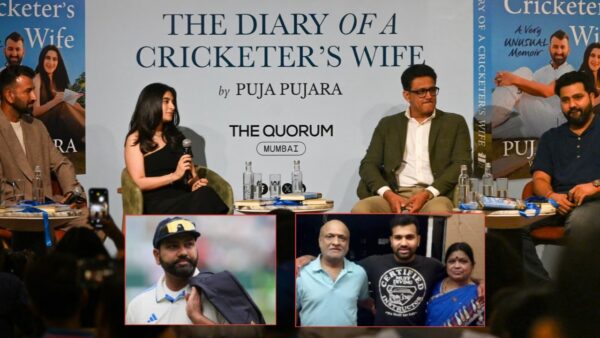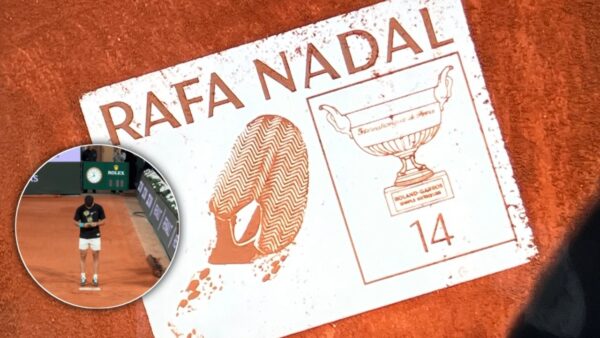Best aim settings in Overwatch 2
Here are the best aim settings in Overwatch 2!

Whether or not you play to win, or to enjoy, there is one major thing in Overwatch 2 that you need to take care of. And that is, your aim. Be it on PC, or on a console that you like to play on, it is your aim that makes it worth your while.
Aim is the most important aspect of any eSports title, and Overwatch 2 is no different. The way you aim and the settings you keep to help yourself aim matter the most. If not for the optimal settings, you might lose the match, resulting in frustration!
Whether you are just starting off, or are a little seasoned in the ways of Overwatch 2, there is always more to learn about the game in order to get better at it and get a competitive edge over your opponents.
Getting a better aim is one of those things. There are multiple ways of getting better at aiming in an FPS title such as using an aim trainer, always keeping your crosshair at head level, and more tried and tested methods that have been proven to work.
One thing that is often overlooked however, is the presence of aim settings in games. Whether you’re playing on PC or a console, having the right settings for your aim goes a long way in having your movements be just right and fine tuning the settings to your own reflexes.
With that, here are the best aim settings in Overwatch 2. And don’t you worry, whether you’re a PC player, or a console player, the following settings will help you out either way.
Related: How to convert Valorant sensitivity to Overwatch 2?
Best aim settings for Overwatch 2 on PC

On PC, your aim settings should be based around what kinds of characters you usually play. If you like to be someone who is all around the map and overall an aggressive player, then you would prefer a sensitivity that is on the higher end of the spectrum.
If you were to make the change from a higher sensitivity to a lower one however, you might find it difficult to move your mouse around so much, but it would also make your shots much more accurate making you a beast while player heroes with long range weapons.
Either way, here are some of the best sensitivity settings for Overwatch 2 that you can apply on your game right now!
- DPI(can only be changed on mouse) : 800
- Sensitivity: 5-7.75
- eDPI: 4000-6200
- Zoom Sensitivity: 30-40
- Polling Rate: 1000Hz(Keep it as high as possible if your mouse supports more)
- Allied Health Bars: Always
- Show Friendly Outlines: Always
Best aim settings for Overwatch 2 on Consoles

It is understandable why some people just don’t like playing on a PC, the reason mostly being that the comfort they get on a controller is simply incomparable when it comes to the sweet bliss of aim assist on controller.
With that, here are the best controls and aim settings for Overwatch 2 on consoles such as the PlayStation, Xbox, and the Nintendo Switch. Even though all these devices have different input devices and layouts, these settings are bound to help you aim better.
- Horizontal Sensitivity: 45
- Vertical Sensitivity: 45
- Aim Assist Strength: 95 (Keep in mind this number can be increased or decreased depending on how comfortable you are with aim assist)
- Aim Assist Window Size: 70
- Aim Assist Legacy Mode: Off
- Aim Assist Ease In: 20
- Aim Smoothing: 0
- Aim Ease In: 20
- Invert Vertical Look: Off
- Invert Horizontal Look: Off
- Vibration: Off
- Switch Movement and Look Sticks: Off
- Legacy Sticks: Off
- Aim Technique: Linear Ramp
- Gyro settings:
- Invert Gyro-Aiming Pitch Axis: Off
- Invert Gyro-Aiming YAW Axis: Off
- Invert Gyro-Aiming Roll Axis: Off
- Gyro-Aiming Pitch Axis Sensitivity: Eight
- Gyro-Aiming YAW Axis Sensitivity: Zero
- Gyro-Aiming ROLL Axis Sensitivity: 12
- Disable Gyro While Using Stick: On
Conclusion
With these settings, there is surety that your aim will definitely be a few steps ahead than it already is and will continue to help you get better over time. With some luck and a lot of practice, you are sure to get better at the game!
In case you missed it: