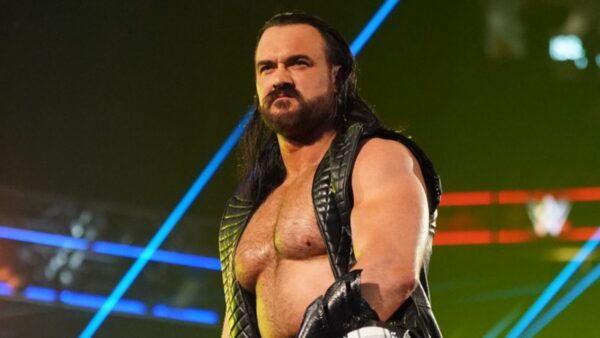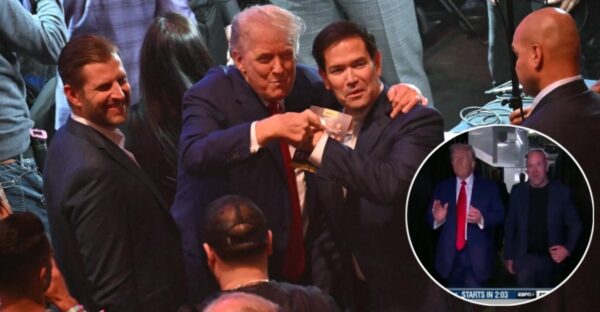Clash of Clans: How to recover your account easily?
Easily recover your lost village in Clash of Clans.

Image Via: Supercell
Clash of Clans is a popular mobile strategy game developed and released by the mobile gaming giant. The game is over a decade old at this point, and we still cannot seem to get enough of it. Although the game requires you to be constantly connected to the internet while you play it, your data is stored on the device’s internal storage. This may lead to you losing your account.
This will force you to start from square one when you start on a new mobile or tablet. This can be extremely frustrating as it will cause you to lose months, if not years, of progress and resources such as Raid Medals on your account. However, there are several workarounds to this, so you do not have to go through this painstaking process. You can also take certain preventive measures.
Before you begin building your base, there are certain steps you should take to prevent this from happening to you. You can even do these if you have already been playing for a while and have quite a bit of progress on your base. Firstly, sign in to your Google Play Account or Game Center (iOS), depending on the operating system of your device. This links your village to your email ID.
Secondly, ensure you have created a Supercell ID and logged into it from the base you wish to secure. Supercell ID is the safest way to keep your account, no matter what happens to your external device. This allows you to keep track of your progress in Clash of Clans and all other Supercell games, such as Clash Royale, Boom Beach, Hay Day, Brawl Stars, etc.
Keep Exploring: Clash of Clans: How to Get League medals?
Recover your Account in Clash of Clans
Through Game Centre/Google Play & Supercell ID
Install Clash of Clans on the device you wish to retrieve your village from. After logging into the game, click on the gear icon on the top left of your screen to open settings. You will be presented with a few options. One of them will be labeled “Supercell ID” with disconnected written next to it. Below it, you will also see “Google Play Sign-In/Game Center” also disabled.

Click on either of these options and recover your account in Clash of Clans. Upon refreshing the game, you will be able to access your old base once again. If your Google or Game Center account is already linked to your game, you may get a prompt asking whether or not you want to import your old base. You will see this prompt right upon opening the game for the first time. This will also achieve the same result.
Through Supercell Support
If you have not linked your base with any email ID through Supercell ID or your device’s account, there still might be another way to get your village back. You will have to contact Supercell support either through email or by clicking on Help & Support from inside the game. You will have to provide them with the details of the problem. To ensure that you are the original owner of your account, you will also have to provide them with additional information, such as:
- Name of your old village
- Name of the clan your account was in, if applicable
- Town Hall level of the lost village
- Date and Time of your last log-in on the old village
Support can take up to 2–4 weeks to reply, so be patient. They may also ask for additional details to verify your paternity with the old account. Through this, you can also get your account back. This method may not work if you do not remember all the old information or if Supercell deems you are not the old owner of the account. It is always better to be safe than sorry and link all your accounts on Supercell games to Supercell ID.
In case you missed it: