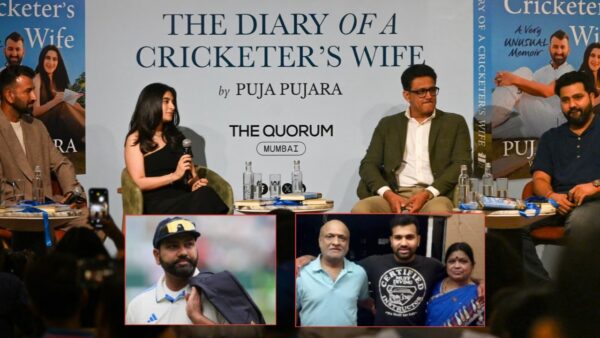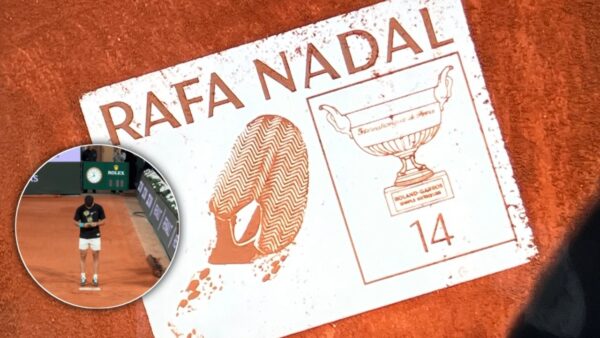Is XDefiant down: How to check server status?
There are multiple way gamers can check the server status of XDefiant, let's take a look at all of them!

Ubisoft has recently developed XDefiant, a first-person shooter that offers players an intense competitive gaming experience. The mechanics are akin to other popular titles in the genre. Ubisoft’s latest release XDediant is a game that follows the successful Ghost Recon series. The publisher launched it as a standalone title without the Tom Clancy branding. Ubisoft’s new free-to-play shooter, XDefiant, has been experiencing regular server outages, causing players to face connectivity issues. Learn how to verify XDefiant Server Status. And also figure out whether it is running or experiencing downtime.
Server connectivity issues are common with numerous competitive online games. Players may encounter connectivity issues while attempting to access the game for a variety of reasons. Gamers often find it exasperating when they encounter difficulties in accessing servers. Thus impeding their ability to indulge in their favorite pastime. Keeping this in mind, Ubisoft has provided a server status page for players to check if the game’s servers are down. Players can easily check the XDefiant server status page to ascertain if the game is currently experiencing any server-related problems that may render it inaccessible.
Related: 5 reasons why XDefiant can dethrone Call of Duty
How to check XDefiant server status?

First, users should check the game’s Help Page to see whether Ubisoft has reported any connection issues or if they are having trouble connecting to XDefiant. This page provides information on typical problems that gamers could encounter as well as solutions. Players must review Help Page first, then check XDefiant and Ubisoft Support Twitter for connection issues.
The following are all the methods you may use to see whether XDefiant’s servers are experiencing downtime:
- Follow XDefiant on its official social media pages, such as Facebook, Twitter, and the Ubisoft forums. They routinely provide updates on the status of the servers, planned maintenance, and unforeseen downtimes.
- Log in to Ubisoft Connect and look for any messages or changes pertaining to the XDefiant server status there. Usually, the app provides up-to-date server availability data.
- For a variety of online services, including XDefiant, websites like Downdetector and IsTheServiceDown gather user complaints to spot patterns and confirm server failures.
- Look at well-known gaming sites like Reddit or other places where gamers routinely talk about the state of the game. There probably is a server issue if a large number of gamers are having difficulties at once.
- Server issues may be the cause if you can access the game but are unable to join matches or connect with friends. Longer-than-normal loading times or error messages might also be a sign of a server problem.
Also, keep a look out for your own internet connection. Sometimes the problem can arise from your end, too, due to having a poor connection. Check your internet connection first and restart your router or modem, if required, before concluding that the servers are offline. Additionally, you may want to make sure that the most current versions of Ubisoft Connect and your game are installed on your computer.
In case you missed it:
- How much does Minecraft Legends cost? Prices for PC, Xbox, Playstation revealed
- How to use lightsaber in Minecraft Legends mod?