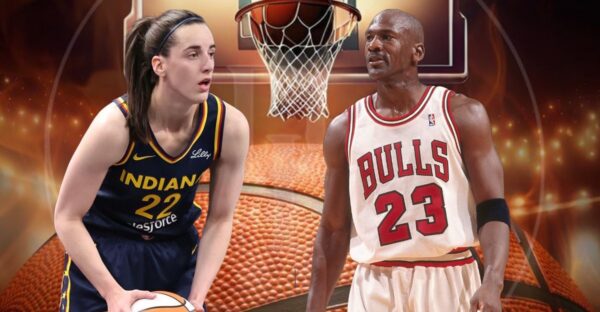How to Fix Error Code 2004 in Call of Duty: Modern Warfare 2?
Call of duty errors can be quite frustrating at times as it restricts a smooth gameplay. Here is how to fix it.

Troubleshooting Error Code 2004 For COD MW2
Call of Duty: Modern Warfare 2 is a popular FPS game, but it is not immune to errors and bugs that can impact the player experience. The Error Code 2004, also known as the matchmaking lobby error, can prevent players from joining multiplayer lobbies. It’s crucial to resolve this issue as soon as possible to enjoy uninterrupted gameplay.
Error Code 2004, indicates a connection issue. Modern Warfare 2 has faced several issues since its release, including the voice service unavailable issue and the Puget Altus error, but Error Code 2004 is one of the most common ones. Try out the methods suggested to fix this error and enjoy uninterrupted gameplay.
Related: How to Fix “Dev Error 6039” in Call of Duty Warzone?
Call of Duty Modern Warfare 2 Error Code 2004
First, you need to check whether the servers are running. If the servers are fine, then the issue lies with your internet connection. You can log out of the game and then rejoin; if you still can’t connect, restart the entire system. Check if your router is working fine or not. You can redownload the game or update it as well.

Sometimes changing the DNS settings can also help fix the issue as well. Playing with VPN can also help but be ready to face lagging problems.
You can also try and delete the saved data from your console by going into the game menu and only deleting saved console data. Then restart the game the problem should be fixed.
Usually, error codes appear when there’s a server issue. Sometimes it’s better to wait and let the Dev’s finish fixing the server. Below we have listed a few other error codes to watch out for.
- Dev Error 6036
- Dev Error 657
- Dev Error 11152
- Status: SAVANNAH
Troubleshooting errors can be frustrating, as COD over the years has faced a lot of server issues. Follow these troubleshooting methods for a better experience.
In case You missed it:
- The Guard is set to shut down both Overwatch League and Call of Duty factions by the end of the season, according to reports
- Call of Duty Modern Warfare 2: Classic mini-map returns to Gun Game mode