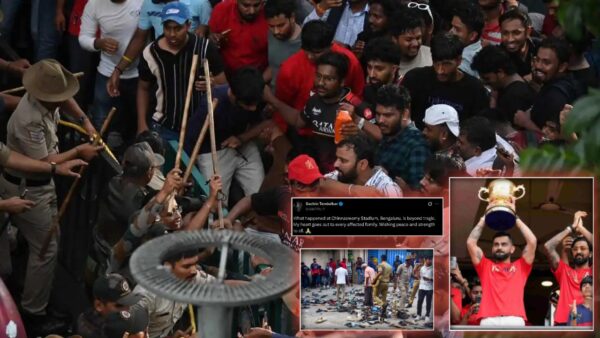How to fix Hogwarts Legacy not working on Xbox One error?
A complete guide to fix Hogwarts Legacy crashing or launching issue on Xbox One console.

Hogwarts Legacy is on a roll with its enthralling storyline, graphic details, and narrative that immerses the players in the Harry Potter series of wizards and wonderful landscapes. Players have taken an extreme liking to the game. This artistic game by Avalanche Studios and Warner Bros has already crossed the $ 1 billion mark in sales. With every open-world game, players want to have a seamless experience while playing it. While it is not always that players face performance or operating issues, these problems are not absolute either.
With file sizes ranging from 77-79GB, this is a huge game to run and a challenge for hardware to run the interface without any problems. Hogwarts Legacy is comparatively new in the market with just 4 months under its wing. Players across platforms are facing game launching issues where the game fails to load properly. However, this problem has been extremely pertinent among Xbox One users.
Solutions to fix the Hogwarts Legacy launching issues in Xbox One
1. Restart the game
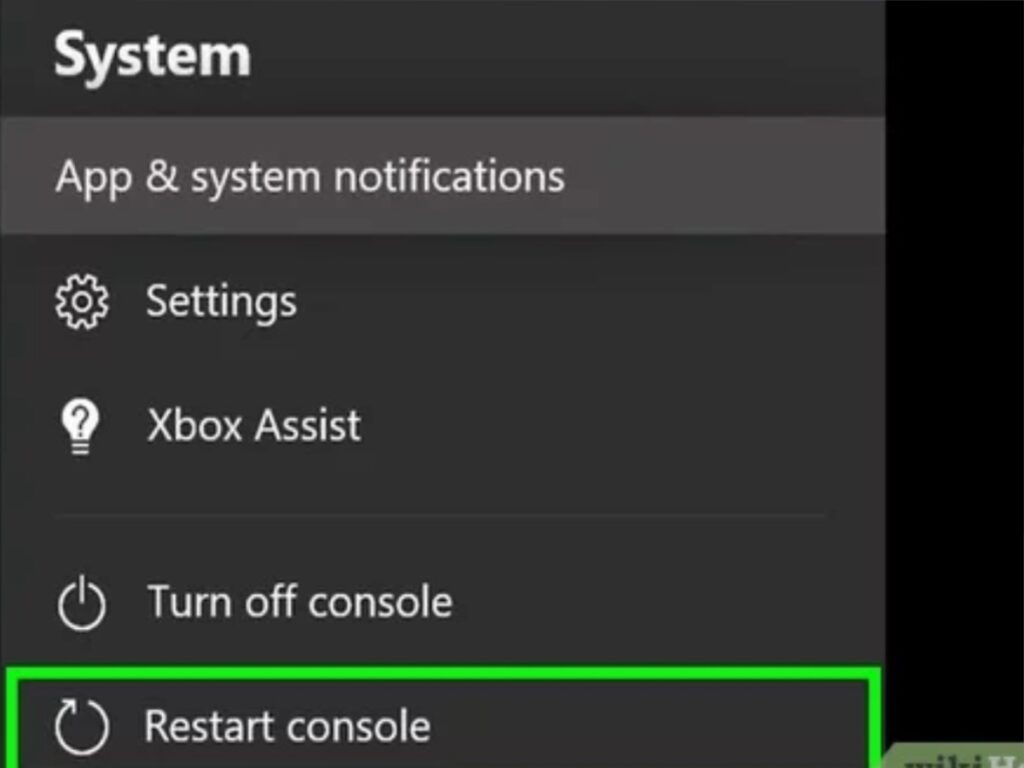
Restart the Xbox One. This is the oldest trick in the book of fixing crashing issues. For this, press and hold the Xbox button on the controller. This will open a window where players will have to click on the restart console option. This will restart the Xbox One and resolve any temporary issues that are occurring in the game.
2. Update the game and system
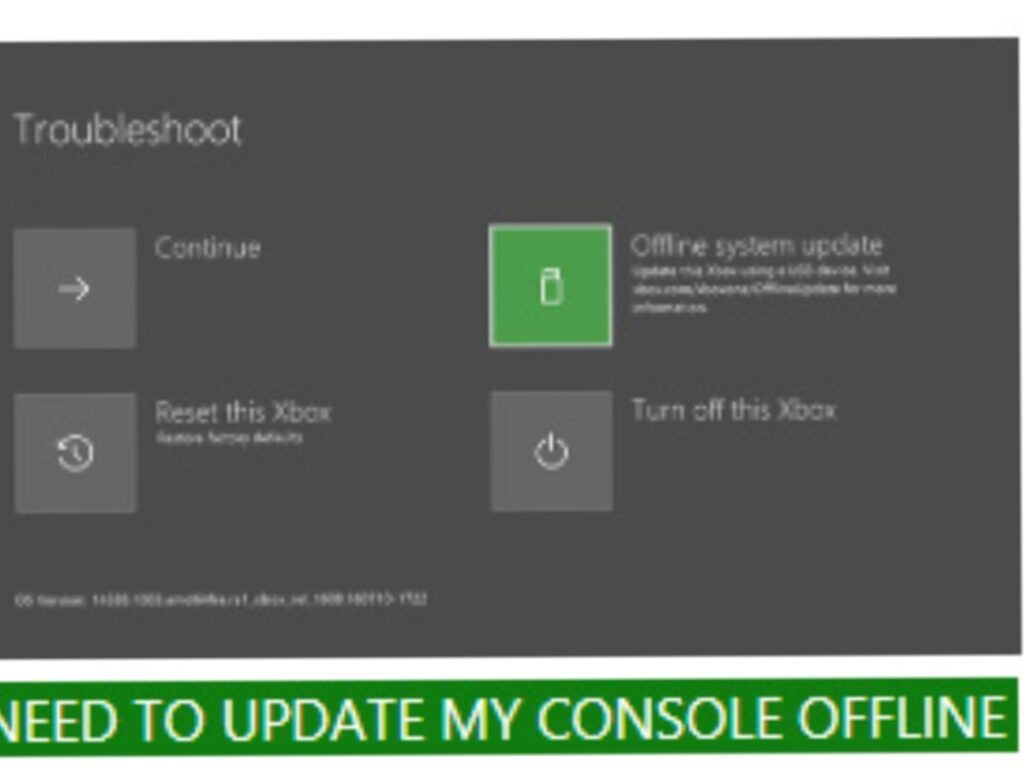
One of the many reasons why Hogwarts Legacy might crash on Xbox could be because of the update of either game or the console that is due on the system. Running the game on the latest updates and development is best recommended for players to have a seamless gaming experience. For this navigate to my games and apps section on Xbox One. Locate the game and press the menu button on the controller and check for any updates for the game, if any.
3. Clearing the cache in the system
One of the main issues of games not running smoothly could be cache data that is piling up in the Xbox One. To do this, first long press the XBOX button and turn off the console. Wait for the console to fully turn off. Unplug the power cord and plug it back in with a 10-second gap each step of the way.
4. Reinstall the game
This is the last resort for players to get the issue fixed. While it takes a long time to finish installing a game on Xbox One this will potentially solve any problem regarding the crashing or launching issue. For this, long press the Xbox button on the controller. From here, navigate to Hogwarts Legacy in the menu. Select uninstall and confirm this action. Once this is done, go to the Microsoft Store and download the game again.
Given the above solutions which should best any problem that adheres to launching or loading would be solved for Hogwarts Legacy on Xbox One.
In case you missed it:
- Goku Black skin finally arrives in Fortnite: Complete bundle, Cost, and more
- “Did I ask you to follow me?” OTK co-founder Mizkif interacts with his first-ever follower