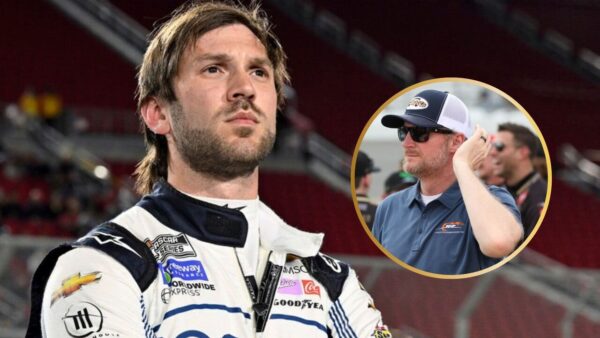How to make Mirror in Minecraft: Materials required and uses
Here is the guide to make a mirror in Minecraft and how to make use of the same.

🔍 Explore this post with:
When it comes to creativity, very few games come close to Minecraft. It wouldn’t be an exaggeration to consider Minecraft the best open-world creative world. Mojang dropped Minecraft more than a decade ago. With spinoffs that engaged the players over the year one after another didn’t go down easily. Eventually, players developed a knack for playing the game with various adventures and creating their world. Given the endless possibilities that the game has, it sure will keep engaging players regularly.
Of all the things in Minecraft, the mirror is a must-ask in the game. With multiple uses, the mirror is aesthetic to the house and helps players navigate through the game. So how do you get a mirror in Minecraft? Let’s find out!
Related-
The approach to building a mirror comes in two stages. The first one is gathering the important materials and later on, assembling them to forge a mirror in Minecraft.
Related: Paper in Minecraft: How to make, uses and more in 2023
Here is the list of items required for crafting mirror
- Stick
- Light Gray Wool
- Bone Meal
- Light Blue Dye
- Ink Sac
Crafting process for Mirror in Minecraft
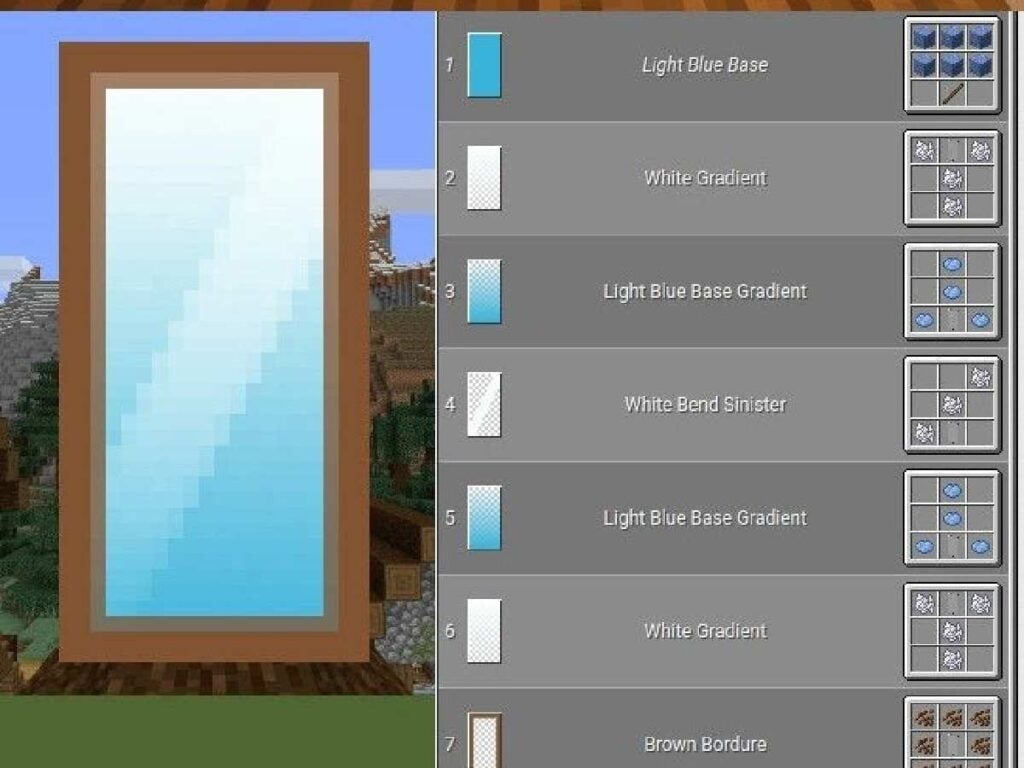
Step 1
- Take a Stick out of your inventory first, then put it in the last row of the Crafting Menu’s middle.
- Then take Light Grey Wool and spread it evenly across the top two rows.
- There will be a Light Grey Banner as a result. Drag it into your inventory to add it.
Step 2
- Reopen the Crafting Menu and set the Light Grey Banner in the middle position of the bottom row.
- The Light Grey Banner White Bend Sinister is produced by clicking on Bone Meal and dragging it diagonally into three slots in this direction: -> /.
Step 3
- Put the Light Grey Banner White Bend Sinister in the middle position of the last row.
- The middle of the first two rows should be filled with Light Blue Dye. Put it in the first and third positions in the last row as well.
- The Light Grey Banner White Bend Sinister Light Blue Base Gradient resulting from this will be created.
Step 4
- Placing the Light Grey Banner White Bend Sinister Light Blue Base Gradient in the middle of the top row is the next step.
- The first and third slots of the first row, as well as the center slots of the other two rows, should all be filled with bone meal.
- By doing this, the Light Grey Banner White Bend Sinister Light Blue Base Gradient White Gradient is produced.
Step 5
- This is the final stage of crafting the mirror. Players will need to assemble all the items that have been collected so far.
- In the center of the second row place the Light grey banner, white gradient, and light base blue gradient in this manner.
- In the remaining slots fill them up with Ink Sac. And that will do the final trick. Your mirror is finally ready to use!
Utility of Mirrors in Minecraft
- The mirror in Minecraft is also a tool to navigate in the game.
- Placing mirrors in the dark will detect mobs in that particular area.
- Mirrors can be used to reflect the sun to see in underground places and also to grow crops in underground farms.
- Placing large mirrors around the home and inside will create confusion of depth and avoid confrontation.
- Mirrors are often used as decorative items inside the home and sought after from places like temples and dungeons etc.
That is everything you need to build the mirrors in Minecraft and how to make use of the same strategically. With that now you can get in there to make a mirror if you haven’t already!
- Call of Duty MW2 and Warzone 2 Weapons: How to Unlock Newly Introduced GS Magna?
- How to tame and pet the mounts in Star Wars Jedi: Survivor?