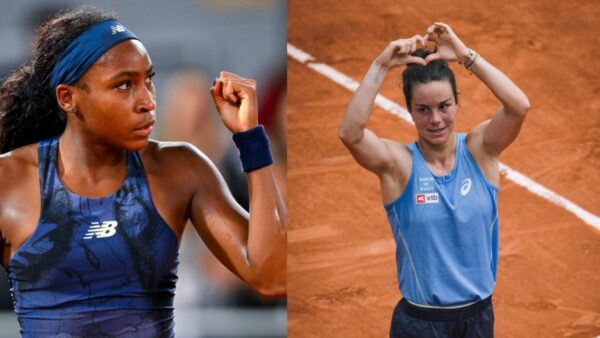How to resolve the “Matchmaking not working” issue in Apex Legends?
Here are some solutions for the "Matchmaking Not Working" issue in Apex Legends.

Apex Legends is a popular shooting game created by Respawn Entertainment and published by the well-known Electronic Arts. This game has gained a lot of fans because of its exciting gameplay, strategic aspects, and different abilities of the characters. However, sometimes players may face problems like difficulty finding opponents to play with, servers not working properly, or bugs that can make the game less enjoyable.
Players may feel annoyed when they can’t get the matchmaking to work in Apex Legends. It makes it hard for them to join matches easily and spoils their fun while playing the game. This problem can happen because the servers are having trouble, there are issues with the internet connection, or there are bugs in the game.
Related: How to get Horizon’s Gravity Maw Heirloom in Apex Legends?
Ways to resolve the “Matchmaking not working” issue in Apex Legends

If you are facing the “Matchmaking not working” issue, here are various solutions to help you resolve that in Apex Legends.
1. Check Your Internet Connection
Having a strong and dependable internet connection is important to make sure matchmaking works smoothly. If you have any problems, do an internet speed test using websites like speedtest.net that are trustworthy. This will help you find out if any issues with your connection might be causing disruptions. Also, if the test shows any problems, it could help to reset your router. Just unplug it for about a minute and then plug it back in. This simple action often fixes network issues.
2. Check the Status of Apex Legends Servers
When you have trouble with matchmaking, it’s important to find out if the problem is with the game servers. You can start by looking at the official Apex Legends Twitter account to see if they’ve mentioned any issues with the servers. You can also check websites like Apex Legends Status to get helpful information about the status of the servers and any ongoing problems.
3. Attempt Multiple Logins
Sometimes, trying to log into the game several times has been found to work in fixing matchmaking problems. You can give it a try and see if it helps you join a match successfully.
4. Try a Simple Workaround
Some people have had success by trying a trick suggested by a user on Reddit. This method involves following a set of steps to try and solve any matchmaking problems you might be having.
- Load up the game, but don’t proceed beyond the title screen.
- Wait for approximately 60 seconds.
- Click on the Accessibility Menu located at the bottom left of the screen.
- Exit the Accessibility menu, and you should see the Data Center option at the bottom.
- Select a low-ping server that is not located in the Midwest.
5. Run Origin With Administrator Privileges
If you have any problems with permissions while playing Apex Legends, try running the game launcher, which is called Origin, as an administrator. Doing this might help solve these issues. Follow these steps:
- Right-click on the Origin application and select Properties.
- Go to the Compatibility tab.
- Check the “Run this program as an administrator” checkbox.
- Click Apply and then close the window.
- Launch Apex Legends and check if the matchmaking issues persist.
6. Verify the Integrity of Game Files via Steam
If you play Apex Legends on Steam, there’s a really useful function you can use called “Verify integrity of game files.” This function helps you find and fix any problems where your game might be missing or have damaged files. To use this option, follow these instructions carefully:
- Launch Steam on your PC.
- Go to your Steam Library and right-click on Apex Legends.
- Select Properties from the dropdown menu.
- Navigate to the LOCAL FILES tab on the left-hand side.
- Click on “Verify integrity of game files.”
- Follow the on-screen instructions to complete the process.
7. Uninstall and Reinstall Apex Legends
If you have tried everything else and nothing has worked, you can think about uninstalling and then reinstalling Apex Legends. This means completely removing the game and then installing it again. This might help fix any software problems or glitches that could be causing the matchmaking issue.
To sum it up, it’s important to know that Apex Legends can sometimes have problems that might affect how the game works. These problems could include issues with matchmaking, servers not working, problems connecting to the game, or annoying bugs. Additionally, these obstacles can make the game less enjoyable. So, players might need to look for solutions or updates from the game developers to overcome these problems and fully enjoy playing Apex Legends.
In case you missed it:
- G2 Esports dissolves their Valorant roster following the UNDERWHELMING 2023 season
- Will NBA 2K24 allow Cross-play function?