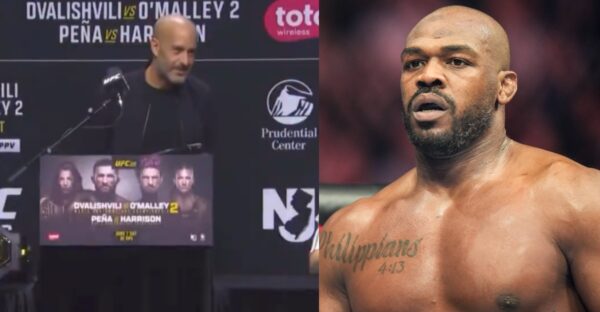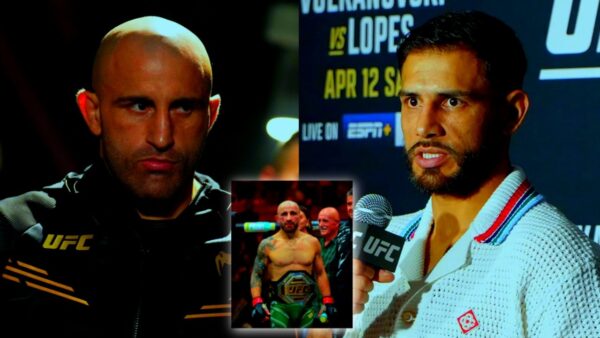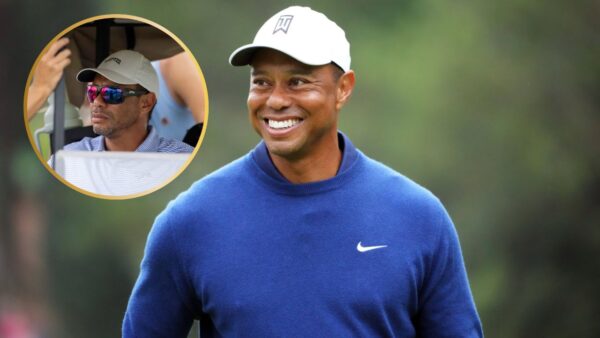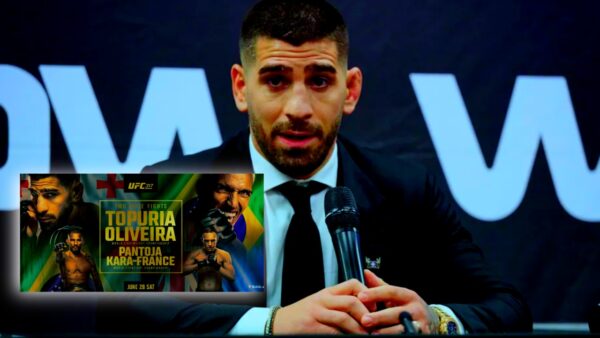Best Sensitivity Settings In Free Fire For Headshots For December 2021

Free Fire
Garena Free Fire offers a ton of customisations for players to do and enjoy the game on their conditions. The title offers intense gunfights where sensitivity settings play a vital role. Here in this article, we will take a look at the best sensitivity settings in Free Fire for headshots for December 2021.
The title has a huge arsenal of weapons with different damage, range and rate of fire for players to choose from. To eliminate enemies quickly in intense gunfights players often use headshots. It is very tricky to master headshots as it requires players to use custom sensitivity settings in Free Fire. Let’s take a look at the best sensitivity settings in Free Fire for headshots for December 2021.
Best Sensitivity Settings In Free Fire For Headshots

Free Fire offers intense close range gunfights with a high rate of fire weapons. Players can obtain an advantage by opting for custom sensitivity settings in Free Fire. The sensitivity settings of a device mainly concern beginners as they might not know about the idea of reducing the recoil with sensitivity settings to take headshots.
Related – Ajjubhai Free Fire ID, K/D Ratio, Stats, YouTube Channel, Monthly Income And More For December 2021
The settings provided below will assist you in acquiring quick headshots and reduce the recoil of weapons at the same time. The best sensitivity settings in Free Fire that players can use to get more headshots are:
- General: 95
- Red Dot: 80
- 2x Scope: 80
- 4x Scope: 75
- AWM Scope: 75
- Free Look: 85
How To Change Senstivity Settings In Free Fire?
Apart from this, players should also prioritize practising more to hit headshots at the training room because it is not an overnight process and takes time to get used to. To change your sensitivity settings in Free Fire players can follow the below-given steps:
Step 1: Open Free Fire on your device and wait for the game to load into the main lobby.
Step 2: Now, click on the settings icon in the main lobby which is present on the top right side of the screen.
Step 3: Open the Sensitivity settings tab by clicking on it.
Step 4: Copy the settings from Above and apply.
Follow our Instagram handle to participate in the huge DJ Aloks Giveaway and to stay updated with every latest news of the gaming and eSports scene.
Also, Read – Gyan Gaming Free Fire ID, K/D Ratio, Stats, YouTube Channel, Monthly Income And More For December 2021